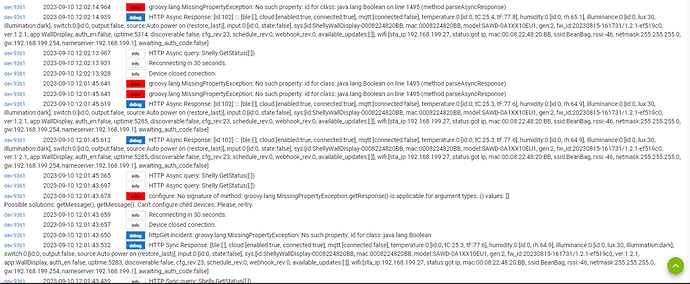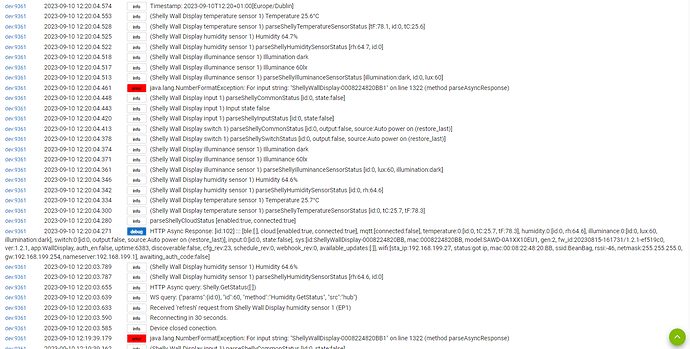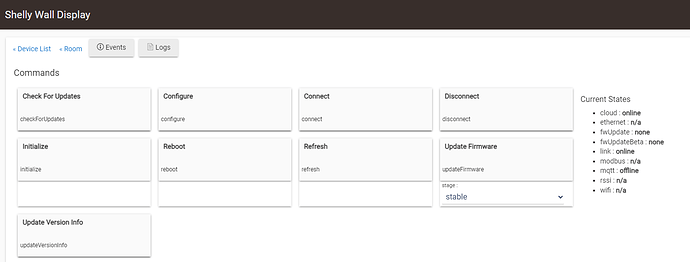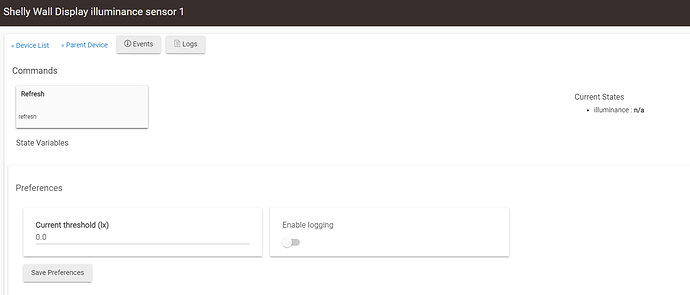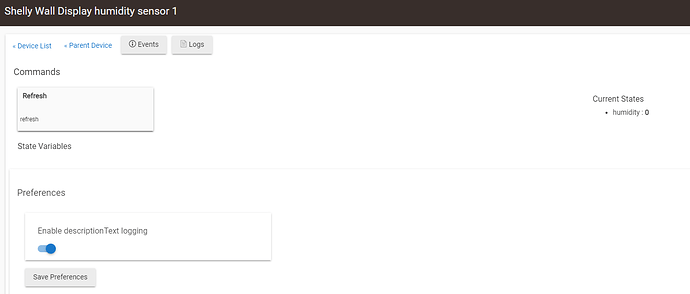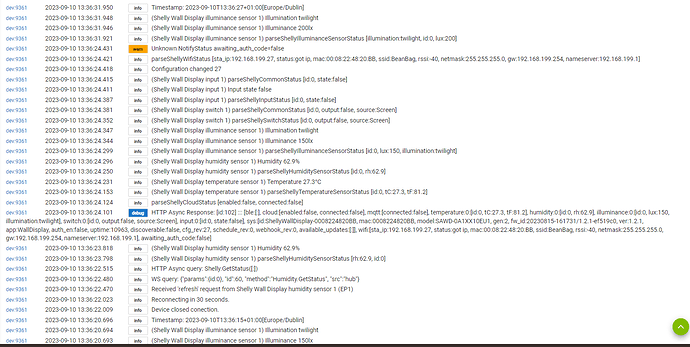Sorry ((
One more new property..
Updated the driver with workaround. (Will make it later in a proper way)
Ok. So most of the functions now should be working. I'll continue to fix errors)
Note that 'Configure' re-creates child devices from scratch. So dashboard and app will require adjusting after re-configuration
Well done !!!
This is looking very good.
The main reason I got one of these to test is that I want to evaluate them to see if I can use them to replace my Z-Wave Room thermostats. The Room Thermostat features of the Wall Display are still "coming soon" - so there will be a thermostatsetpoint I guess when that gets released.... and some form of thermostatmode event around the setpoint.
Many thanks,
Simon
Yes. It is a pretty interesting device. Would be super cool to have ability to spawn virtual input devices from tiles on a display. Like a mini dashboard.
Doest it works in non-cloud mode (controlling other shelly devices)?
I'll test that........
I updated driver once again.
illuminance and humidity now should be forwarded correctly
temperature and switch seem to not conflict in this specific case as switch component is not reporting temperature for the Wall Display
one more error fix (i hope  )
)
I have updated a Pro2 to use your driver and I've added both relays onto the Wall Display.
They work with the cloud disabled !!!! However, when I set the first one up it remained offline until I enabled the cloud - then it worked and kept working when I disabled the cloud again.
I'll update the driver again and test.
It sounds like Wall Display sends commands trough cloud.
I prefer local communication. So system keeps working without internet connection.
Btw, this driver supports shelly scripts: To use them you need to preallocate script slots on the device itself. The "configure" will spawn "switch" compatible child device for each preallocated script slot. "Switch" is used to give ability run and stop scripts trough dashboard tiles.
From the shelly script it is possible to send event back to the corresponding child device.
Thus some automations may be distributed accross the device network ofloading hub from low level automation (making hub more like high level orchestration unit).
I'm using Pro2PM to control water heater. And I have 2 scripts with different front panel button intepretation. Changing active script I can change user expirience on heater control interface)
A "link" attribute in the main driver page (online/offline) shows if device is able immideately report/notify about events.
What I suspect is that Wall Display needs cloud to setup new devices on its display. But once it's setup it can then control the devices locally.
I have cloud disabled now on the Wall Display and it happily will turn on/off the Pro2 relays.
Ohh! That's cool)
What would be very nice is to configure something on the display that's not a physical Shelly device. Like the ability to send an API to the hub.
I think the Wall Display is ignoring the Cloud On/Off button. I turned off Cloud on the Pro2 and the Wall Display no longer could control the device !!! Turned it back on and it could control again.
So it looks like all control is via the Shelly Cloud....