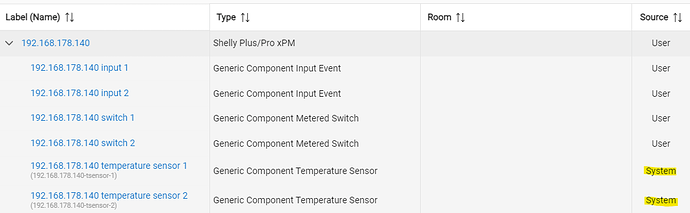Hi Dmitry, some questions about you nice driver  .
.
When I accidental hit the configure button or after changing the device profile and hit configure is needed all child devices are replaced by new ones
Should the existing childs not be overwritten/updated instead of replaced by new ones?
What is the correct procedure when there is an update of the driver, do I need to hit initialize after install of the bundel? When should I use initialize?
Has the buttons "check for updates" & "Update version Info" no overlap?
Should the password not be hidden?
For other (zigbee) devices some developers use health status, very useful if the connection between the hub and device become unavailable for reporting Apps. The Health status is online or offline. Is it an option to change Link to Health status? [Project] Device Health Status so we can use it easy in the reporting tools to?
Any plans to put the driver in HPM, easy to keep the driver up to date?
Or use a bundle for Shelly devices only?
Path_Device path, what is the meaning of this field, in what scenario should I change it?
I wonder why you don't use the System Generic Components, Button Controller, Switch, Energy Meter, Energy Meter, etc... Does it not make your life as developer more easy?
The system Generic Component Temperature Sensor is used in you driver.