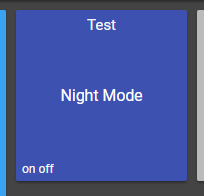is there any way to display a global variable from rules machine in a tile? or use a variable to trigger a tile attribute like label, color, or image...
Basically, similar to a tile for what mode a hub is in. I have 3 different "modes" for my vThermostat (night, weekday, and normal), I'd like a tile showing which of the 3 is currently active.
I did find a workaround, to have a tile display a sting of my choosing by using a vTemp sensor and making a tile that displays temp attribute. then just setting the temp to a whatever string in rule machine..