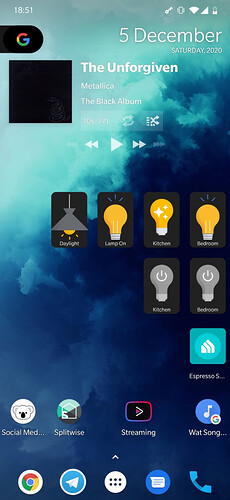First up, thanks a ton for the detiled response. I will have to look at most of this stuff on Tuesday since it turns out that WoL isn't working as intended on my PC. I put it to sleep via Teamviewer and can't get it to start back up again.
I'll double check, but I don't recall seeing any VPN options in there. Not surprising, since I'm using the ZTE H268N that my ISP (A1, Austria) has provided me. I don't know if I want to upgrade it right now though since I know we won't be in this apartment long term.
That's a bit of a shame. In that case it might just be a better idea for me to configure Teamviewer properly so I can use my own PC when I need to access the Hub instead of adding another system to the mix.
Only just a way to keep things organized, really. It would be neat to be able to sort and categorize all my controllers and buttons instead of having a long list of every single button. I will look into ABC and see if it works better at keeping things organised.
Makes sense. I'm a bit confused about how to set everything up. I have Lifx bulbs assigned to my "Living Room" in the Lifx app, Hue bulbs assigned to my "Living Room" in the Hue app and then I have a "Living Room" group in Hubitat which has both these bulbs (since I can't assign rooms in Hubitat in the classical sense). Now if I ask GH to turn off all the lights in the living room, it's got three different "Living Room"s from three different sources. Same for the other rooms and groups (for example, I have 4 bulbs in my ceiling fixture which are all assigned to a group in both Lifx and Hubitat). I'm not sure how to put this all together properly without having things conflict with each other.
Okay so both these things are super helpful. I'll have to go back and play around with the parameters and see how it behaves.
I did install Smartly, actually! There's a bit of a learning curve and it isn't as intuitive as I thought it was, but I'll figure it out eventually!
I'm absolutely no opposed to installing another app, actually. I installed the Hubitat Dashboard app both so I could have quicker access to the dashboard as well as set up an old android tab as a home control panel. I'm trying to find a solution that doesn't need me to open a dashboard on my phone at all. Something like this:
"Daylight" activates a Lifx scene and the other buttons control individual Lifx bulbs all via the Lifx App. The "Espresso Switch" toggles a Kasa HS110 via IFTTT (with very significant latency, I might add). The Lifx buttons - those are implemented with Action Blocks which basically "plays" a voice command to the Google Assistant (and is hence also not very snappy).
I'm not even sure where to begin looking for a Hubitat version of this sort of a solution.
Apart from the scene automation question I asked in my post, here's another one I'm having trouble figuring out -
I have a hue smart button in the kitchen. The kitchen has an LED Strip and a Hue bulb. When I press the button, I want it to toggle the strip and the bulb. This is trivial and quite easy to set up.
If I long-press the button, I want it to toggle ONLY the hue bulb and NOT the strip. Also pretty easy to set up. Now the tricky part - if either of those two are switched on, then the next short press of the button should turn everything off (otherwise, you get caught in a loop of strip toggles on, bulb toggles off, strip toggles off, bulb toggles on, etc.). How and where can I set something like this up? I'm probably going to want to do this for multiple buttons in multiple rooms.