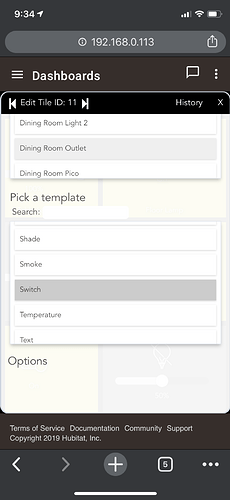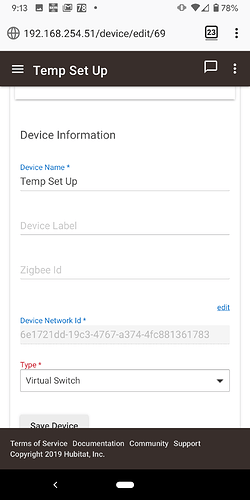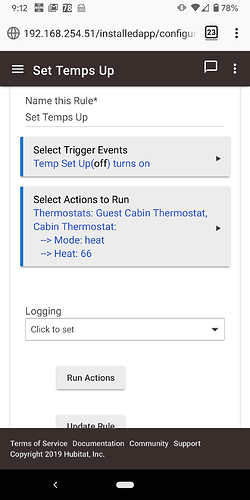Looking for suggestions on how to do the following with my thermostats.
When I am off-site and can only control via the Mobile Dashboard I need to sometimes set my thermostats up to a specific value and then later set them back down to the away temp. This is very painful via the Thermostat tile on the dashboard since you have to go up one degree at a time and my experience with all of the lag is that it takes about four to five minutes to complete the change (about a 15 degree increase). (The lag causes the change not to take so I have to do multiple refreshes to see if the change went into effect and then keep redoing the increase until it takes.)
What I would like is to just have a button I press that switches both thermostats to 66F and then a second button that I can use later to set it back down to the lower setpoint. I tried creating a virtual switch and a rule that set the thermostats to the setpoint, but I must be missing something since when I put them on a dashboard the switch just has a question mark. Clearly I don't understand something about virtual switches.
The rule setup also confused me a bit since it requires you to pick a "Physical Switch" and I don't see an option for a virtual switch.
What am I missing and are there suggestions as to how to accomplish this?
Thanks
Take a screen shot of your rule and we’ll help you get that part straightened out too.
You create virtual devices by applying the type of virtual device driver to it. In your case, a virtual switch. Then that virtual switch device is selectable as a switch in Rule Machine.
A virtual switch is just a state (ON or OFF) as far as the hub is concerned. To you, it’s a switch that can only be interacted directly with via the UI or a Dashboard. But they can be used to change state in a rule, to make something else happen or define a condition in the rule. I use them that way a lot.
Rules have another way to do this known as a Private Boolean. When the Private Boolean is true, it would be similar to a virtual switch being in a specific state (either on or off), and of course the opposite state is when the Private Boolean is false. That’s an over simplistic explanation, but it’s the general way Private Boolean can be used in a rule to define a condition, instead of having to create a virtual switch to keep track of state.
Having said all that, a virtual switch IS what you want for what you’re trying to do. There’s other ways I can think of to do it too, but what you’re wanting to do sounds fine.
I already had the Switch template selected. Still has just a question mark on the tile.
Can you please show your virtual switch you created and your rule?
I might have to come back to this. I'm off-site and can't access the switch and rule. Might be a couple weeks before I'm back there again. I'm not sure if I populated the Device Info section correctly or not. I know I did not manually pick a Device hardware ID, but I'm pretty sure I selected Virtual Switch as the Type.
I'll post screenshots when I get back there.
Thanks for confirming that I'm on the right path.
Stay well. All this can wait of course. 
I finally got back on site so I could do some configuration. Looks like when I attempted to create a Virtual Switch I didn't scroll far enough in the device type list and picked Generic Switch, oops!
Now that it is defined as a Virtual Switch everything appears to work. For completeness I have attached copies of my switch and my rule in case there are suggestions for improvement.
Thanks
Glad you got that sorted