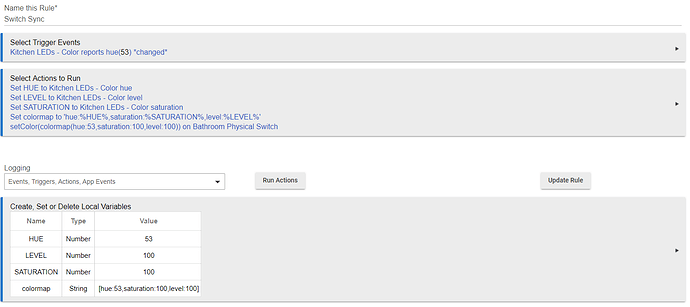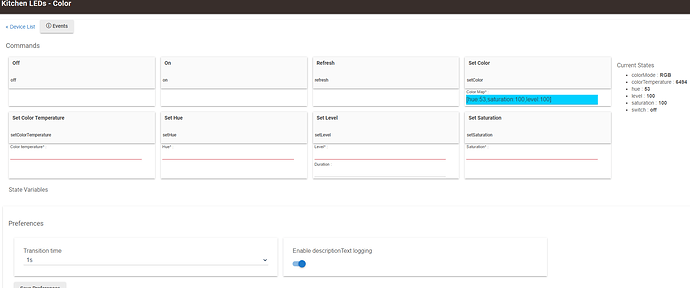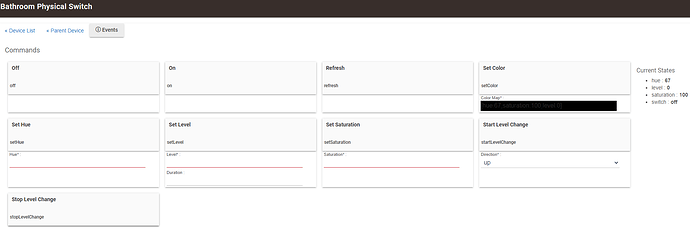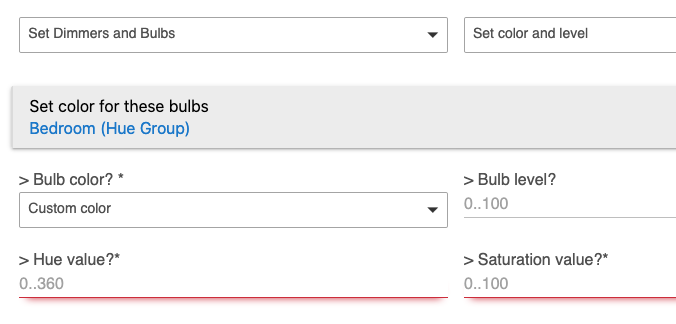I know there are a few different approaches to this. But this is my first foray into the rules engine so i want to work through my issues , especially since I think I have something that should work, but it's tossing an error.
I have some HUEs LED (2 ID) strips going through a HUE Hub (GLEDOPTO controller technically)
I've got 3 of them set up and grouped into 1 group for controlling color.
When the color changes, I am trying to change the LED color on my Innovelli Dimmers (black) to match the same color.
From the LED Strips I can grab H/S/L.
I then take those and make a colormap string as that's what I can send to the innovelli switch.
This is the closest I've gotten yet to getting it to work.
I'm not sure why I am getting the following error considering what i see in the device.
p.s. - I've tried setting H/S/L in other fashions without much success. tried setting H/S/L at child RBG and parent level with no luck.
log from my rule Run:
dev:1312020-09-01 04:43:15.033 pm errorgroovy.lang.MissingPropertyException: No such property: hue for class: java.lang.String on line 173 (componentSetColor)
app:1732020-09-01 04:43:14.968 pm infoAction: setColor(colormap(hue:53,saturation:100,level:100)) on Bathroom Physical Switch
app:1732020-09-01 04:43:14.905 pm infoAction: Set colormap to 'hue:%HUE%,saturation:%SATURATION%,level:%LEVEL%'
app:1732020-09-01 04:43:14.885 pm infoAction: Set SATURATION to Kitchen LEDs - Color saturation
app:1732020-09-01 04:43:14.864 pm infoAction: Set LEVEL to Kitchen LEDs - Color level
app:1732020-09-01 04:43:14.844 pm infoAction: Set HUE to Kitchen LEDs - Color hue
Variables look correct.
Here is the from/to device info:
Appreciate any help - I want to learn as much as possible so don't want to just grab/copy/paste what others have done yet.
-ed