Hi, trying to get my dashboards setup in HE to eliminate a subscription to a certain 3rd party Dashboard. I’ve been reading through a lot of posts and have had success with things like changing a tile label. I haven’t been able to find a solution yet to have a legacy Dashboard Link tile use an icon instead of text. Is that possible? If so, can anyone help point me in the right direction? Thanks.
1 Like
Not where I can look at the HTML that the dashboard tile is using, but it seems to me that you could set font-size:0px or display:none to eliminate the text, and then use a background-image attribute to bring in your icon.
1 Like
You can do it via CSS, but with the stock dash your slightly limited. This code should get you started. From what I see the text cannot be removed (use a very short dash name like "." ?) Also know that locally host images are not available via cloud dash relay.
#tile-2 .tile-primary:before {
content: "";
background-image: url("http://YOUR_HUBIP/local/youricon.jpg");
background-size: 100% 100%;
display: inline-block;
/*size of your icon image*/
height: 52px;
width:52px;
/*if you want to change the position*/
position:relative;
top:5px;
left: 0px;
}
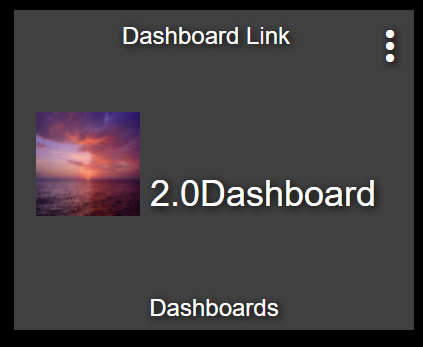
1 Like

