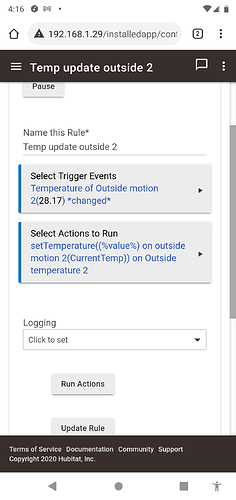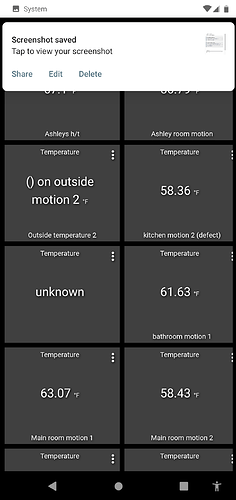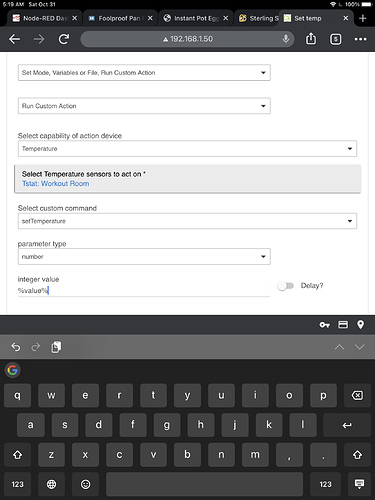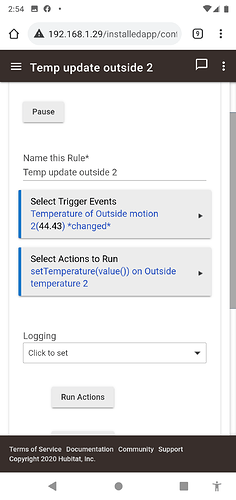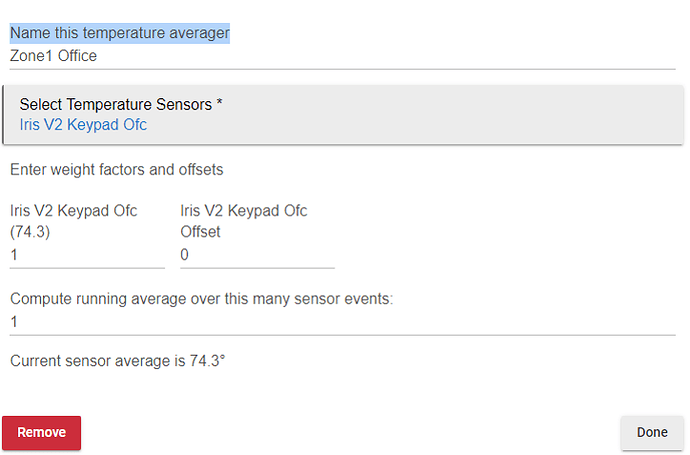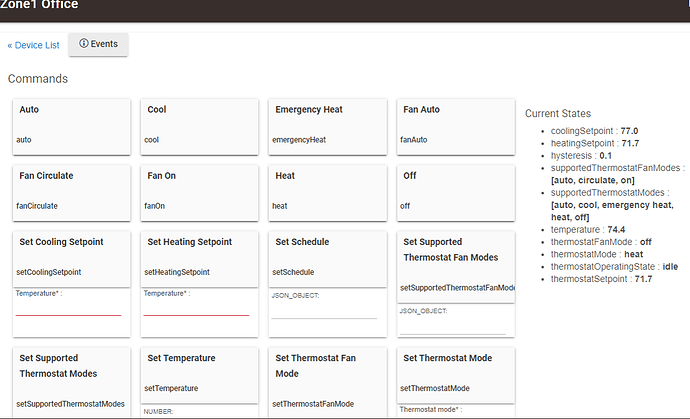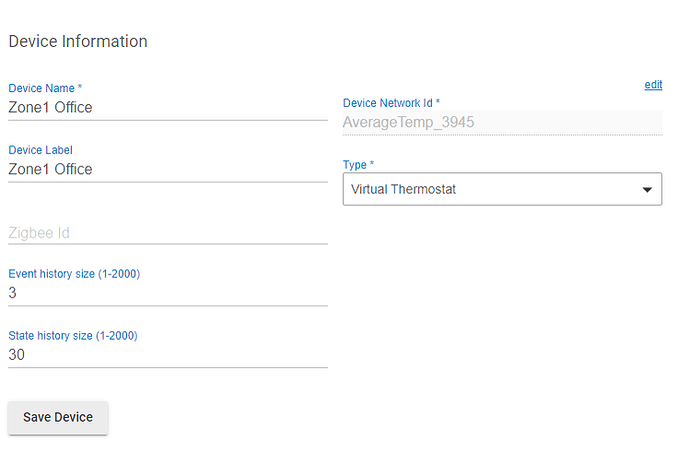Try this, no RM needed
- Go to HubitatPublic/example-apps at master · hubitat/HubitatPublic · GitHub
- Install the averageTemp.groovy app using the motion sensor device as the temperature source
- Change the created device to a Virtual Thermostat
- You are done
I run 5 of these for zones in my house controlling mini-splits.
2 Likes
Oops NVM the sensor needed to update I refreshed it. Thank you 
Where is the created device?
When the app is installed, it creates a child device named: whatever is in setting "Name this temperature averager"
Click "Done"
Then go into Devices, find the device, then set type to "Virtual Thermostat"
Google home doesn't recognize it....

1 Like
Perhaps this will help.
For anyone that wants to know. Just get vox commander.