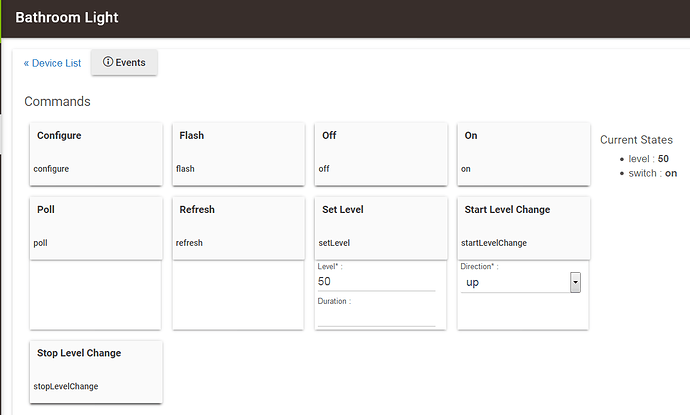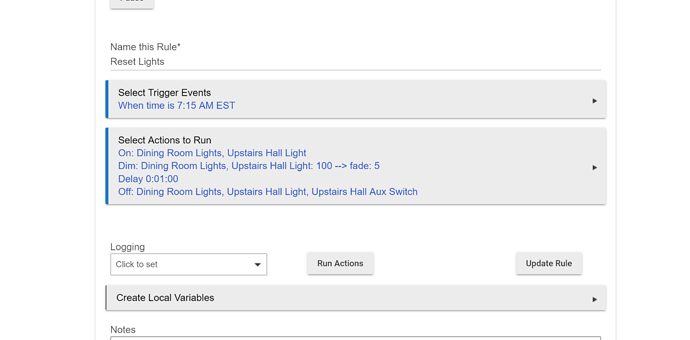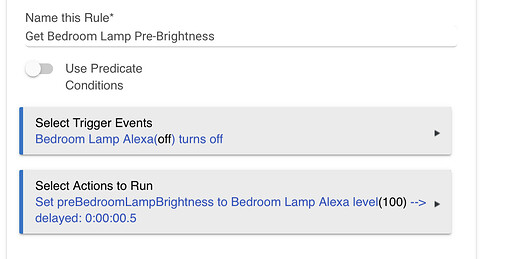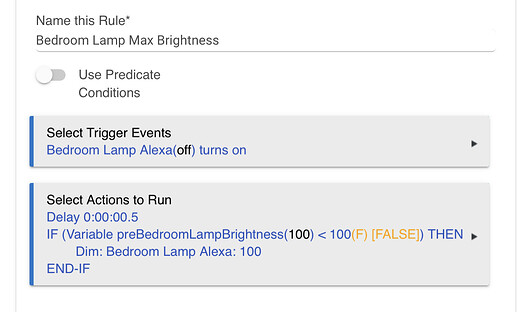I don't need my bedroom and bathroom lights to be at full brightness at night (meaning when it's dark outside, not Night Mode in HE, which is when we are sleeping). The bedroom has a motion sensor, so I know I could create rules with time and mode based triggers to turn the lights on to different levels when motion is detected depending on the time of day. I may eventually get a motion sensor for the bathroom , but for now we just have to use the switch. It's a GE dimmer switch. When it turns on it goes to whatever level it was at last time it was on. Often this will be 100% if the bathroom was used during the day. So what I am wondering is if there is a way to send a command to pre-set the level without actually turning it on. When I use the Set Level command on the device page (show below), the light comes on if it is off.
Not all dimmers support level pre-staging.
Can you elaborate? How do I determine if it does, and how do I use the feature?
Which specific model? The newest shallow mount/Enbrighten ones support pre-staging, the motion dimmers also support pre-staging, Any of the older dimmers don't support pre-staging.
So if it is more than about a year old, you are likely out of luck.
I don’t know the model number but it’s about 3-4 years old.
Then it does not support pre-staging. Only workaround (other than replacing the dimmer with a newer model) is to use a motion sensor and turn it on to a lower % from the hub instead of using the physical switch.
Thanks! I didn't know that any of the GE/Jasco switches supported pre-staging.
They do with my drivers. 
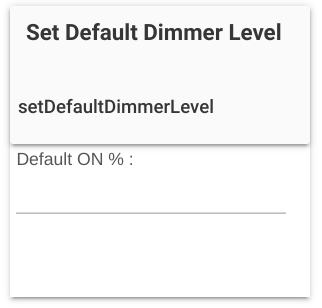
Another workaround.
When my mode switches to night, I check if the separate toilet light is on or not.
If it’s on I run the RM for toilet per mode.
If it’s off, I run the RM and then turn it back off with a small delay.
Wife hasn’t complained.
Good point. That works too. 
Another option that I was able to do with older Zooz FW was to disable local paddle control and then have the button controller set it to the proper setting, but the latest FW doesn’t seem to support this.
is that set default going to be in 2.2.4 release of enbrighten .. becuase those are the switches i have..
for now i have a rule that resets them early in the morning.. becuase late at night they come on at a low 20% level automatically, but I did not like them at thet level when using them the next evening
ie
Not sure who you are talking to, but my enbrighten user driver has always had the set default dimmer level command.
I have no idea if Hubitat will ever add that to the in-box driver or not.
Awesome! I never would have thought to look there since this is specifically for a light that is not controlled by a motion sensor. I've had the app running for a couple days now and it's working reasonably well. There are a few things I would like to tweak if possible.
It seems when I have the "Adjust levels when mode changes?" slider set to the on position, if the light is off when a mode change occurs, it comes on, changes to the defined value for the new mode, and STAYS on. Any way to get it to shut off if it was already off?
As you mention, the transition from previous value to new value the first time I turn on the switch after the mode has changed is instantaneous. Any way to program a smooth transition?
Just leave the setting off. It works when you turn on the lights regardless (as long as you have those lights listed in the physical on settings)
You could try the transition settings for the switches (or bulbs) themselves. I have noticed it is only the first time I turn them on after a change in mode settings.
Late to the topic here, but in my last house I had the older GE dimmers. My solution was to program double tap up to set brightness by mode (or time of day, or whatever) so that the hub would control it and immediately set to the desired level, but I (and my wife) could do it from the switch.
It was spouse approved!
I created 2 rules. The first logs the brightness of the switch to a variable when it turns off. When the switch turns on, if the variable is not equal to the desired brightness, it will set the switch to the desired brightness. In my case, I’m raising the brightness of a bout which I sometimes manually lower (Alexa:) at night but want the bulb to come on full brightness next time. Here are screenshots:
Tl;dr: these rules change the brightness of a switch to the “default brightness” after changing it on use before.