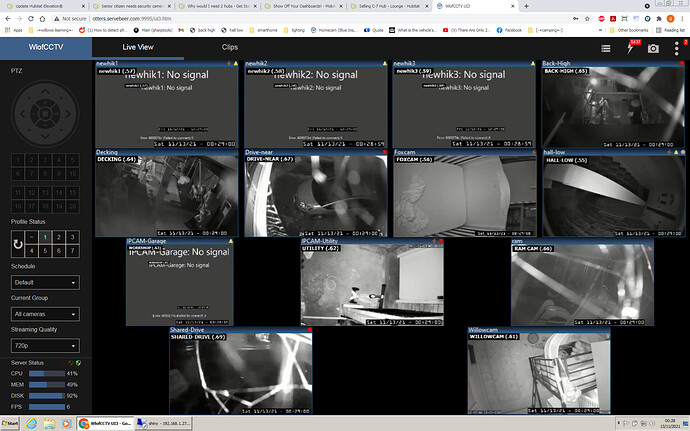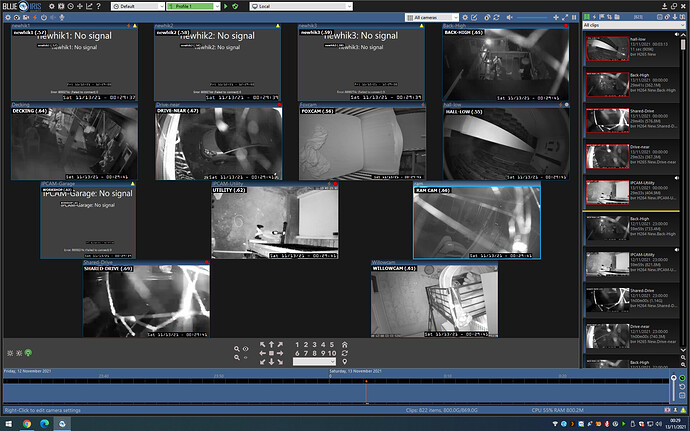The Blue Iris software acts as a DVR and records to any drives on your network.
Hmmm. Now that sounds good. I will check it out. Hopefully no subscription fee.
No subscription, but there is an optional support cost that runs about $30 a year after the first year.
For arlo, not really. If you are connecting an Arlo camera to an Arlo hub, the hub has a USB port and it can simultaneously record to the cloud and locally. But normally Arlo just records clips based on motion or sound alerts. There is a cloud DVR option available but I'm not sure of the details. Since Arlos are usually battery powered there are obvious reasons why continuous recording would not work.
Lots of good posts here - and yet so many variables that define what the right solution for YOU could be. Many cameras today have built in web ability. They record right into an SD chip and that's a decent smart low cost solution to begin with.
If you've got more funds and time yet want to keep it local, I'm extremely supportive of a BlueIris server. Not just because it can tie into whatever you have, but it provides extra features such as translated streams, overlays etc.
A standalone NVR can be had for <$100 and will support usually up to 8 cameras. I've got 2 here in my garage for sale! Like Home Automation, if you jump in and try to do too much you'll learn a lot, but normally end up replacing and upgrading as you stumble into weaknesses.
Camera's are NOT all the same. And expensive cameras doesn't mean they are good. AOC (area of coverage, angle, distance, lighting... all play a part in picking the right camera for a location, and then there is the network portion. WIFI cameras have their own issues, PTZ cameras that you can drive around.... resolution of the image and stream size all get involved.
Maybe consider getting an outside security consultant to come visit and review with you?
The simplest starting point is to get one of THESE, plug it into your router and stream the video to your W10 machines.
Or add it to an HE dashboard.
And add bits later... = more toys. ![]()
Reolink cameras do not allow you to adjust the I Frame Interval, which is required to optimize Blue Iris, so I would not recommend them.
You could also look at something like the Eufy wired cameras. They can record continuously and with a 128GB micro SD card can record about a month until old content gets cleaned up.
You can also use RSTP streams with a raspberry pi loaded with MotionEye and record the streams and monitor it over your home wifi.
If you are interested i can give you more step by step directions but it is fairly easy to do.
Some cameras only allow you to watch the feed for a certain amount of time. Arlo for instance will disconnect you after 20 min.
Though i suggest Eufy, Motioneye can be used to interface with any standard camera that supports RTSP. RTSP stands for real time streaming protocal and allot of general non cloud based cameras support that.
I'm possibly over-simplifying here... but you have a windows machine already running as a server?
If so, seems like a no-brainer to me. So long as the server itself is decent enough to handle a couple of cams, then (imo) grab any half-decent Ip cam, install BI, and accomplish exactly what you want.
Things are complicated a little if you want to be running multiple cams, high res, 24/7 recording etc, but that doesn't sound like the direction you want.
Here's my BlueIris setup viewed through the standard server:
(forgive the spiderwebs, I've been lazy/busy and neglected them :D)
And here's what the app looks like on my old windows box:
You really don't need integration with HE to do what you've asked. But it's possible regardless.
For the simple setup I'd advise wyzecam V3. They have a starlight sensor, are wireless and very reliable. Their app is very solid and the cams are very very affordable.
Wyze just came out with a light socket adapter for camera power, which also doubles as a smart light sensor, making the lightbulb automated with timing, lumen level or motion.
There is a ton of much appreciated info here in this thread. Now I've got something to start making plans with. Vettester has even offered PM help. Thanks a bunch. I'm going to research stuff and then start the process. I have my whole house hard wired thanks to Cat5e, a TP-Link 16 port switch, and an open ceiling basement that the garage can access for soffit mounting the camera(s) above the garage door header area. Thus I can see PoE Cameras and Blue Iris starting to play in. I'm going to also research if it's possible to install Blue Iris onto my Open Media Vault v5 server because it runs 24/7.
Blue Iris offers a 15-day trial but I wouldn't install it until you have a camera to connect.
AFAIK Blue Iris requires an always-on PC running Windows, and although it’s possible to run in a virtual machine, it can become problematic easily that way.
If you want to be able to see just a live view of your cameras, Blue Iris is unnecessary. But if you would like to record, transcode, create schedules, and get even fancier, it’s a pretty amazing tool.
If you have the infrastructure in place, PoE cameras can provide a much more reliable video stream than anything that’s dependent on WiFi and/or batteries.
I realize this is thread is moving away from OP topic ... re: BlueIris install without a camera - one of the very best features I discovered and love the most is the Virtual Cameras. I can send a web page display to a virtual camera as an overlay and embed that in a tile... it gets around numerous limitiations I'd run into in the original dashboard - here was a posting on the subject:
Agreed. Getting closer to starting the project. Excited.
I'm probably going to figure out some way to take the Blue Iris recordings and just transfer them over to storage on the OpenMediaVault 4TB for next day viewing - or something like that concept - anyway. I am not a pro at all on OpenMediaVault and sometimes it gets way over my head. That said there might be some kind of avenue to pursue with it, but most likely won't lose too much sleep over it.
Definitely going with PoE cameras. No sense in breaking my total hard wired house now.
Thanks for the forum's continuing input and smarts greater than mine. ![]()
![]()
Definitely going with PoE cameras. No sense in breaking my total hard wired house now.
Two advises - POE switches are excellent, but POE hubs can be less so. With >5MP cameras the stream size of many camera's can overwhelm older hubs as they don't isolate the ports like smart switches do. Be picky here! Also, pay attention to your camera choice capabilities - h.264 is widely used and accepted but h.265 has a much more robust compression ability however at the cost of horsepower at the server.
BI uses a stream storage protocol called BVR. This native protocol when used allows you to edit, clip, and rewind/forward clips and stored data without any needed changes. However it requires a special viewer if you keep it in that format and aren't inside BI. BI gives a 'convert' feature that will allow you to grab parts of streams in mpeg (mp4 I believe is the container). I bring this up as I store much of the content locally in BVR, but if I push long term storage to an external drive, I push it in mp4 format. (this is configurable within BI).
For external storage, it's a simple as a drive mapping. Either old school z:=\machinename\sharename or direct to url with pre-saved login creds.
I've been around BI for a number of years - even did Beta for Ken so if I can be helpful let me know!
If you're doing POE, I'd advise using older commercial gear. Like a Cisco 3750 gigabit managed switch, 24 or 48 port. Plenty of power and they run almost forever and are really affordable. Like 65.00 for 24 ports
Example:
as a cisco trained tech - yea. these were good units but 15 yr old tech? um... not sure that's a good recommend! The available power budget on these I can't even find - and pretty sure no POE+ or ++ so won't support PTZ - but would do the basics for sure. also, will only do 100mb/port and doesn't do mac isolation per port... I'd really find something a bit newer!
I run this: LGS308P 8-Port Gigabit PoE+ Smart Switch - got it for $50 - VLAN, IGMP, SNMP, spanning tree - md/x - just sits and runs. doesn't even need a fan! oh. and web gui/managable.
Thanks for the info. It's actually the 3750X series, which has IIRC a 400watt POE budget, does do POE+(30watts/port) and is full gigabit. Heck I'm also running a 2960S from who knows when. The MTBF on these things is ridiculous ~20+ years. In the data center at work, they throw out the majority of these because their so old, not because they break.
I also recall seeing other 3750 models that handle UPOE(60watts/port) but those were more expensive.
I don't know about MAC isolation, or even what that is.
And I can use a browser to manage my switches, after I upgraded the firmware, even the 2960S.
I'm likely not even using 10% of the capabilities on these dinosaurs, but for home use they've been fantastic for me.