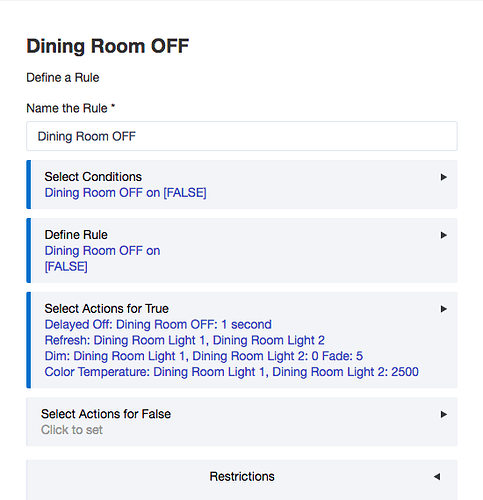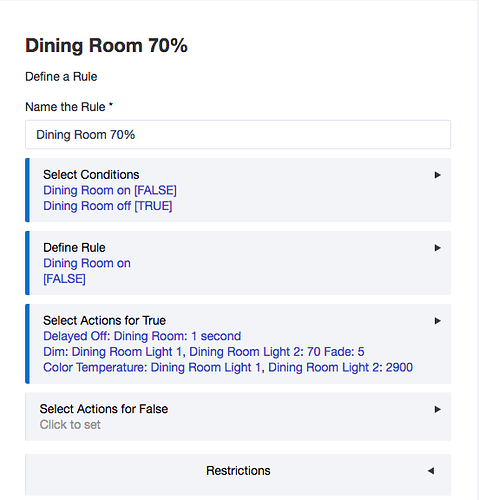So there's a bit of history behind the operation of these bulbs and the driver development that you didn't see. I really encourage you and others that are new to the platform to use search in the forum so you can get a bit of background before posting. I'm guilty of not always doing it myself, but there's no call for a lack of civility.
The Sengled Element Plus bulbs are very unique, due to their ability to be dimmed by a conventional dimmer and via Zigbee. No other bulb that I'm aware of has that capability, and would otherwise sustain damage or act erratically if you tried it. As a result, they don't act like typical Zigbee bulbs and @mike.maxwell worked to create a driver that would control them as smoothly as possible and still encompass other Zigbee bulbs. I think he did a great job. And yes, @mike.maxwell is very much associated with Hubitat. He's one of the founders working tirelessly to create drivers and other software that we're all benefitting from. Much respect is earned and deserved.
Here are some rule machine rules I have been using for quite a long time to fade the Sengled Element Plus bulbs to off and another to allow them to fade on. It works relatively smoothly (most of the time) with these bulbs. They misbehave and sometimes fade on or fade off very unevenly. Occasionally just jumping to full ON or straight to OFF, with no fade. This particular behavior seems to be related to whether or not they were previously controlled conventionally via the dimmer, vs being controlled digitally via the Zigbee radio. It typically takes a cycle on and off again via Zigbee to get them to at least exhibit their normal behavior via Zigbee. They did the exact same thing on SmartThings and Wink, both of which have custom drivers written in cooperation with Sengled for these bulbs. They're just not going to behave like your typical Zigbee bulb. They'll fade to 1%, but it looks the same as 4%, and then they just suddenly turn off. It's just not smooth with these bulbs, but the results I'm able to achieve with separate rules controlling these bulbs is the best I've been able to achieve with any of the three hubs I tried them on to date. I have given up trying to make a silk robe from a sow's ear, The bulb are not standard, don't behave standard, and the evidence would suggest they're never going to. I have a rule for ON in the way I prefer with these bulbs and a rule for OFF. I have resigned myself to the fact that these bulbs are different and must be treated as such.
!