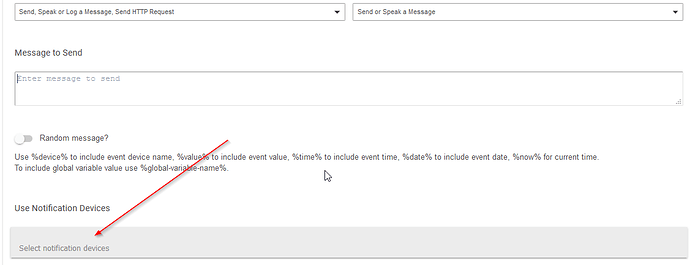New Hubitat user. I'm missing something obvious here. I have a rule setup that I want to send a text notification (or a push notification) to my phone when it triggers. I don't know how to do this. I don't see sending a notification as an action to take in a rule. I have the Rule just logging an event right now so I know the rule is working as I want.
That's the issue. I don't have the option to "Send or Speak a Message" in the right hand dropdown. Only Log a Message, Send HTTP Get, Send HTTP Post
Is your phone(with app installed) showing as a device in your hub? The only reason you would not have this option show up would be that you do not have a device with the notification capability
It sure isn't showing up. I do have the app installed and working on my Android phone. Something else I need to configure?
OK, I got a little bit further. Had to add my phone as a Mobile Device. I set the phone number. The rule ran...and I didn't get the notification
dev:872020-08-25 01:36:14.114 pm infoMessage:[Hot Tub Power is Out 25-Aug-2020 01:36:13 PM], was sent to Terrie Phone
app:732020-08-25 01:36:14.056 pm infoHot Tub Power Out
dev:862020-08-25 01:36:13.852 pm infoRing Alarm Range Extender AC mains disconnected
Got it. First of all, I wasn't setting the phone number, I was sending it in a notification! Second of all, I understand SMS has been discontinued? Third, my Notifications screen in the app just hung. Once you have the phone device setup on the hub, On the mobile app click settings, then "select hub", select your hub, then select the correct mobile device. Once I did this I saw the previous notificaitons to the device and the rule is sending a push notification now