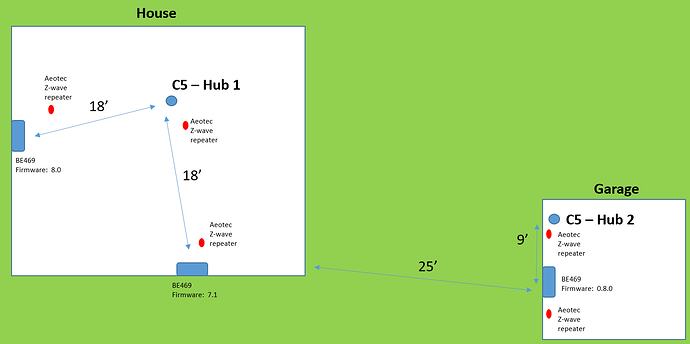How does firmware ONLY affect being on the Hubitat platform. Why does the lock with the same firmware operate on other platforms without issue? Also why does that firmware NOT cause problems on Hubitat if you KEEP the hub within 5 feet of the lock?
One possible explanation for this behavior has been commented about in other threads, including a few posts here:
Based on your anecdotal "evidence"..
My anecdotal evidence is contrary to yours.. I have 4 FE599's and 5 BE468/469 locks.. The only issue I have is one of the BE468 locks will go offline once in a while. I have to pull power to the lock to reset it, but it come back every time. That's certainly not a hub issue.
So who's anecdotal evidence is correct? Nobody can declare that. Not you, not me.
However I will close by saying that it's a well known fact of human nature that people complain more than they compliment. Therefore, it's not an unreasonable assertion to say that a vocal minority are having issues with these locks.
You also have 5+ hubs and 500+ devices spread throughout.
Your "anecdotal" evidence is nowhere in the "normal user" ballpark
Definitely won't argue that. ![]() I also have very dense meshes.. So there's another datapoint that supports the weak mesh theory.
I also have very dense meshes.. So there's another datapoint that supports the weak mesh theory. ![]()
Basically, the two hubs can, and do, operate independently of each other, but you can link them together with 2 apps that are included with Hubitat.
Here's how I have them set up.
-
Hub 1 - let's say this is at 192.168.0.2
-
Hub 2 - let's say this is at 192.168.0.3
-
Hub 1, I have 95% of my rules and over 100 devices
-
Hub 2, I have 2 rules and 5 devices
The two hubs can talk to each other through 2 built-in apps "Hub Link" and "Link to Hub"
- Hub Link goes on your 'main' hub.
- Link to Hub goes on your "2nd Hub".
These two apps allow the easy creation of virtual devices on Hub 1 that mirror what is on Hub 2. You can choose which devices to mirror.
Example:
- On my Hub 1, I have a rule to unlock all of my locks.
- This rule unlocks 2 locks connected to Hub 1, and a virtual lock that is tied to Hub 2.
- When the virtual lock on Hub 1 is unlocked, this triggers the real lock on hub 2 to unlock. When the real lock on hub 2 locks, the virtual lock on Hub 1 is also updated.
It's a pretty slick and easy interface, much more so than RM or anything else.
There is a user-created app called HubConnect that offers way more functionality, but for me the built in apps were all I needed.
I disregard the "mesh" theory all together. Zwave is designed to operate "end devices" Locks ARE end devices. The only time a "mesh issue" is relevant is if you have too many "end devices" with not many repeating devices spreading out the congested traffic.
This issue occurs with the lock being THE ONLY device on the hub, there is no congested traffic. If the lock is more than 5 feet away from the hub, you will not get consistent operation with the hubitat.
And Like what @craigspree posts as soon as you bring the lock within that 5 foot. ALL ISSUES go away.
If true, that would certainly indicate that the Hubitat requires at least one Beaming-capable repeating device in order to use locks.
Most battery powered Z-Wave that receive messages require a connection to a Beaming-capable device. Beaming is a store and forward mechanism where the repeating device holds a message for a period of time until the end device wakes up and checks for messages.
This is an easy theory to test since I have 2 development hubs with no Zigbee or ZWave devices attached. And a ton of locks. ![]()
Feel free to test.
I have done over 9 months of testing trying to solve this issue on Hubitat. I've completely started my zwave hub from scratch at least 3 times.
FYI: Your testing needs to be over about a 3 day span. There were MANY times I thought I had the issue figured out, only to have the device go unresponsive just a day or two later.
Have you tried pulling the batteries from the lock to power cycle? I have one of these that requires that to be done once in a while. The lock comes back to life every time. That’s absolutely not a hub issue.
I have literally tried everything (multiple times), in the 9 months.
(Recommended) Alkaline batteries instead of Lithiums thinking the "undesirable behavior" Schlage themselves state in their manual on Lithiums cause could be the issue. It wasn't. ALL issue went away the closer you "permanently" move the hub to the lock.
FYI My "mesh" is 2 repeaters (All Zwave Plus) to every 1 end device and I have at least 5 known "beaming" repeaters. And still had issues
To properly figure out this issue you must eliminate variables. And I did eliminate the mesh variable out of the diagnosis.
I also eliminated the "firmware" variable at least for anything 7.1 and newer as 2 of my locks are 7.1 and one is 8.0.
I previously had issues with one of the 7.1's and one 8.0 repeatedly as those two were the furthest distance away from the hub(and we're not talking a great distance, we're talking 25-40 feet). Now that I've added a hub next to each of them, the issues are gone.
Yeah that’s good advice. Never use lithium’s in locks. It completely screws up battery reporting amongst other things due to the “cliff effect“.
Stupid question. You don’t have any older cordless phones, baby monitors, non-BT headphones or older wireless speakers, do you? Are you using any power line Ethernet extenders? Some models use 900MHz to achieve greater distance at the expense of throughout.
A lot of early digital phones and baby monitors ran in the 900MHz band, some still do. Those devices and Z-Wave both operate in the same band and are subject to co-interference under part FCC 15 rules. (It says amongst other things that a device must not intentionally interfere but must accept interference from other devices). A Z-Wave lock operates at a much lower power level than some of those devices and can easily be overpowered.
Nope, only wireless (speakers) are sonos and this issue predated acquiring them, And my closest neighbor is a block away.
One of the things to keep in mind, like your question above. Is that would be very valid on a new to automation user in diagnosing an issue. But the overwhelming majority of those who are stating these issues on here are coming from other platforms where the device was already working on (in their current environment). Just a data point on variable elimination.
Not quite - here was a comprehensive test I did a while back that I think more clearly illustrates the issue I was experience. Schlage BE469NX connectivity issues / unreliable - #70 by craigspree
At the time I did my test, I was pulling my hair out. Eventually I got 5 Aeotec repeaters, and even tried adding my Wink v1 back to my network as a repeater, but nothing fully solved the problem. At the time, @mike.maxwell even created a new dedicated BE469 driver and made further revisions to it over time. Yet my issues persisted leading me to believe it was a combination of many factors, not just mesh, not just lock, not just HE software. Eventually I went the 2 hub route, which solved my issue.
Here is a (not to scale) illustration of my current setup with 2 hubs and 3 BE469s. My hubs are not within 5 feet of my locks. With this current setup everything is working without a hitch, and has been doing so since October. I have many other devices and repeaters, both z-wave and zigbee, throughout the house. This is just to illustrate distance between locks and hubs, as well as Aeotec repeaters.
Not saying everyone should or shouldn't do this, just sharing what worked for me and preserved my sanity as otherwise I am much happier with Hubitat than I ever was with Wink.
Thanks for sharing! This is interesting and I'm tempted to try a second hub. Just have to convince myself it's worth throwing more money at Hubitat first.
Your assertion that everything was fine for everyone in the world on other platforms, but isn't here speaks to your own frustrations, which are legit, but nothing else.. There are truckloads of complaints in the ST community on Schlage locks, and some posts aren't very old..
The reality is that one cannot simply "pick up" their mesh and move it to another platform and expect identical results. There is absolutely no guarantee that the same device routes will be used in the new mesh. I've been through my share of hair pulling frustration with these locks in the past and that's why I will pass on Schlage going forward.
The problem you keep falling back on is on it being the "mesh" issue. That is irrelevant to any "end devices" under say 40 feet (definitely under 25) of the hub. Especially if the lock is the only device on the hub there is literally no mesh involved, yet zwave is designed to operate that end device or else the lock manufactures would supply necessary "required" equipment.
Maybe get it through Amazon and return it if it doesn't resolve your issue? Just an idea.
This is also one of the reason why you don't find too many Z-Wave devices in stores. It is simply not a consumer-friendly technology. Not that Zigbee is much better...
They have... These issues are why some manufacturers like August and even Schlage (Nexia) created Z-Wave bridge for their locks.
BTW... 40 feet is way too far for in-home use... The Z-Wave alliance recommends no more than 30 feet unless in open air.
It is recommended to have a Z-Wave device roughly every 30 feet or even closer for maximum efficiency. While Z-Wave has a range of 100 meters or 328 feet in open air, building materials reduce that range. The more line powered devices in your Z-Wave network, the better, as they also act as repeaters to extend the Z-Wave signal. Z-Wave’s mesh networking allows a Z-Wave signal to “hop” through other Z-Wave products to reach the destination device to be controlled. If there is a wall interfering with this signal, all you need is a simple Z-Wave repeater or other line powered device to work around the wall so the signal can continue on to its final destination. Z-Wave supports up to 4 hops so the total home coverage will grow depending on the amount of Z-Wave products in the network. The maximum range with 4 hops is roughly 600 feet or 200 meters.
Source: Z-Wave.com FAQ