Same issue happening to me, exactly as described above. FW 7.1 that worked flawlessly for years with Wink. Now with HE the lock works sometimes - meaning I can trigger it with a rule, or directly from the dashboard, to luck and unlock. But on my way out today I manually locked the lock and it never updated the hub. I got my alert notifications via rules telling me the lock was unlocked but it was physically locked. I tried sending a few lock commands via my dashboard throughout the day but it still reports as unlocked.
This has happened every other day with this lock for the past few days since I migrated. Has anyone solved this yet? I’m going to give this user app a try tonight to see if it helps. [Release] Reliable Locks
My other two locks FW 8.0 and 0.8.0 work far more reliably, but have also had a few ‘outages’ I have plenty of beaming repeaters including one just 5 feet away from the lock causing me the most issues.
This is my last ‘problem’ to resolve after an otherwise great migration from Wink to Hubitat.
@bobbyD do you know if any active development or debugging is going on with this issue? I’m sorry if there’s a better way for me to investigate potential open tickets and status without bugging you. Thanks!
I’m using reliable locks and my mesh has finally worked out after adding some zwave plus repeaters. Can’t say I have any noticeable issues any longer.
That’s great to hear and gives me hope. I just installed reliable locks and put fresh batteries in along with kicking off a z wave repair. Hopefully this does the trick!
I’d also invest in some zwave plus repeaters. Not regular zwave, but plus. Mine were only zwave which can’t help beaming devices like locks. Aeotec range extender or iris 3210-L seems to help (even if they are right by your hub because the hub could get busy).
What you really need to do is check the Z-Wave Alliance product database and find the specific repeater in question. Z-Wave Plus is actually a bit newer than beaming, so there are some older "classic" Z-Wave devices that do support beaming (though I've chosen to replace all mine with Plus anyway). All new certifications are required to support beaming, but all new certifications have been required to support Z-Wave Plus for a bit longer. So, there's no for-sure way to tell without actually checking.
2 Likes
RE: Z-Wave Beaming Repeaters
From day one, 5 feet to the left of the lock, I have an Inovelli NZW36 Z-Wave Plus Plug In module, that according to the manufacturer supports beaming.
I am using their driver from here: Hubitat/Drivers/inovelli-1-channel-smart-plug-nzw36-w-scene.src at master · InovelliUSA/Hubitat · GitHub
From this master repository:
I have a few of these throughout the house to ensure a strong Z-Wave mesh.
I’m really frustrated. In addition to the Inovelli NZW36 Z-Wave Plus Plug In module 5 feet to the left of the lock, yesterday I added a Zooz Zen15 Z-Wave Plus plug in module 5 feet to the right of the lock. It’s in an unfinished garage so there are no walls or other barriers between the locks and the repeaters on either side.
I installed the Reliable Locks app - and it refreshes the locks every 30 minutes but after a few hours the refreshes will stop for 2 of my 3 locks unknown reasons and I can’t identify any patterns with timing or other rules.
I did a z-wave repair last night. This morning the lock wouldn’t open via Hubitat so I kicked off another repair - watched the logs to ensure all nodes were successfully repaired, including the locks, and they were. Prior to the repair this morning I rebooted the hub, then shut down the hub, then unplugged the hub for 40 seconds and plugged it back in.
These locks worked flawlessly with my Wink without issues for 3 years. These are the only devices on my network that are misbehaving. I really don’t want to spend $600 for 3 new locks, especially ones that were working great on Wink.
Does anyone have any ideas of other things to try?
The ZEN15 docs don't mention support for beaming. They actively monitor this community - perhaps they could weigh in?
It supports beaming, per the zwave conformance statement anyway.
1 Like
OK, good. I couldn't find any mention of beaming support in the Inovelli docs either.
Do you know - do all Z-WAVE Plus plug in devices support beaming?
1 Like
I'm not 100% sure if it is a SHALL in the protocol spec or not, I would have to check.
All the zwave plus ones I've ever checked do support it though ...
I just ran a Z-wave repair and my Schlage lock (which is working) does not show up in the Z-wave logs. Mine is the FE-599. I guess it's different. I didn't think battery powered devices would show up in a repair . . .
1 Like
I was just wondering if I was wasting my time checking on that (beaming capability) for the Plus devices.
In any event, it sounds like the conformance data is a better place to check than the manufacturer's literature - that's good info.
@mike.maxwell are there any plans for a "native" driver for these?
yes, supposedly on is on its way to me...
2 Likes
I keep mentioning it but I have yet to see a response - has anyone with one of the other (NOT FE599) Schlage Locks tried the "hack" that srwhite suggested using the ST driver code? I did it on my FE599 and it seems to have helped considerably. I don't know if anyone has tried it on one of the other lock models - I have no idea whether it will work on the 369/469 but it sure helped the FE599.
Yes, and I responded.....it may/may not work for others....but that dog didn't hunt for me  I have 3 of the BE469's also
I have 3 of the BE469's also
Re: repair logs and battery devices
I have a simple z-wave contact sensor on the garage door that is battery powered. It has no issues triggering as open or closed and it is the furthest device physically from my hub. When I run a z-wave repair, this contact sensor’s node does not get repaired which makes sense to me.
I did check the logs and when I repaired, all of my locks did have their nodes repaired.
OK, sorry. Glad you tested. I'll stop bringing that up!
2 Likes
That must be another difference in the lock models. Good to know.
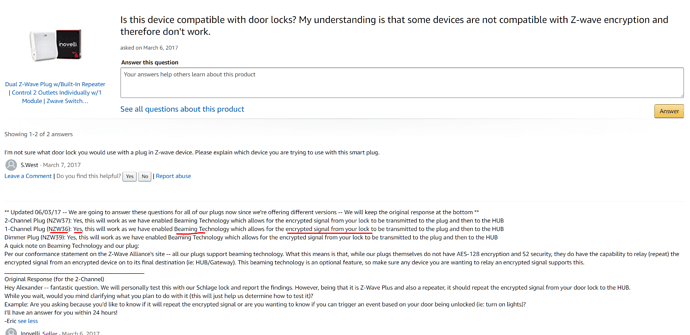
 I have 3 of the BE469's also
I have 3 of the BE469's also
