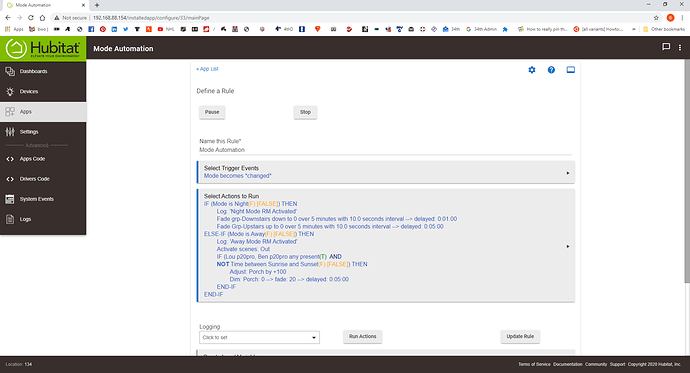Both!  OK, looking at your suggestion for the fade to 1 then off... that seemed to work in a test rule, I'll try implementing that properly later and do some more testing. I also observed a "Fade to 0" doesn't seem to result in any level changes at all, meaning this may be most of the issue here.
OK, looking at your suggestion for the fade to 1 then off... that seemed to work in a test rule, I'll try implementing that properly later and do some more testing. I also observed a "Fade to 0" doesn't seem to result in any level changes at all, meaning this may be most of the issue here.
I also took your custom app suggestion, and did some digging about, finding a basic app that i could build ontop of... I've hacked it about a bit, just to try and get it working. but i am getting a problem there too with the "runin" function. This seemed like exactly the groovy i would need to get things working. However, thats not really behaving as i would expect either, as the runin is run twice, but it doesnt wait the right amount of time, and then also only triggers once, not twice...
dev:22020-12-14 08:31:49.031 infobedroom Light was turned off
app:5162020-12-14 08:30:41.750 infoSimple Fave Rule Machine
dev:182020-12-14 08:19:29.776 infoBen p20pro has arrived
dev:162020-12-14 08:14:19.184 infoDiningRoomLight was turned on
app:5152020-12-14 08:14:19.095 debugToggling
dev:3102020-12-14 08:14:10.134 infoHall light is 100% [physical]
dev:3102020-12-14 08:14:09.151 infoHall light was turned on [digital]
app:5152020-12-14 08:14:09.108 debugRunin Sent
app:5152020-12-14 08:14:09.051 debugIs ON
app:5152020-12-14 08:14:09.048 debugRun
dev:5522020-12-14 08:14:09.023 infoScen-Test was turned on
definition(
name: "Simple App Example",
namespace: "anonymous",
author: "anonymous",
description: "Toggle output switch when motion and logic switch is on.",
category: "Convenience",
iconUrl: "",
iconX2Url: "",
iconX3Url: "")
preferences
{
section
{
input name: "trigger", type: "capability.switch", title: "Trigger Switch", multiple: false, required: true
input name: "outputSwitch", type: "capability.switch", title: "Output Switch", multiple: false, required: true
input name: "dimmers", type: "capability.switchLevel", title: "Dimmers", multiple: true, required: false
input name: "testDimmers", type: "capability.switchLevel", title: "TestDimmers", multiple: true, required: false
}
}
void installed()
{
updated()
}
void updated()
{
unsubscribe()
subscribe(trigger, "switch", eventHandler)
}
void uninstalled()
{
// unsubscribe to all events
unsubscribe()
}
void eventHandler(evt)
{
//Toggle()
//runIn(5,Toggle)
log.debug "Run"
if(evt.value == "on")
log.debug "Is ON"
runIn(5,Toggle)
runIn(10,Toggle)
log.debug "Runin Sent"
}
def Toggle(){
log.debug "Toggling"
if(outputSwitch.currentValue("switch") == "on"){
outputSwitch.off()}
else{
outputSwitch.on()
}
}
This does make me wonder if there is anything wrong more fundamentally as the groovy does't seem to be working. Though i am totally aware this may just be my god awful initial attempt at hubitat groovy!!