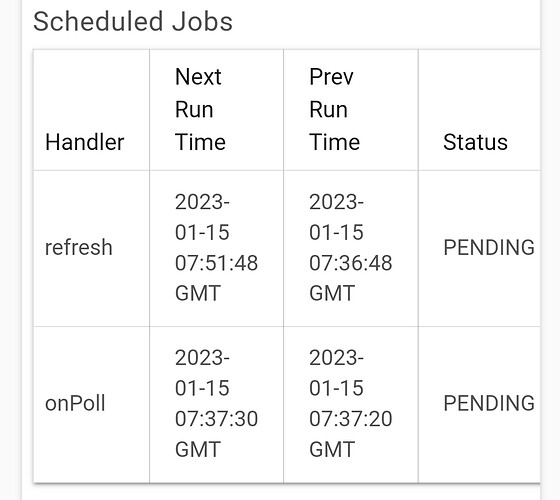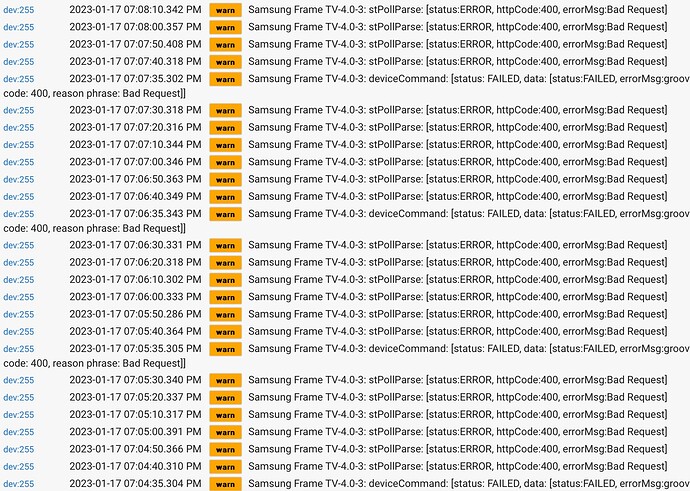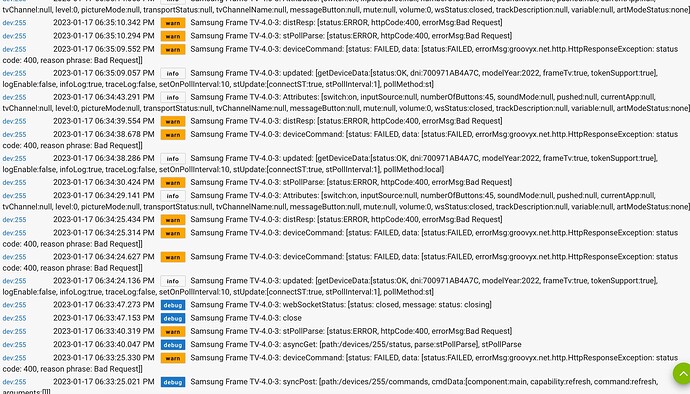Before doing this, make sure you enable the SmartThings interface in preferences. See instructions on how to get the SmartThings API Key.
Thanks for the suggestions,I'll give that a try.
Do I have to check all the Authorized scopes then generate token?
I do typically. Never experimented otherwise.
OK I'll try that Thanks dj.
each time I try set input source the log says,status failed,status code 400, bad request( HDMI1 or TV)
the only two inputs/sources being used.
Not a big deal if it won't work,just trying to set up some voice controls(lazy me!)
dev:28072023-01-14 07:38:57.135 PMwarnTV-4.0-2g: deviceCommand: [status: FAILED, data: [status:FAILED, errorMsg:groovyx.net.http.HttpResponseException: status code: 400, reason phrase: Bad Request]]
Any idea why I am getting this in the logs? None of the functions that use smartthings are working. On/Off state doesn't update. Recently updated via HPM. Was previously working.
[dev:71] 2023-01-14 23:25:59.332 [warn] Bedroom TV Remote-4.0-2g: deviceCommand: [status: FAILED, data: [status:FAILED, errorMsg:groovyx.net.http.HttpResponseException: status code: 409, reason phrase: Conflict]]
Check your device in SmartThings. Do an update data within SmartThings. Also check your api key.
I generated a new api key and followed the rest of the steps. The smartthings functions are working again, thanks.
What I'm still not getting is the current states /on and off states. There are pending jobs listed but no more errors in the logs.
Version 4.0.3 Available.
Update process:
- Update code via HPM or directly using url: Sign in to GitHub · GitHub
- OPEN you tvRemote device's page in HE. Refresh this page if already open.
- In the preferences section, set the preference Power Polling Method (allow user to select method to use based on what is happening to their system).
- Save preferences,
Known issues:
- 2022 Frame TVs without connectST enabled: when placed in art mode and motion
- detection/light detection enabled on the TV, the TV may drop out of artMode status.
- Volume reporting zero. Checks of several issues shows that this value is coming
- from SmartThings.
Please, if you have issues raise here. But I can not do anything with logDebug data at the time the error occurred. Private message this data to me in TEXT format. (If I can't duplicate the issue, I likely can not fix the issue.)
I just installed the new driver and when turning the TV on using Hubitat either from the device page or via Rule Machine, the TV VERY briefly turns on the immediatley off. What info might you need to troubleshoot?
My issue seems to be resolved by the new update. All OK now. Thanks for the great integration 
Fixed. You can reload the driver in the driver edit page using the import function.
My TV has lost communication with the Hubitat.
I have gone through the installation instructions again, and that is not fixing it - I have no idea how to restore the communication. I'd prefer not to delete and reinstall the Samsung TV Remote Device, as I think that would cause me to need to redo the automations associated with it.
Thus, posting here to see if I can get some help.
I never had the SmartThings portion connected because I only use the TV on and off functions and I don't know anything about SmartThings. I just want to connect the TV to the Hubitat.
Some info:
- I have a manually assigned Static IP. The IP in the Hubitat Device page matches the manually assigned static IP address on the router information page.
- On the install instructions, I never did the optional SmartThings integration because I only use the TV on and off functions and I don't know anything about SmartThings and don't have a Smartthings account. I just want to connect the TV to the Hubitat.
- In the logs, I get both of the below, which include WARN, which the installation instructions indicate I should not have:
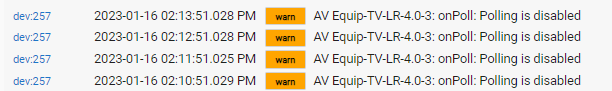
4. On the device page, under current status, I get: * wsStatus : closed-failure
Any ideas on what I am doing wrong and how to fix it?
ETA: I have installed the newest update via HPM
In the Device Details page, "Power Polling Method" = Local
ETA #2: SOLVED: TV was connected to Guest Network, which has Intranet Access disabled. Intranet access is required for it to connect to the Hubitat
Can some please explain what the purpose of the Power Polling Method is and how do I decide which method to choose?
It provides a different option to try if you are having problems with power polling. Some do; however, if not, use the default.
The two options are local which uses local communications for power polling. That is sometimes problematic due to the TV itself (not the code). So, If the driver is connected to SmartThings, using it for the status provides an alternative method.
If you use HUBITAT to control your set, it makes not difference - switch state is set in the command. This is for the people that want hubitat to detect when the TV is turned on using SmartThings, the physical remote, some other method.
Is there a reliable way to detect if art mode (Frame TV 2022) is current active? I've connected to ST and can control the TV via hubitat device---so IP, SmartThings setup seems ok.
artModeStatus always says "none" whether in art mode or HDMI (ie, watching tv). I've seen currentFunction say ArtMode and Close. "Switch" always says on for artmode and hdmi. Just not sure if it can tell me when artmode is currently active. Am I missing something or is it not possible? Thanks..
Ps: "SmartThings device ID" is really the hubitat device ID (eg, 255), correct? In the ST app, my TV does reflect the current mode---Art mode or HDMI 1...and updates quickly when changed.
There's a ton of these warnings in log.
update:
I'm not a smartthings user so not familar with any of that platform. However, I discovered the device ID is found by visiting https://my.smartthings.com and clicking the device button for more info. Even after doing this though, the hubitat driver still is not correctly reporting artModeStatus. Clicking the "Art Mode" button works but status always remains "off". Will keep playing with it.
Read the installation instructions. SmartThings Device ID is separate. The instructions tell you how to get the ST device IP.
I am having a strange issue with this driver. Adding it for the first time to the Q90B 2022 model.
Followed all the instructions and when I first turn off the TV from the Hubitat device page, the pop up comes on the TV where I have to click on ‘Allow’.
I have also gone into the general settings for the TV and selected always allow for the connected Hubitat device.
My issue is that the pop up window continues to come up forcing me to click allow every time I try to control the TV from Hubitat.
The TV is showing the list of allowed services for the Hubitat device as ‘Play Mobile Content on TV’
Any ideas on why this is happening?
Try this. Go to
General -> External Device Manager -> Device Connect Manager ->
Access Notification - should be "First Time Only"
Device List - should have your Hubitat as allowed.
Turn your TV off (for at least 2 minutes), then back on.
Try again. If fixed, fine. if not, it is your set's software. Samsung keeps making it better - breaking everything.
PS - on my set, if "always on", I get the notification once when I start the TV each day.