I’m a new Hubitat user coming from ST, and I so far have all my devices categorized according to the room they’re in, and same with dashboards. However I’d like to do a “Primary” dashboard with all the pertinent devices like deadbolt, garage door, bedroom lights, etc but I can’t find a way to add devices to more than one room or dash. Is that something that just can’t be done or am I missing something obvious?
Thanks for any help!
Have at it.. it's fully supported.
I have Dashboards for "Upstairs" and "Downstairs" as well as "Perimeter" and so on. Door and Window sensors are on two, pretty much always for my needs 
Each Dashboard has a selector and they each contain all devices. You pick BUT that just "enables" it... you have to go onto the dashboard itself to position an individual tile. When you try to place (add) a new tile, the list will be only what you "enabled".
If you go to Apps, then open a dashboard you;ve created there, you will see that you can select all the devices in all the dashboards regardless of room. Unless you were thinking of the useful little device list in the Hubitat mobile app where it groups them into rooms for you? That's not officially a dashboard. I am wondering if you've not actually found the Dashboard app yet?
And don't select the Toggle All button. You only want the devices selected that you are going to use. Otherwise, it can take a long time to bring up the Dashboard.

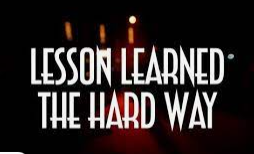
Others here are right about the ability to add devices to more than one dashboard, where the dashboard can represent whatever you like. But I don't believe a device can belong to more than one Room as Hubitat define it, i.e. the drop-down list on the Device Edit page. It doesn't sound like that will stand in your way for what you want to achieve in your dashboards though...
You could also use Groups from the Built-In Groups and Scenes app to define groups that represent different rooms, allowing for devices to belong to more than one group.
Sure you can add a device to multiple dashboards. I have several that I do that with. You just need to slect the devices you want to use in settings.
Right now, I'm sitting at 9 dashboards. One "Master Dashboard" (yep, that one is toggeled all devices, but that's the only one, and it can be a bit sluggish). The rest are tailored to various uses. One for my wife, optimized for mobile with only the devices she will use on it. One for myself. Not quite a "master", but pretty close. Other dashes I have : Ecowitt weather devices, various sensors, battery levels. Some of them are rarely used. I just have them available to quickly view for specific information without needing to sort through alot of devices.
I don't use rooms. That's a fairly new addition, and I just haven't spent much time on it. I also don't see it becoming very usefull to me. I've just gotten used to not using or needing rooms.
Other dashboards I have contrmplated are 'guest' board's for our guest bedrooms to control the little bits of automation in them. I would likely set these up in cheap small fire tables or Android phones. We don't have guests that often, so it just hasn't been a big priority.

