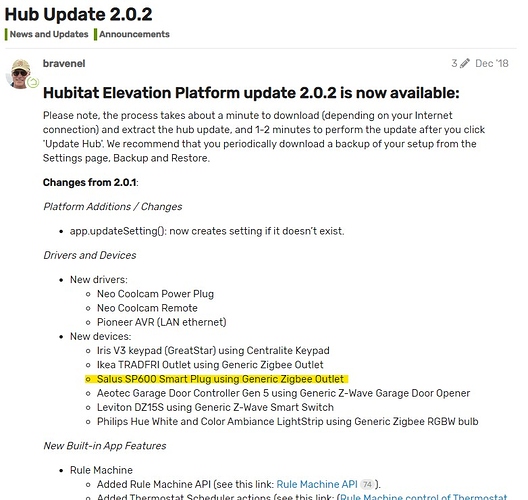I've kept away from the ST outlets after mine only worked when the plug I put into it would only work when it was not quite pushed home. ST replaced it and the second one stopped working. I decided to take it apart and the contact of the live was mounted at an angle so every time a plug was pushed in it would just bend it back and not make a good contact. Terrible build quality.
Kept away from them ever since but things may have changed since then.
Maybe not, but as there is a working community driver for it, can that not be incorporated into the generic one?
In the UK we are pretty limited on Zigbee power monitoring outlets, so these units are going to be popular here. I think we all prefer to use official drivers wherever possible.
Yup, I bought some of these yesterday ..... seem to be much better build quality than the older ones - I've got about 15 of them of various models, never had a problem with them myself. The original ones didn't have a user replaceable fuse, whereas the later ones do (all report as CentraLite 3200-Sgb in HE).
The new 2019 version seems to have reverted back to a non user replaceable fuse. I added one of mine to ST to check the firmware (reports as LDS ZB-ONOFFPlug-D0005), ships with 0x21176230 and updated after a few minutes to 0x21186230. Not sure what the differences were between firmware, but worth doing the update just to be on the latest before pairing to HE.
You have to have a Smartthings hub to update the firmware then? I dont have any Samsung outlets, but do use their contact multisensors, water and motion sensors, so wondering if there are firmwarde updates for those.
Yes, it's the only thing I use mine for.
They regularly release firmware updates for all their devices .... to be fair I only bother to update them once, so that they are on the latest version before I put them on HE. Unless there's a specific problem that has been fixed that is affecting me, I don't bother moving them back to update them regularly.
Bit of pain that users have to buy a Samsung hub just in order to update the firmware on the Samsung devices. And all the hassle of associating them with a different hub etc.
Hi, all
Just got a sp600 today on your recommendations. All good using the driver got power reporting working.
I did just find the below, it says device was added in version 2.02 so weird why power reporting doesn't work with generic driver. @mike.maxwell @bravenel
I've got a bunch of these SP600s, I'll see what they're like for me with the generic and community drivers.
Got around to this in the end. Just to confirm, power reporting still does not work with the system driver using v2.2.2.129. This community driver reports power perfectly. Odd!
Something for a bug list, @mike.maxwell as this one's on the compatible devices list these days?
No idea why power reporting doesn't work, point me to a driver that does report power and I'll take a look.
Thanks, @mike.maxwell. @Geoff_T's driver earlier in this thread reports power perfectly (as does @martyn's original version).
From memory it was something in the attribute reporting on simple metering cluster, I don't think it liked whatever the generic driver sets as a default.
I used the following and it seemed to work:
def simpleMeteringPowerConfig(minReportTime=1, maxReportTime=600, reportableChange=0x05) {
zigbee.configureReporting(0x0702, 0x0400, DataType.INT24, minReportTime, maxReportTime, reportableChange)
}
@andydvsn if you switch to the community driver, run configure and then switch back to the generic driver (without running configure) does it carry on reporting power?
Funnily enough I'm looking at this right now. Equally hilarious is I appear to have an SP600 that doesn't want to report any power usage at all on any driver!
I'll switch to another and see if that one behaves. Thanks for the info; I have my brain in smart plug mode at the moment having tidied up my AlertMe SPG100 driver last night, so I'll see where I get to before Other Tasks come calling.
Got this one working.
No, if I use your driver it sets the power and reporting configuration and receives power usage information just fine. If I then switch back to the Generic Zigbee Outlet driver I see the power reporting as 0 and it never changes, even when toggling the relay.
Switching the driver back (without issuing any more commands) brings power reporting back straight away.
Confirmed this too. Perhaps this one has a different firmware version, but even after a delete-reset-repair it continues to report 0 power with both system and user driver. I'll see if I can query its firmware version - the other one works properly.
Well, had some fun developing this, but here's my take on a driver for the SP600.
Huge thanks once again to @markus for solving a hurdle with sending commands from the hub.
This version adds in presence detection, still has power monitoring and the like.
Power reporting won't be configurable using the inbuilt driver as this device used a different cluster for power reporting than the devices that we support.
I have a sample of this device enroute so that this can be sorted.
It supports OTA upgrades with firmware downloadable from Salus too... 
Hi @andydvsn
I just received these warnings in the logs and thought I would let you know.
Thanks for a great driver. Still working well.
[dev:3519](http://192.168.0.24/logs#dev3519)2020-08-27 14:42:12.158 [warn](http://192.168.0.24/device/edit/3519)Kitchen-Freezer Outlet : Splurge! [raw:catchall: 0000 8038 00 00 0040 00 4A94 00 00 0000 00 00 000000F8FF0716000D0010DAE9A8D8CDAFBCB0AAB0A9AAB3AAAAC7, profileId:0000, clusterId:8038, clusterInt:32824, sourceEndpoint:00, destinationEndpoint:00, options:0040, messageType:00, dni:4A94, isClusterSpecific:false, isManufacturerSpecific:false, manufacturerId:0000, command:00, direction:00, data:[00, 00, 00, F8, FF, 07, 16, 00, 0D, 00, 10, DA, E9, A8, D8, CD, AF, BC, B0, AA, B0, A9, AA, B3, AA, AA, C7]]
[dev:3519](http://192.168.0.24/logs#dev3519)2020-08-27 14:42:12.150 [warn](http://192.168.0.24/device/edit/3519)Kitchen-Freezer Outlet : Received cluster: null, clusterId: 8038, attrId: null, command: 00 with value: null and 27 bits of data: [00, 00, 00, F8, FF, 07, 16, 00, 0D, 00, 10, DA, E9, A8, D8, CD, AF, BC, B0, AA, B0, A9, AA, B3, AA, AA, C7]
[dev:3519](http://192.168.0.24/logs#dev3519)2020-08-27 14:42:12.141 [warn](http://192.168.0.24/device/edit/3519)Kitchen-Freezer Outlet : UNKNOWN DATA! Please report these messages to the developer.Great stuff, thank you. I'll take a peek at this, though it won't affect the operation of the plug. Cluster ID 8038 is the "Management Network Update Notify" message, which basically covers things like transmission failure count and channel scanning info.
If anyone's interested there's some detail from Digi and from the Zigbee Alliance about this cluster.
I've updated the driver to v1.05 with some code tidying and the 8038 messages skipped, so you'll not receive warnings about those any more. I've started a separate thread for that driver now too, just so I know where to look for comments and bug reports about it.