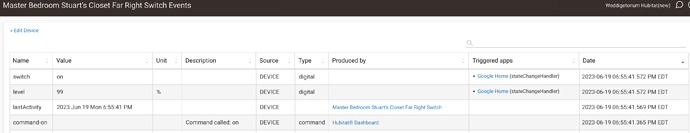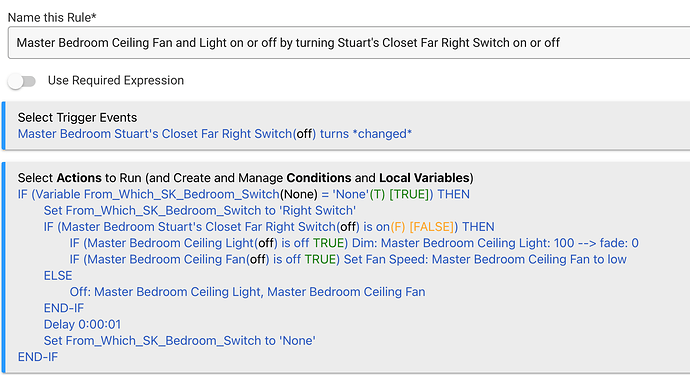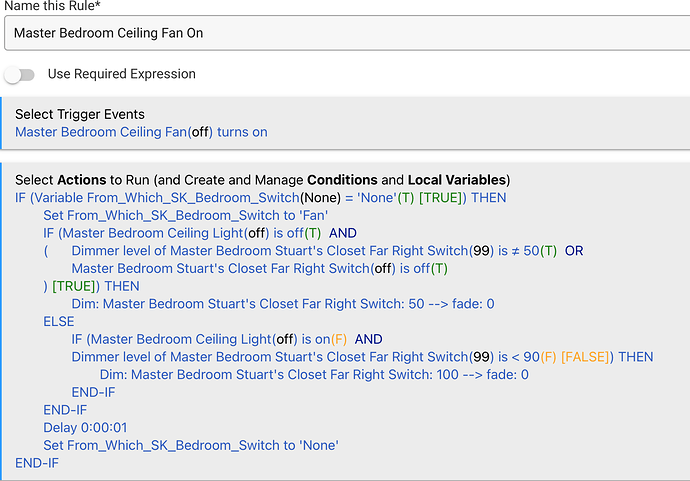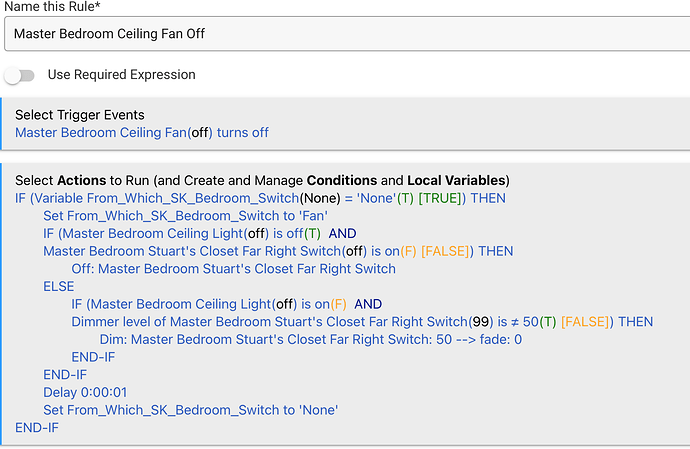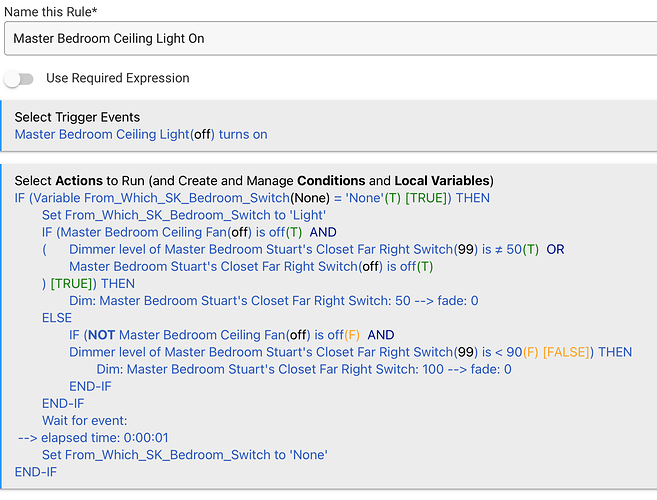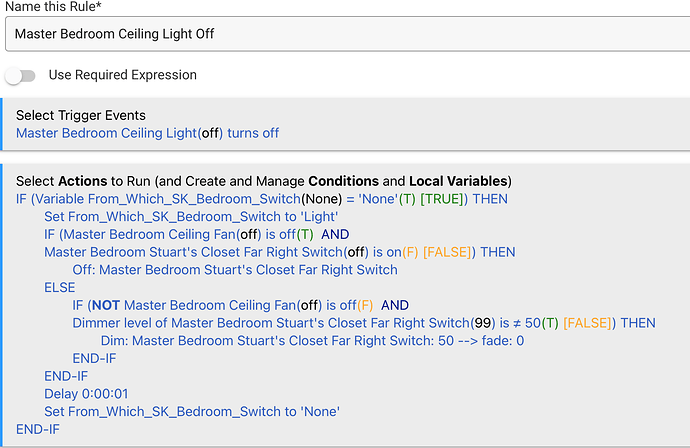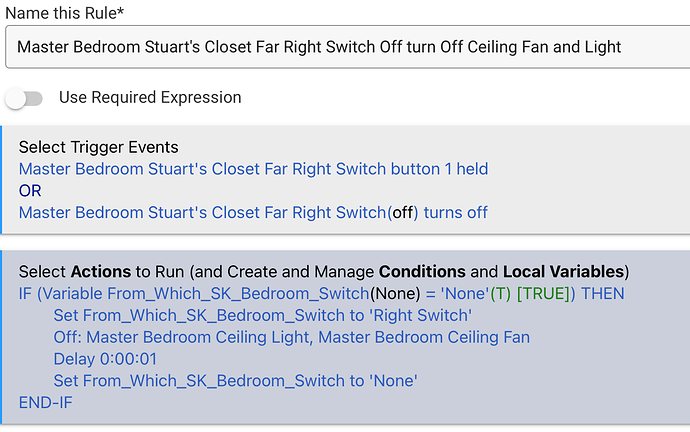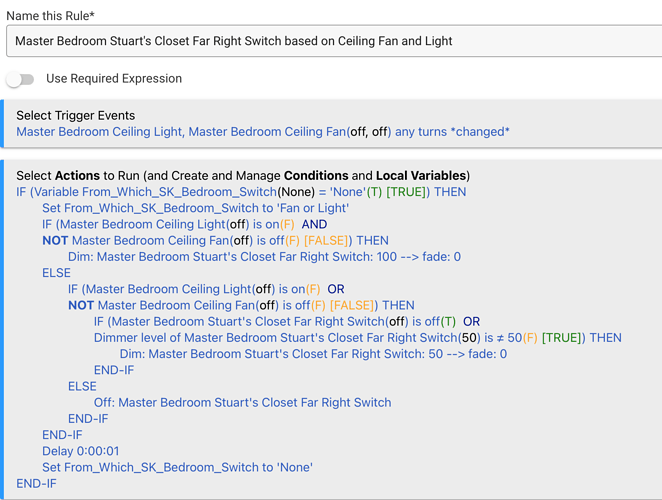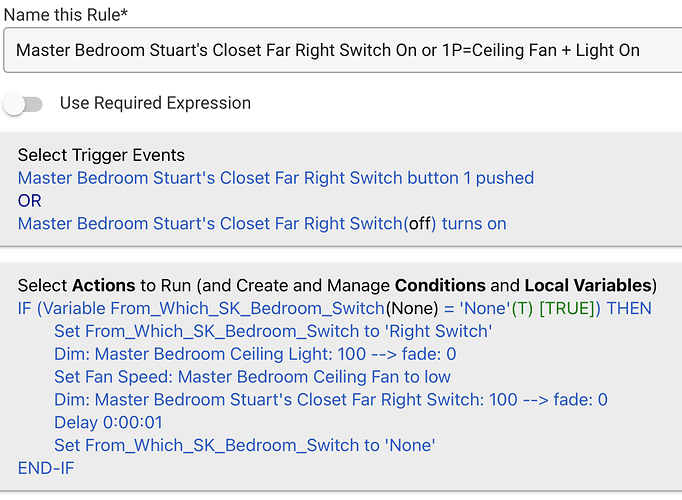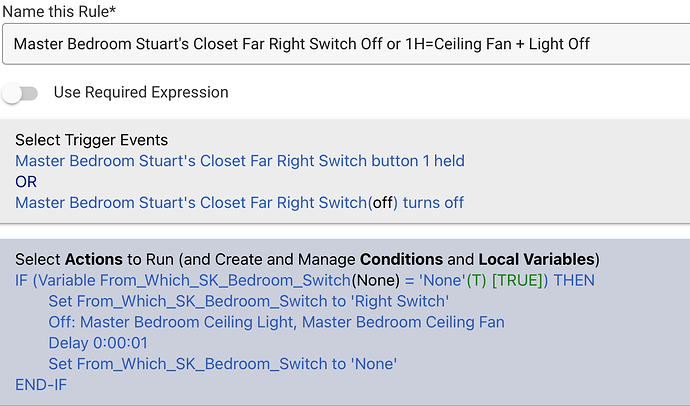Thanks for all your help and hanging in there. I got it to mostly work.
If any saw my "solution" yesterday (06/19/2023) it turns out if was incorrect. After a couple of days of living with my latest attempts I think I have it solved.
Just to recap what I was trying to do in a nut shell, with my Inovelli Fan+Light switch, if I turn on just the ceiling fan or light then it will set the switch to the right of it to 50% (which sets the LED to 50% as it is an Inovelli Red Dimmer). If they are both on the right side switch turn on to 100%. On the other hand, if I turn the ride side switch on or off it turns both the ceiling fan and light on or off.
I think the problem I had is that the apps couldn't tell who was sending the commands. That is, I needed to distinguish if I was turning the ceiling fan or light on from that side and then adjusting the Right Side switch LED vs. wanting to turn them both on or off by pushing the Right Side switch.
What I did is to create a global variable that gets set depending on which of the 3 switches was pushed. Since I just worked through the logic (and also corrected some mistakes where I had picked the wrong fan and left out some parens) I'm not 1,000% sure, but I think I needed to add a 1 second delay before resetting my "which pushed" variable. I think if I didn't have that in there it might get reset to "None" before the other switches get effected and so they don't detect which switch initiated the process. That is, if the variable From_Which_SK_Bedroom_Switch gets reset to "None" before turning on or off the other switches, then if defeats the whole purpose of setting that variable as a flag. (One other BTW, I know "real" programmers would have done it as fromWhichSKBedroomSwitch but I find putting in the "_" and starting with a capital letter is much more readable. Plus, the first small letter is a holdover from when we used to add that to show the variable type. So as this is a string it would have been strFromWhichSKBedroomSwitch).
So there are actually now 6 rules. One rule each for turning each of the 3 on or off. For the Right Side switch on/off rules I have 2 triggers: the switch turned on or off and button 1 pushed or held.
This is the Rule Machine rule for turning the right switch on or off (which is to turn both the ceiling fan and light on or off).
This one is turning the Ceiling Fan On:
This one is turning the Ceiling Fan Off:
This is turning the Ceiling Light On:
This is turning the Ceiling Light Off:
BTW, the reason for the 2 triggers for the Right Side switch was because I might turn the fan and light on by pushing the Right Side switch. So far, so good. But what if I then turn off just the fan or light and then want to turn them both on by pushing the Right Side switch?
Using the trigger of "when Right Side switch turns on" doesn't work because the switch is already on. Likewise, using "Changed" doesn't work it, as it hasn't "changed". I thought about making the Right Side switch trigger just a button 1 "pushed" or "held" which would solve this problem if I'm doing it from the physical switch, but then the dashboard button for the Ride Side switch won't work - which is where this all started from. Ah, but then I had an epiphany of making them both a trigger. i.e. If either the Right Side switch turns on OR the Right Side switch button 1 is pushed. That seems to work just fine.
Here is a screenshot for the Right Side Switch turning On or its Button 1 being Pushed:
Here is a screenshot for the Right Side Switch turning Off or its Button 1 being Held: