I just switched my time from 12 to 24 and got this.
EDIT: It won't allow me to enter values in either the Hour or Minutes fields.
EDIT2: Changed HM back to 12. The new variable still existed, with no value, and gives me this now
I just switched my time from 12 to 24 and got this.
EDIT: It won't allow me to enter values in either the Hour or Minutes fields.
EDIT2: Changed HM back to 12. The new variable still existed, with no value, and gives me this now
You beat me to it but that's what I thought would be the difference. Now, what timescale is your PC set to? Is that at 12 or 24? That's also for you @jrau272. I wonder if it is not able to set up a time input because your PC is set up for a 12 hour clock.
Mac is set to 12. I will change that and test.
Changed system time to 24
Exited out of HE admin console
Created new global time var with HE set to 12 hour - worked correctly
Changed HE time format to 24
Created new global var and get the error
EDIT: As jrau272 stated. Even if you delete the variables they still are populated when you go into edit/create global vars. I deleted sunrise3 but it's still here
my system time is set to 24 hours also.
Ah ha! It has something to do with the width of the page. Because on my PC this is the first thing I got.
That was on a full 1920x1024. But after reducing the window to 1/2 the screen, it looks like this:
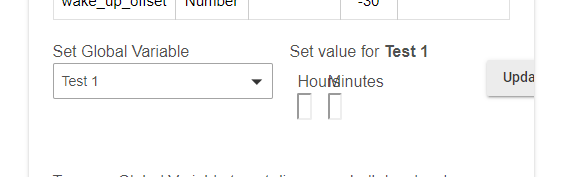
It seems to be a UI framework error wrt 24 hour clock setting. Haven't looked at that recently. Check if setting Certain Time works the same or not.
I just did...it works fine. And it looks file on a widescreen monitor. It also looks fine on a mobile device. Here's a time variable in 24 hour mode on my Android phone in Chrome:
It appears to only be a problem in smaller windows in the desktop browser.
I'm running 1440 x 900 which is the max on this Mac
I get the same when I set "request desktop site" on my phone. It's definitely screen width related. Now, fixing it....i got nothing. But our job is just to find the problems, right? 
FYI - After going through all of that I ended up with a rogue variable. It shows up in the dropdown but is not listed as a variable above. I was able to delete it.
Be careful....if you "partially" create a variable (as in define the type but not the value) it might hose all of your variables as in all of the base app. So, make sure you never navigate away from that window with anything other than the done button.
With the time variables, you also have to make sure you set them to the correct format if not setting them from a dashboard. I didn't and when i went into rule machine i got a 500 error. that freaked me out a little.
Understood. In this case I had no choice. I went to create the variable but it wouldn't let me enter a value. I had to leave the page. There was no other choice.
I think it will let you set it, it just doesn't show you what you've typed in because the box isn't wide enough. It's giving you the Up/Down arrows for the numeric adjustment rather than only being a free-text field. Or should I say...it's trying to.
I typed in 8:05 but couldn't see it.
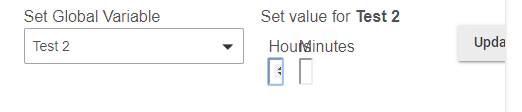
But when i blow it up:
It will not let me set it. I tried entering numbers manually and using the arrows. I can not enter a value. I just tested it again.
Then you are trying to add a digit rather than replacing the number that is there. Trust me. I just did it as well. Go into the cell, hit cnt-a and then type a number. it will set it. it is not a setting problem. it is a display problem.
There is something else going on. Sometimes it lets me enter a value and other times it doesn't.
The last one I just tested let me hit DONE, didn't get an error and ended up with this. It created the new variable but it isn't listed.
You mean with creating the variable? Now i see what you mean... it's not the entering the value..it's not picking up when you've finished inputing the initial value.
I did. I know what I am seeing. I'm not saying there is a bigger issue per se. What I am saying is my results are inconsistent for whatever reason. I did this like 10 times now. Sometimes it lets me enter a value and other times it doesn't. Why did it create the vTime1 variable?
I didn't realize you were talking about creating a variable, i thought we were still on the layout issue.
But yes, you have to enter the value, hit done, then go back to the variable setup page and hit "add new variable". Then the variable you previously defined (but couldn't see on the list) will be added to the list. Definitely something there too.