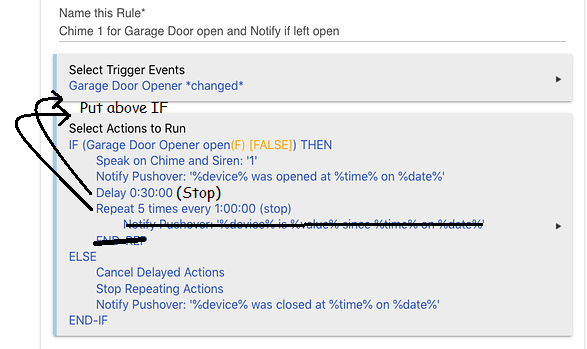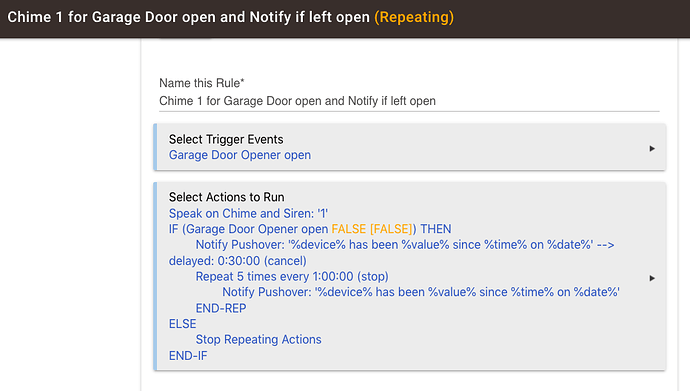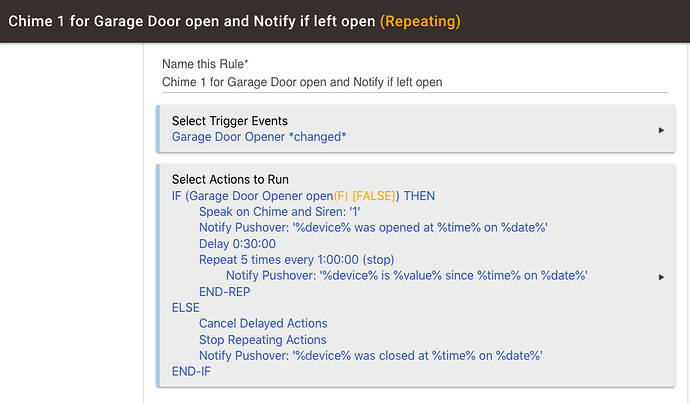That is what 4.0 is all about. I don’t understand the question I think.
If it is, then that goes back to my original question -- how can I do that in 4.0? I don't see any way of doing it. I thought your reply was indicating that it's ONLY available in 3.0.
Conditional Actions. It was available from RM 3.0, but RM 4.0 changes how rule logic works.
All of the conditional logic in Rule 4.0 is in the Actions. Trigger Events fire the rule, and then the Actions run and can have any conditional logic you want based on the devices in your system, time of day, etc.
Great links... thanks all for the comments... helping a n00b out here... 
On Webcore have this feature : X2 save matching device to ...
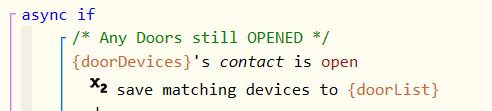
But on RM 3.0, 4.0 I can not find similar features like that ?
There isn't one.
Hi thanks for this info. How do i get this to repeat notification until the door is closed? @bobbles rule has way too much info for me to follow
Trigger:
Door is *changed*
Actions:
IF door is open THEN
REPEAT every xxx (stop)
Speak on whatever-device "close the door" after a delay of xxx (cancel)
END-REP
ELSE
Cancel delayed action
Stop repeating actions
END-IF@shawnx1 I should thank you. I haven't had the need to write any rules with repeats. You forced me to try to do one and , guess what?, @jabecker just confirmed above, I CAN DO IT!
Thank you so much for this!! You saved me so much time and lots of frustration. Also gave me a better understanding of RM 4.0
Glad I could help!
You may want to look at this as well
Trying to do something similar with the repeat the reminder that something is open... I've tried a couple of different ways and thought this one would finally work:
Even when it becomes false as shown, the repeat continues... help?
Thanks!
You have no trigger for when the door closes. Make your trigger changed instead of open. See post #50 above.
Your rule is only getting triggered on the door opening, but you want it to trigger for both opening and closing. Closing causes the else part. Use *changed* instead of open for the trigger.
I knew I was missing something, thank you and @geroose so much!
Help please, something is still not right with my rule... attached below... Even after the Garage Door closes - the "repeating" notification continues. How else do I cancel the delay and repeats from the previous firing?
I have a similar rule. The difference is that I have an END-IF immediately after the END-REP. Then I have a second IF block that begins with:
IF (Garage door opener closed) THEN
Cancel Delayed Actions
Stop Repeating Actions
END-IF
@erethington I know the feeling. I have a rule that is real close to this and I did mine this way. May work. I used yours and modified it. May still need to be tweaked. I am still learning as well.
Correction: Place the delay and the repeat above the Speak and before the THEN statement instead of above the IF.