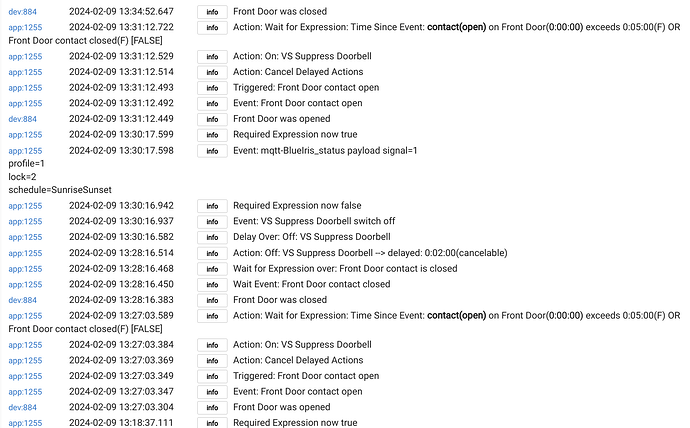Sorry this is split across two threads, but I thought I'd follow up back here on the thread I originally started:
This happened again with my alternate syntax as I posted on the other thread:
So now that syntax has failed also. I just had back-to-back success and failure of the rule. Here are the logs. If there is anything else I can provide other than the logs, let me know.
I grabbed the screen shot starting with the required expression going true at 13:18:37.
- At 13:27:03.347 the rule triggers. You can see the front door opened just before that
- At 13:27:03.589 it begins a wait for the front door to close or for 5 minutes to pass since the door opened
- At 13:28:16.383 the front door closes (logged by the device)
- At 13:28:16.450 the rule logs "Wait Event: Front Door contact closed"
- the rule then finishes its actions
Success!
THEN
- At 13:31:12.493 the rule triggers
- At 13:31:12.722 it begins the wait for event or time since event
- At 13:34:52.647 the front door closed (logged by the device)
- Nothing was logged by the rule or device since that time. The rule should have logged exactly what it did the first time.
FAILURE!
This is frustrating.