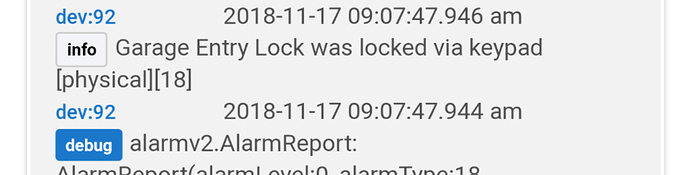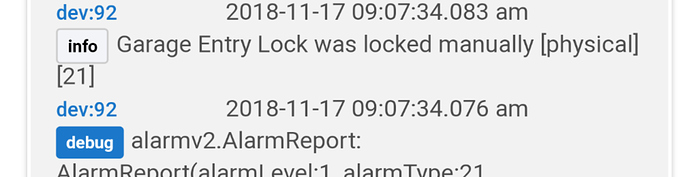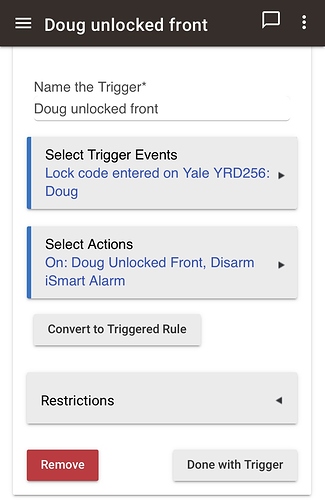@bravenel Any chance of getting keypad or manual attributes added to lock triggers? This would allow triggering of different actions if someone is locking the door as they leave (via keypad) or while they are inside the house (manual).
I second this request. I have also been thinking these options would be useful.
Why don't you just trigger from the lock being locked?
If someone locks the house from inside (manual) I don't want it to shut down. If someone locks the house from the outside (via keypad) I do want it to shut down because that means they left the house.
The problem is that not all locks report this distinction. And, I don't think it's possible to determine that in the software, so such a feature might or might not work. Hmmm, I wonder how that would fly when people complain that the feature doesn't work....
Edited to add: Our drivers don't report any extra data with locked(). We will look into this...
That always goes so well 

If they don't all do it then don't worry about it. No need to cause more problems than it solves.
That would be awesome! I know the schlage be469 supports this in Vera. I had some rules there for people coming or going based on how the lock was locked. I have been distracted by the additional capability on HE and forgot to check on this one until now.
Has this issue even been addressed? My wife used this feature in ST and now it doesn't exist. Kwickset 914 reports these events in debug log.
I don’t know how your lock works but I just touch the keypad with three fingers to lock the lock. There’s no way to distinguish that from a manual lock inside.
However, it is possible to distinguish when a code has been entered to unlock, which really is all that’s needed. Arming should not need to be restricted by code. Just put a button near that door. When you’re leaving the house you press the button to arm the system. When someone comes home, their entry of the lock code can also disarm the system. I do that right now and it works great.
I have no way to distinguish if the keypad was locked
outside or locked from the inside. We used this to set away and home modes. Is there anyway in RM?
Most locks (with one brand exception) do not report a code used to lock the lock. So the system is not able to distinguish between locked with a code and locked manually.
And why that one lock does report (aside from a use case like this) is not clear to me. No reason locking a lock from the outside should require any security at all. I’m certain if my family or I needed to enter a code to lock the door, we would have returned this lock.
I don't get that option choice on my 910 lock. Only lock and unlock status. No manual or button press events/triggers or user unlocked status. Is there an open source lock driver that I may be able to add these options or try and port. I have rboy lock manager but that can not be ported and shared to everyone.
It's not entering a code to lock, it's pushing the lock button on the outside vs physically turning the lock knob on the inside. The Kwikset differentiates between the two actions, which could be useful to determine if you are locking the door from the outside while leaving (set mode to away), or locking the door from the inside while staying home (don't change mode).
I like my Kwikset zigbee locks. They report:
Front Door Lock was locked by keypad
or
Front Door Lock was locked by manual
Now, if you lock it with a PHYSICAL KEY from the outside, it also shows as locked by manual... But I never do that.
If you REALLY want to trigger off of physical vs keypad locking now, you could easily write a small app and handle it that way (or have the app flip a virtual switch). Is only about 10-20 lines of code...
Understand , but it’s not reported by most I guess was Bruce’s point. I can’t see how pressing a button inside before you walk out the door isn’t an acceptable solution for most.
The idea that I have to enter a code to arm any alarm system is odd, except for a tamper resistance if you have kids. But that’s easily solved by combinations of presses and RM.
Are you being facetious? Because kids and guests will NEVER do that (consistently).
But anyway, as mentioned above it is super simple to work around this other ways. So if someone with a Kwikset lock needs that capability, they can do so in a user app.
Guests is easy to solve. Hide the button.