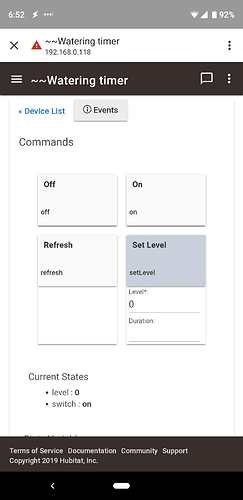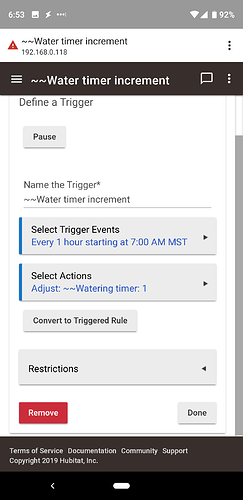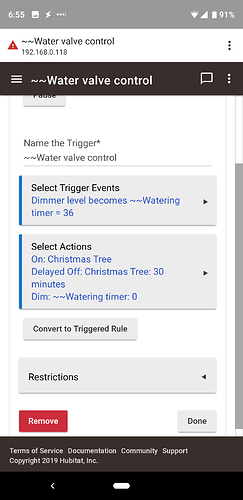I would like to setup a rule that turns on a switch every 48 hours for 10 minutes and turns it off. I see that the rules allow me to select days of the week, but I might want to change the time interval to 36 hours. How would I accomplish this?
If you select Trigger instead of Rule you will have some different options.
When you add a trigger, select Periodic, then Hours. There should be a slider option to run every n hours, enable that, then put in your number of hours. This will make it run every n hours from when you hit Done on the rule.
If you need it to be on a specific hour of each day or every other day, it will get a little more complicated since you'll need to add some other conditions around the trigger.
Thanks for the tip I will check it out.
I'd add screenshots but I'm not at home and don't have access to my hub. If you can't find it I'll add some screenshots later.
The rules / triggers only allow a 24 hour time interval. The purpose of this rule is to turn on a switch that activates a water valve to water my plants. They might only need watering every 36 to 72 hours.
Ok here's what I would do then. Create a virtual dimmer, save it, then make sure you turn it on and set level to 0. Then create a periodic trigger in RM to increment the virtual dimmer every hour.
Then create another trigger that fires when the virtual dimmer level = 36 (or whatever other value you want). In the actions, have it turn on your valve, have a delayed off for however many minutes you want the water to run, and set the virtual dimmer to zero.
That is frigging ingenious Chris ! I will try it out tonight
Thank you very much!
There's another way to do the hourly increment that might be preferable...I showed one above using Hours periodic trigger, but you could use the Minutes periodic trigger instead, then select the exact minute of each hour that you want to increment. This way would give you enough control to make sure the valve always turns on at hh:23:00, for example.
You can also swap the virtual dimmer for the all new Global Variables.
I believe there's a problem with using a GV as a trigger right now...was not going to recommend that method until it's fixed.
Excellent thinking... well done. 
Didn't get a chance to fiddle with this last night but I certainly will this weekend. thanks guys!
This topic was automatically closed 365 days after the last reply. New replies are no longer allowed.