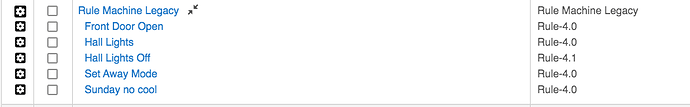It is much worse than you think!!! You can NOT edit conditions for Legacy rules only delete and insert work. I will now have to 100% recreate any old 4.x rules. I wanted to change the time on one rule. It is now impossible. You are blocked,
Yeah, but you can not edit them either. Time to roll back to 2.2.8 !!!
They are wrong!! You can not edit "legacy" rules !!!! It also broke a few of my old legacy apps that no longer work. I am doing simple stiff too. Eg. if a light comes on after midnight then turn it off after 20 minutes. This rule NOW fails with no EDIT option.
Gong back to 2.2.8 so LEGACY APPS CAN BE EDITED.
You should be able to edit any Rule versions in 2.2.9 or any hub firmware version; the only thing changed was the ability to create new rules. Staff have Rules dating back to the original version, as do many community members, and they should all continue working (whether running or editing) indefinitely.
So, it definitely sounds like there is some problem on your hub--the community members above are correct, and I see that this is a frustrating issue. Should you feel like upgrading again to 2.2.9 and find that the problem re-appears, staff would probably be interested in working with you to figure out what's going on. I can say that if you aren't on the very current version, one or two of the previous hotfixes had issues with Rule Machine (though I think it only affected the current version), so that is one thing to consider.
Could you please show a screenshot of where you are blocked?
You can open any of your older rules from the Apps list page. And once you open one, the full functionality of that rule is presented. Nothing has changed in this regard.
These statements are not accurate. I just edited a RM legacy rule a few mins ago.
Please create a new thread to share details re: the problem you’re having so that the real underlying issue in your case can be identified, or consider opening a ticket with support.
No pont in that, and please don't. They will just send you to me, but here I am.
You may be confused as i was a few times.. to edit conditions. you first click on the actions.. then on the bottom of the screen you will see a block create/manage conditions.
You click on that and then you can in the edit pull down change an condition.. after select "done with conditions" then refresh action list then done with actions.. then either done/update rule.. i can change my older 4.x rules fine.
I know i'm late to the party... 
Is there any easy way to convert rules to the new version without having to go through and do it manually via the UI? I find that the UI is error prone, and i'm just about OCD enough that i would like to have all my rules in a single place.
Not really.
Too bad, it would have been helpful.
Old rules continue to work as they always did. It’s not that meaningful a distinction whether the rule is under the “Rule Machine” or “Rule Machine Legacy” apps list in the hub’s admin ui.
Why? As mentioned above, there is no reason to "upgrade"--rules will continue to work and remain editable, no matter the version. If you have a need for a new feature in Rule 5.1, then...well, you'd have to re-write the rule anyway, since that feature didn't exist before. This would really help only if it happens to be all features that were not changed compared to a previous version (the only reason they change the app "version"/name, by the way--they've added new features in the past under existing versions where it doesn't break something that is already there), and in that case, there is really no reason besides the OCD you mention. ![]()
I'm not making a functionality argument, i completely agree that it is functional to break a release and run two versions of a language at the same time.
However its not the most user friendly way of doing it.
Here I am making a user friendliness point rather than a functionality point:
A) By making systems backwards compatible the implementer does not need to keep track of which version included a specific feature and can instead focus their energy on the implementation knowing that all up to date features exists.
B) older piece of software can be enhanced with newer functionality without requiring a rewrite into the new IDE. Thus avoid the risk of introducing bugs due to typos or other errors from a manual transcription to the new version.
I would not mind a bit more user friendliness, even if it requires me to do something manual to port my automations to the new framework. I was hoping for something better than just hand typing. even copy and paste between windows would be tolerable.
i don't feel so strongly about this that i want to have a long winded debate about the pros and cons as i find those threads quickly become very unconstructive. i did want to share my perspective and thoughts so it could be incorporated into future considerations.
What a crap show. I muddled my way through the horrible, terrible, no-good garbage dump that RM4 was and created a few involved rules a couple of years go. Haven't touched it since, because this UI is absolutely the worst thing I've ever dealt with.
Now I want to make a small change to one of the rules (extending a delay by 30 seconds), and any attempt to edit the actions results in an error.
There is no upgrade path to RM5, except dealing with the same ill-conceived UI to recreate the rules.
Guys, you lost the plot.
Gotcha, zero support for a product we paid for. Noted.
You seem angry and you’re misinterpreting old posts by staff.
If you’d like help troubleshooting, please create a new thread to describe the problem.
Perhaps take a minute to calm down first.
Can't support based on no information. But if you would post the rule in question, and the error in the logs, we can see what's going on. There is support for our product, just not an implementation of a conversion utility from RM4 to Rule 5.1, that the community voted against us putting effort into.
It's worth mentioning a couple of other things: you could be getting this error due to a corrupted rule. You could do a database backup, soft reset, restore from backup sequence to see if this fixes it. If not, it may be possible for me to look at its export file (from App Status page) to see if it is something easily fixed. But, the starting point has to be what I mentioned above, a screenshot of the rule and its logs when it throws the error, from a Logs tab.