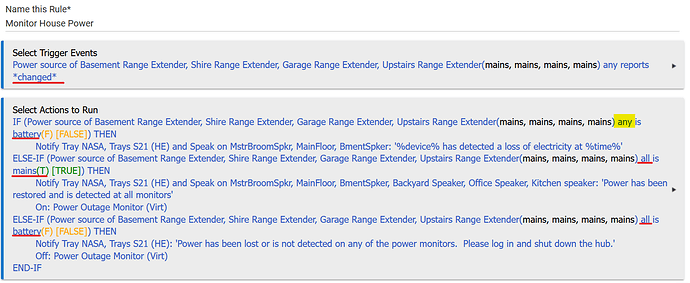You must be using the built in driver. There is another driver that shows more states and has more capabilities (discussed here: [RELEASE] Ring Alarm Range Extender Gen2 driver). It can be installed with Hubitat Package Manager
As to the "Power Source," I do not believe that is a a true boolean(i.e. True/False or 0/1). It has two text string options, "mains" or "battery." plugged in and on AC power, it reads "mains." With no external power, it reads "battery." Mine updates instantly.
States - Ring alarm range extender V2 HPM Driver
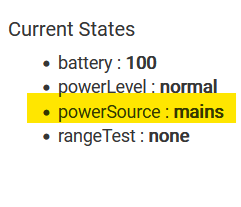
I use a rule in RM to detect house power. The trigger is if any of the range extender power sources change.
If any are on battery, then I just get an alert with the devices that are disconnect.
If they all return to mains, then I get the notification that power has been restored. (NOTE: In order for this to happen after a hub shut down, you actually have to boot the hub up once you have power to do so)
If ALL switch to battery, I get a notification that the entire house has lost power. I note the time on the alert and if it doesn't restore within an hour, then I shut the hub down myself.
I did not automate the shutdown, but that could be added to the section where ALL are on battery.