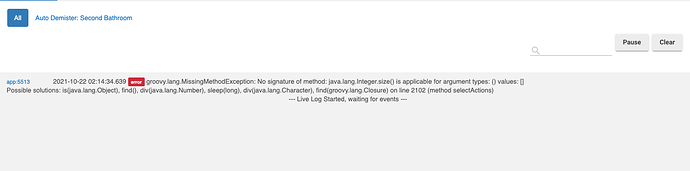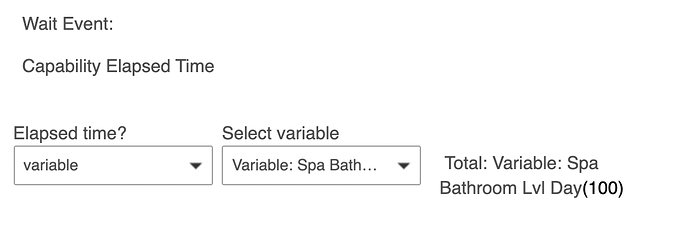I will look into this. Should not be throwing an error for sure.
I don't follow, could you show a screenshot. The changes aren't saved when you hit Done with Action?
I am not able to reproduce this. Please recreate the issue and show a screenshot of the Logs with the error shown.
This is the error log (in addition to the messaging that the user sees above):
Hopefully the rule + the event I'm trying to add + the error messages + the logs can help track it down. It's not so easy to replicate but it is preventing me from putting this rule together!
What firmware version are you running? There have been a bunch of updates in the past few days that fix issues with Rule Machine.
This is the very latest version of Hubitat. If you follow the discussion above I have observed issues in the latest versions, and @bravenel has fixed them and issued updates, and then whilst implementing new rules in the latest versions I have encountered additional issues and have added them here.
For this one (different issue to my previous message with the screenshot) a screenshot won't help.. because everything looks correct on the screen. I'll try and explain the steps better so it makes more sense:
Step 1:
make a rule in 5.1 that uses a custom action with multiple parameters. A good example and what I was using is setCode for a door lock which needs a number and then 2 strings
Step 2:
For the second parameter use a string variable as the string
Step 3:
Save the rule (hit done) etc
Step 4:
Go back to edit the rule and change the second parameter to use a different string variable
Bug: At this point everything will look correct and the interface will show the latest variable as the second parameter. However, If you actually run the rule it will use the original string variable and not the new one. The work around is to delete all the parameters and enter them again and then it will work.
Two points.
-
“the very latest” is meaningless to other users who search the forums weeks and months from now, looking for solutions to issues they are seeing. The problems discussed in the forum, and their solutions, are not just for the poster’s benefit, but for helping others who are seeing the same issues.
-
I did scroll back upthread before responding, and went back far enough to cover a couple of release dates, including the couple of releases that were pulled, and fixes for some of the issues that some people (including me) were seeing. I saw the interchanges you had with Bruce. I just asked a simple question to make sure you were running 2.2.9.137 (the current release as of this moment, could change any moment).
It's not meaningless. Every message on this forum has a timestamp. So when I say the very latest version it means as of the timestamp of this message.
However, for the purposes of clarification, just for you, the two bugs described above were tested on a C5 on 2.2.9.137.
I was not able to reproduce this one either. Did you hit Done Editing Parameters? Try this: repeat; before changing the parameter, take a screenshot of Settings from App Status page. Make the edit, take another screenshot.
On the other error, please remove that rule and recreate it. If it fails on entering the timeout, I want to know precisely on which step it fails.
Incredibly... I can no longer reproduce the second one either... I mean the original rule is still there and still with error. However when I re build it now its working - even though yesterday, using the same firmware rebuilding it resulted in the same error. For reference.. in case this was just a fluke, the precise step it was failing was when adding a wait for event, that event being a motion sensor being inactive, with a timeout of 3 min - and the error was happening when selecting done adding wait event
Maybe, all's well that ends well. Or maybe not... I will look more at this tomorrow.
@bravenel I'm making a rule in 5.1 that uses "wait for elapsed time". I wanted to use this with a variable, but I have run into an issue:
- When you use a variable for elapsed time, it looks only for number variables. When you select the number variable it adds it, but it does not make it clear what it is going to do with it. Will it take that number as a number of seconds? or minutes or hours? It's not clear
- and... would it not be better to take a time variable? I know its actually dateTime and not time but surely it could be used in that way better?
In the above screenshot it's unclear what it will use the 100 for ... seconds, minutes or hours
Whenever a variable is used in a timer context, like this one, it is number of seconds.
No. A time variable defines a moment in time. An elapsed time is a duration. Two totally different concepts. The former is a time, the latter is a number.