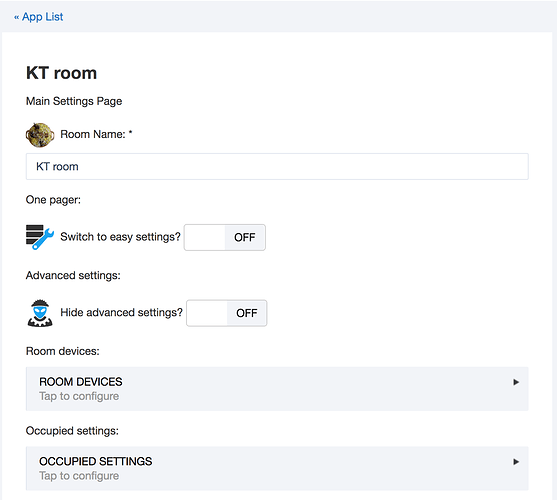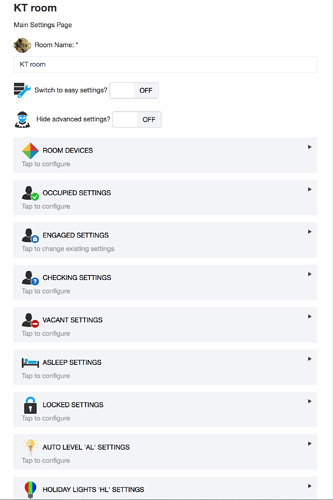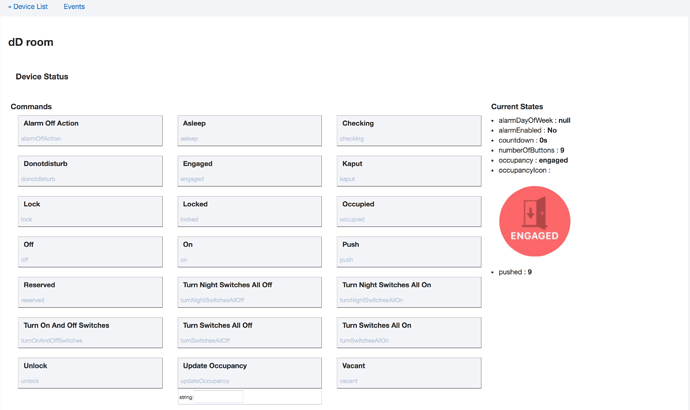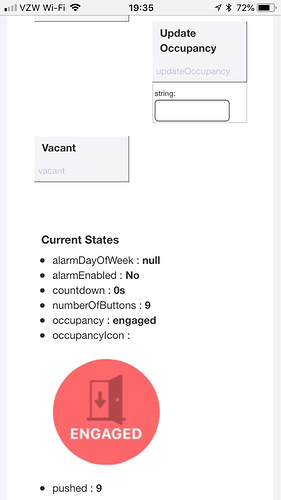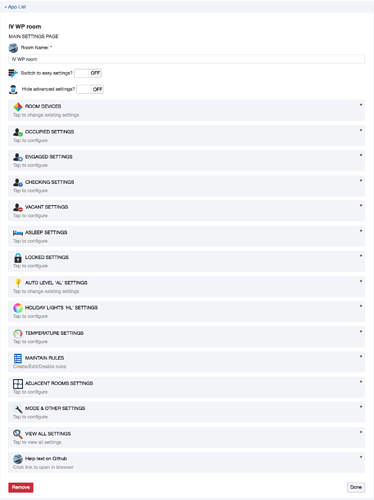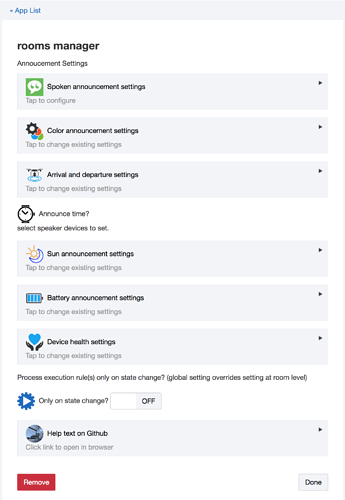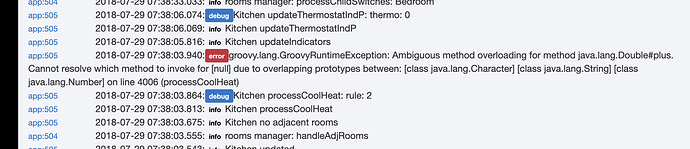yeah kind of. the hub is up but no devices connected yet ... so still need to work thru in getting everything back.
UPDATE: updated to github with the following changes:
* Version: 0.45.0
*
* DONE: 6/12/2018
* 1) for hubitat only added support for executing any device any command to rules.
* 2) added option to reset ENGAGED if contact stays open but room was still engaged using another device like power.
* 3) added option for LOCKED to override other devices that trigger other states. this excludes buttons that activate another state because by pressing a button user is expressing explicit intent to switch to that state.
* 4) added option to view all settings page to show a non-anonymized version for user to view locally.
* 5) updated timer countdown to be more uniform. hopefully :-)
* 6) updated settings in rooms manager to be more uniform.
* 7) added device health check with option to notify via speaker and/or color. this checks if the device has communicated with the hub in X number of hours, where X is configured through settings.
* 8) for hubitat only added option to check additional devices for device health even if those devices are not used with rooms.
sorry for the delay with this update.
by default hubitat doesnt show image option specified for settings ... so had to figure something out:
all your favorite icons used in rooms will show once again with the next release. 
updated to github with following changes:
* Version: 0.50.0
*
* DONE: 6/30/2018
* 1) added icons to main settings page for a room in hubitat. ST already shows these icons on the settings page.
* 2) added option to hide advanced settings.
* 3) added setting to adjust cooling and heating temperature by 0.5ªF when outside temperature is respectively over 90ªF and below 32ªF.
* 4) rewrote temperature management to be more consistent.
* 5) cleaned up rooms manager settings.
* 6) added option for how often device health message should be announced.
* 7) fixed a bug here and there.
edit: for those who asked about displaying icons in app settings page on hubitat please search for addimage(...) in the rooms child code.
Nice...it translates to the dashboard as well...but it causes Chrome to hang after a few seconds. Havent had time to really play with it yet.
Using a smaller image seemed to fix the crashing. I think have an image larger than the tile caused some formatting issues....larger images stretched beyond the tile size.
yeah it does. which was one of the reasons why i made it a separate attribute from occupancy and called this one the occupancyIcon.
Btw...animated gifs work as well. Things can get Crrrazy!! 
have fun 
posted the corresponding version of this on the other forum so thought i would share here as well.
this is what the current version of the settings page looks like. if you turn on easy settings or hide the advanced settings it looks different. but without either of them this shows all the settings groups that are available for a room:
working on updating docs with a feature list at the top because i know like me most people enjoy reading all the rest of the docs 
once finalized will probably add these at the top of the main post …
Here is a summary of features for the quick reader.
-
Rooms settings:
- Manage room occupancy state with:
- Presence sensors.
- Motion sensors.
- Contact sensors.
- Music players.
- Button pushes.
- Switches on and off.
- Power wattage.
- Create rules based on:
- For all rules:
- Room occupancy state
- Hub mode
- Day of week
- Lux value
- Humidity range
- Date filter
- Time trigger
- For temperature rules only:
- Temperature
- For all rules:
- Rules allow you to:
- For execution rules:
- Turn on and off lights / switches.
- Auto adjust level and color temperature when turning on lights.
- Set light color when turning on.
- Setup recurring schedule for holiday light shows including annually recurring holidays.
- On Hubitat send any command to any device.
- Run pistons.
- Run routines.
- Start and stop music players.
- Set window shade position.
- Turn on and off lights / switches.
- For temperature rules:
- Maintain room temperature with thermostat or in-room AC and heaters.
- Turn fan on/off and manage fan speed with room temperature.
- Control vents with room temperature.
- For execution rules:
- Other settings:
- Setup multiple color routines for holiday light shows.
- Turn on night lights with motion while room state is asleep.
- Manage room occupancy state with:
-
Rooms occupancy device settings:
- Set alarm to play on a daily or weekly schedule for each room.
-
Rooms manager settings:
- Check and announce device battery status.
- Check and announce device health monitoring status.
- Announce arrival and departure including with randomly selected messages.
- Announce time every quarter, half or on the hour.
- Announce sunrise and sunset.
- Announce when door stays open.
- Announcements support speakers and / or lights for making announcements.
UPDATE: updated to github with the following changes:
* Version: 0.52.5
*
* DONE: 7/9/2018
* 1) added occupany icon to rooms device state for use with Hubitat.
* 2) added icons to settings for rooms device for Hubitat
* 3) added icons to settings for rooms manager for Hubitat
* 4) optimized performance of device health check on Hubitat.
* 5) started cleaning up code for room state replay.
* 6) added option to announce sunset and sunrise with speaker along with the color option that was already there.
* 7) added more granular control for window shade level.
* 8) added processing for room cool or heat rules on room state change.
* 9) swatted a bug here and a bug there.UPDATE: updated to github with:
* Version: 0.55.0
*
* DONE: 7/13/2018
* 1) added support for ask alexa message queue for spoken announcements. (was added in v0.52.5 just announcing now)
* 2) added support on SmartThings for ge dimmer switch and setting the operational mode of the switch. (was added in v0.52.5 just announcing now)
* 3) added room button so you can use a single button to rotate thru selected room states.
* 4) added support for mode in rooms manager in which to make announcements.
* 5) added option to remove devices from health check.
* 6) fixed a couple of bugs.Freakin' awesome to see Rooms Manager over here on HE. I just implemented on SmartThings (omayhemo), LOVE IT! Since I just bought the HE I was wondering how I could possibly enjoy occupancy as much with out Rooms Manager!!
Thanks bangali.
that's the best kind of awesome … thank you!
I've been setting up Rooms Manager this morning, and have run into an error I'm hoping someone can help me figure out. I had a separate window opened with the live logs, and that's how I noticed it. It seems to be related to the temperature rule I set up in my kitchen. I have a baseboard heater plugged into a smart plug in there, and I set it up to keep the room at 60 degrees. I also have it set up to turn on the fan at 75 degrees. I believe everything is configured correctly, but I see the attached error when I save the rule in Rooms Manager. Anyone have any ideas what the cause is, and if it will give me issues down the road.
please update the code for rooms child app and give it a try.