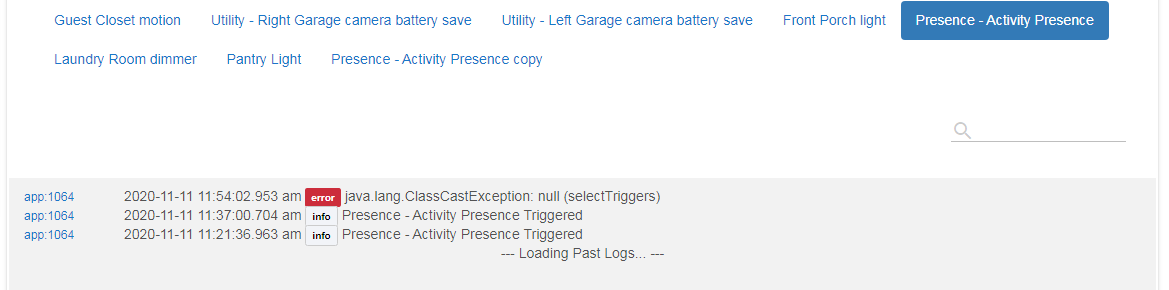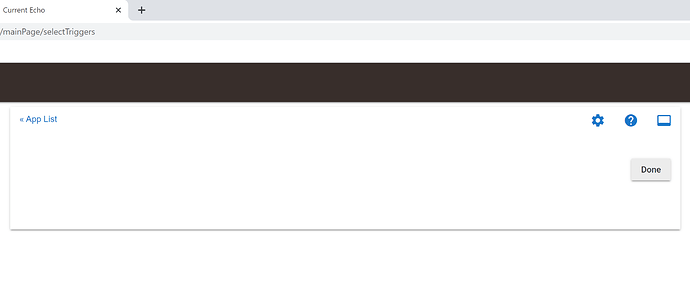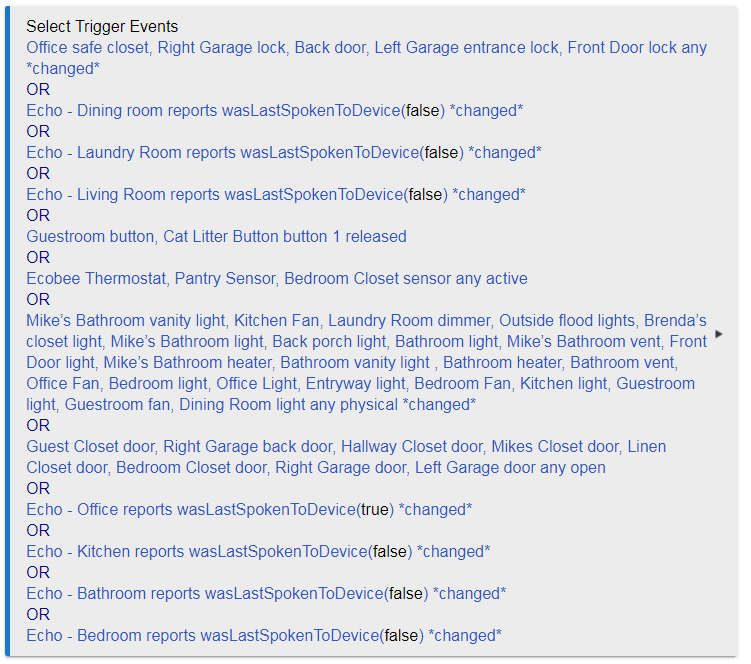No I don't believe so. I wrote it some months ago, and my memory is not what it used to be, I am pretty sure i wrote it from scratch, though.
If you get an error again, please post the logs here that show it.
I had actually just opened up the edit window and was looking at it again when you posted.
This was in the log
java.lang.ClassCastException: null (selectTriggers)
Here is a screenshot. You can see the rule was activated twice earlier. I also still have a copy of the rule I created this morning and it still does teh same thing and gives the same error.
Well, unfortunately that particular error is of no value to diagnose an issue.
It seems related, but I don't guess the error in the first post on the other rule that this happened on helped?
Just downloaded 2.2.4 and I get a different error, although very similar to the first one I posted in the OP.
java.lang.ClassCastException: java.lang.Integer cannot be cast to java.lang.String on line 875 (selectTriggers)
Is this from editing a clone still?
No, this is from editing the rule. I deleted the cloned rule a few days ago. I had it paused but it was doing the same thing at the time I deleted it.
I should have also noted that instead of a blank screen I got an error message that said I should check the logs. I just went back to get a screen shot of that, but it now is back to just showing a blank screen. Also the error shown in the logs now is the same as the one you said was unhelpful.
java.lang.ClassCastException: null (selectTriggers)
OK, I have nothing to go on to know what's wrong with your rule. It seems as though editing is not going so well for you. Perhaps, before you edit, download the rule to your pc. Then, if it blows up editing, remove it, and restore the backup. I need to know the sequence of steps that causes the problem, screenshot of the before state of the rule, etc.
I can't really add anything new. I did as you suggested I exported the rule and removed it. Had not thought of trying that as it was just added. I then imported it back and it did the same thing. All I am trying to do is edit the triggers.
I click the trigger area to open up the triggers edit and I get a blank screen as shown in the OP.
The only thing I can do is click Done. It then goes back to the opening rule page where you select whether you want to edit the auctions or the trigger.
If it will help I can send you the JSON file it created. When I get a chance I will see what happens if I import the rule to my other Hub.
That rule is broken internally. There's nothing that can be done, and no way to know what the break is.
Just had another one break. Can't even look at this one. This rule has been working for 6 months haven't touched it in that time. It's just a timer that starts when I leave for work and then sends a pushover notification when it's been eight hours.
I was sitting at my desk and looked at the clock and noticed the time and thought my timer should have went off. I looked at it in the global connector I have in my dashboard and it showed a quitting time of 10:00PM. So obviously something did not trigger this morning when I left. I decided to look at the rule and see if a scheduled job was set or if it never triggered and when I click the rule I get the following error. I am sure it's another nothing can be done but it's a bit frustrating.
groovy.lang.MissingMethodException: No signature of method: java.lang.Integer.size() is applicable for argument types: () values: []
Possible solutions: is(java.lang.Object), find(), use([Ljava.lang.Object;), find(groovy.lang.Closure), div(java.lang.Number), sleep(long) on line 2463 (mainPage)
I tried cloning the rule and exporting and then importing the rule and the clone and import failed the same way. Now I just realized since I can't open them I can't delete them.
Yes you can. Just open the gear icon to the left in the apps list.
Odds are that this rule became corrupted in your database. Usually, a reboot will fix these things, but sometimes you have to do a soft reset and restore.
Went back three backups to one I did on 11-16 and still the same issue. I also rolled back my system two revisions same thing.
I had been reading that box at the bottom of the system icon as delete RM not just the rule. I thought it odd to have a delete RM option in every rule. I now see it says child instance.
I may try a few more backups I have them going all the way back to May. Hopefully I can find one where I can at least see the rule. I had thought before this that when you restored a backup it restored your system to the firmware version that you backed up from but apparently that is not the case.
So if I find a backup that the rule is not corrupt I can export it and then restore to my current database and then restore that rule from the json file?
Hard to know if it will work or not. Worth a try. But, at least get a screenshot of the rule...
I went back and found the earliest backup I had and that was too far. It was obviously right after I setup the hub. So I did a soft reset and restored from a backup I had done from the night before. No difference, but the rule is now working. I can't edit it but it works.
When I feel adventurous I will try some other backups and can hopefully find one where I can at least see it, and get a screenshot.
Do an export of the rule and send me the JSON file. Also need to see the Application State from the App Status page. Both by PM is fine... Maybe I can figure out a way to fix it -- no promises, but worth a quick look.
PM sent, thanks for looking into it.
same thing here.. any fix.. tried export delete and import.. no difference error when editing.
Broken rule, possibly from data base issue. There is a fix for this problem in Rule 5.0 in 2.2.8 release, but nothing can be done for that rule.