I appreciate Global variables are in BETA but thought I would just post this issue I have found in case it may be an ongoing problem when GV's come out of BETA.
Existing Rule is as follows.
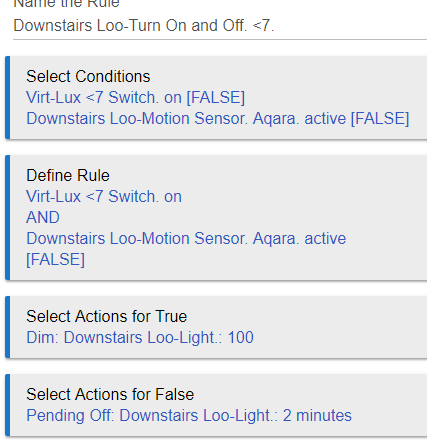
I then go into conditions to add a boolean GV by selecting 'Variable' as a condition.
It puts Variable in the capability field but nothing else appears and you can see the blue circle going round top right.
If I push the back button on my browser it goes back to the previous page but it has put in the Variable condition but it has selected a Lux sensor.
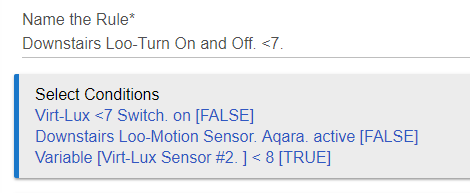
Now it could be that this is because I probably had that as a condition in the dim and distant past but I cannot be sure.
As I said, just thought I would document in case you need to know.
Tagging @bravenel

