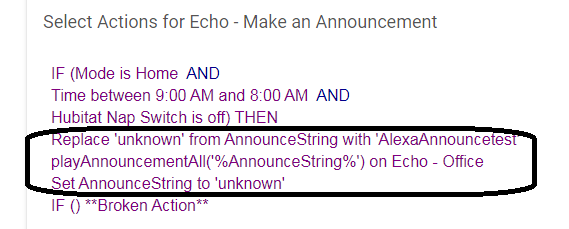Was writing a rule this morning and I had one of these weird things happen.
I also forgot I posted this 4 days ago which is an example of the vanishing IFs I was talking about.
In the case below RM5.0 added a IF that wasn't there and said it was broke. The area circled was what the rule consisted of initially. I inserted the IF at the beginning. After inserting the IF the IF at the bottom that it said was broke got added as well. There was no other statements in the rule other than the three I circled when I started. Also note that the inserted IF had an error I noticed this later. It should be 9:00AM to 8:00PM, so I don't know if that played a part or not. After I added an END IF and deleted the broke action it seems fine.