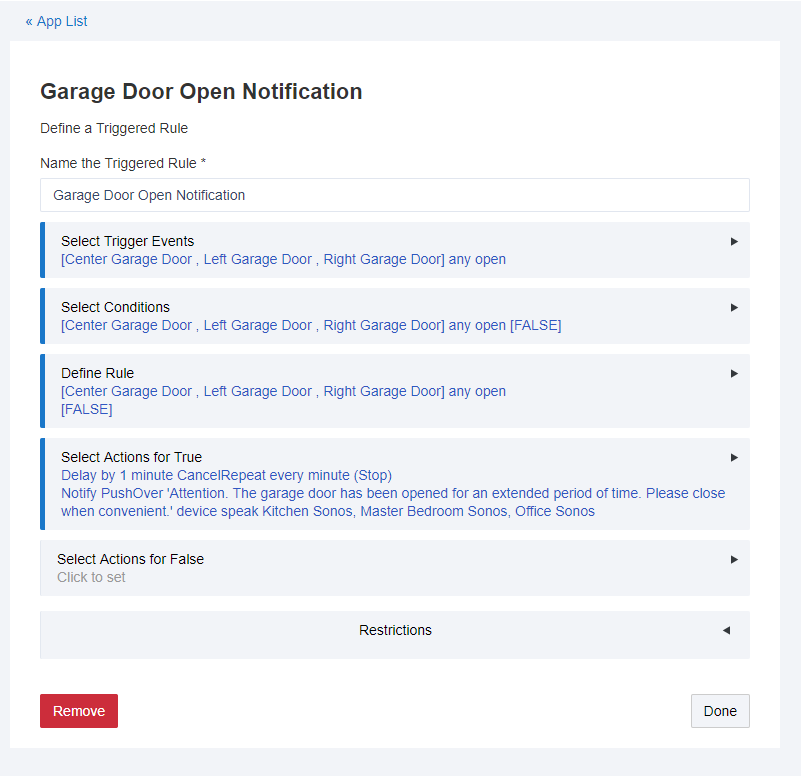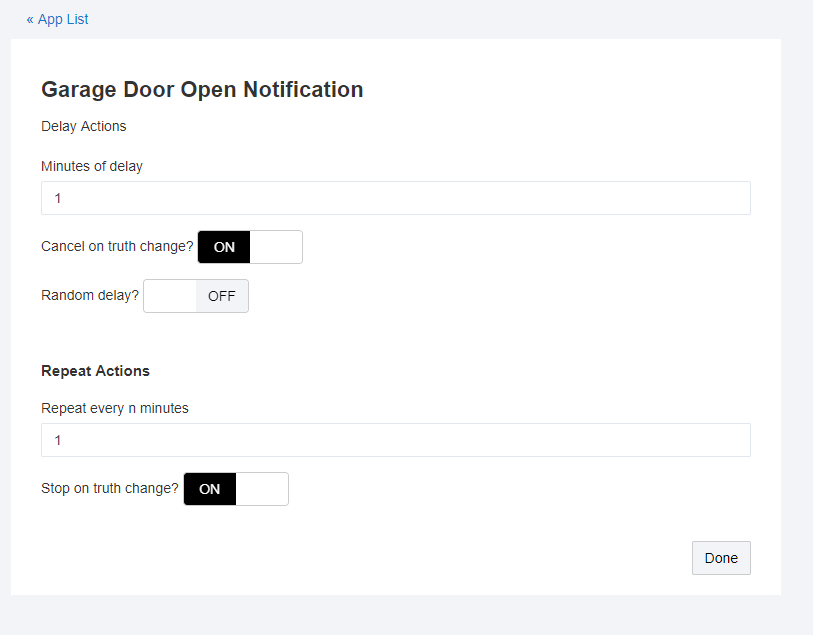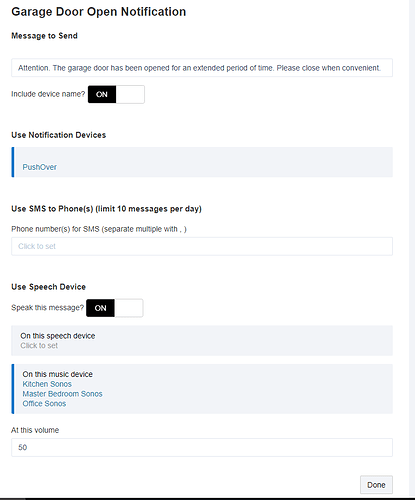@bravenel I have been trying to setup a voice TTS notification and pushover notification when my garage door has been left open for 30 minutes. I want this message to repeat every 30 minutes until the garage door is closed. This is what I currently have setup. I have it setup for 1 minute just for testing. Once it's working I will change it to 30 minutes. The problem I am having is that the TTS and Pushover do work, but don't discontinue after I close the door (Truth change). What am I doing wrong? Thanks in advance for any guidance.
Not sure. I will look into it and get back to you.
Thanks Bruce. I was wondering if it had anything to do with the 1 min delay. I had a 2.5 rule that closes my blinds 30 min after sunset. It failed to close my blinds 4 days in a row, so yesterday I removed the 30 min offset. Last night they closed as desired without the offset at sunset. The thing that both of these rules have in common is that they both had a delay (or offset). I am on 1.118
I assume the delay/offset requires a scheduler.
Take a look at this thread which may be related: https://community.hubitat.com/t/resolved-bug-light-off-after-x-minutes-not-working-with-rm-or-simple-lighting/2746/20
Go into your hub, then to the Apps page. Click the (i) to the right of your automation. Scroll to the bottom and look at "Scheduled Jobs".
If it says None, nothing is scheduled to happen. Do what you need to start the timer/delay/offset.
If it shows jobs, does the scheduled job show "Next Run Time" with a time value?
If it does, wait until that time expires (+2 minutes) and check again.
If it shows "None" after that time, I believe it executed.
If it shows Handler information, blank "Next Run Time", status "PENDING" then you may be experiencing the same scheduling issue that I was in the thread I linked and a resolution is coming. Post #20 may lead you to resolve the issue before a hub update is released.
Having thought about this some more, it can't be the schedule issue that's at play here.
What is happening is that you are using a Triggered Rule. That won't work. The rule of a Triggered Rule is only evaluated upon the trigger event. So things like cancel delay and stop repeat won't ever happen, because the rule never changes its truth value.
You have to do this sort of thing in a regular rule. I will look at disabling these features in a Triggered Rule, as they should not be available.
That did it! Thank you!
This topic was automatically closed 365 days after the last reply. New replies are no longer allowed.