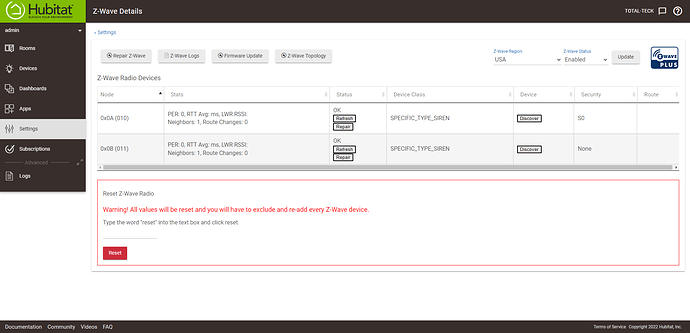Once the devices have fully included you can/should remove the SmartStart entries. Not needed after inclusion, and just a source of confusion after a time.
I would remove the keypad and the ghost. (The ghost is preventing it from working) Then re pair in the standard fashion instead of using smart start.
There is a community driver that provides more features than the built-in (and fixes some bugs).
Maybe I missed it in the earlier comments, but what details/events are you looking for? Code submitted using one of the arm/disarm/check buttons? Or individual button presses (without explicit submission)?
What I am looking for is any response from the keypad when buttons are pressed. With the built in driver, nothing in Current Status would change when I pressed buttons. The community driver is working! Thank you for that.
I am looking for a way to synchronize actions between Ring keypad V2 and HSM dashboard. I can arm and disarm the HSM from both the Ring v2 keypads and from dashboards on kiosk. The issue I am trying to resolve is when arming from HSM dashboard on kiosk the keypads are unaware that HSM has been armed and therefor do not reflect it on their status buttons. Any assistance would be great. Thank you
jkister thanks for the info. I am using the community driver and it works great. When i arm and disarm hsm from keyoad the status on keypad and hsm reflect correctly. However. When arming via hubitat mkbile app or local dashboard the keypads do not reflect an accurate status. I assume this is because some type of event trigger needs to be sent to keypads in these situations.
Is this consistent or occasional? I will sometimes see that my alarm system arms, and arms HSM, but the keypads don't get the "arm" message. My situation is more complicated because I have HSM integrated with Envisalink and my alarm panel. I have a set of rules to validate every change in the panel gets corrently synced with HSM and the keypads.
It is persistent. I believe this is because their is no configuration within HSM to notify the keypads of a status change when initiated from devices other than keypad. Should i create a rule to sync keypad status from HSM?
Mine generall work fine... even without the rules. I wonder if there's something odd about the way they included? I remember mine were tricky to get working.
this feature was added in 1.1.2 released a couple of weeks ago-- are you using at least that version? the latest version has some extra features, too.
My keypad devices show community driver 1.1.7.
When using SmartStart, does anyone know WHICH of the checkboxes should be checked by default? I think I messed this up the first time, and now Hubitat has 'remembered' how I did it... so instead of two boxes being checked (like most people indicate there should be), only one is.
Thanks for the input from everyone. I discovered what was causing the keypad status to not update when HSM is armed from either the dashboard or mobile. It happened to be that I had not added the keypad as a device inside the HSM app under "arm/disarm with keypad .
I am now curious if the hubitat driver would have had the same success???
I feel kinda silly having not asked you that earlier!
No worries, you would think that would prevent the keypad from interacting with HSM altogether.
Hi everyone here!
I'm using the Rev C-7 hub and I'm trying to add a new Ring Keypad V2 but I haven't had any luck connecting it via Z-Wave, I have the latest Firmware version 2.3.1.142. It's something that i have to click on the keypad in order to pair with the hub?
Post a copy of your z-wave details page in it's entirety please.
Then if all is where there factory reset the keypad. Press and hold the pinhole reset button in the back of the Keypad for 10 seconds, until it flashes red. Then initiate pairing again (it must be paired with security)
A screen shot of the zwave details page would probably be easier to consume.