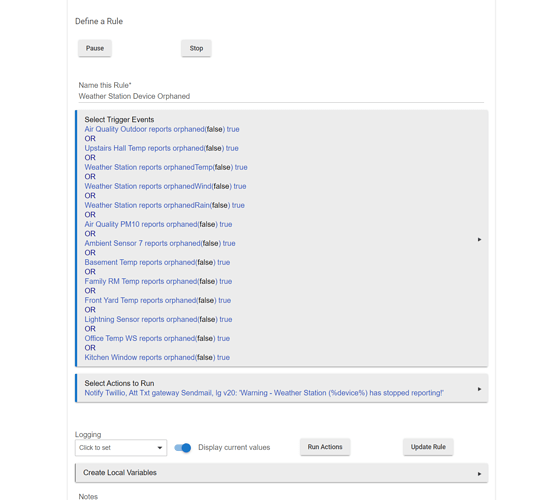It is affecting RM 4.0 & 4.1. I believe 'Display current values' is RM 4.1 only.
If I may throw out an idea which may be way out in left field.
Is there a way to check the database I/O? I'm wondering, since not everyone who uses RM has jumped on this thread, that maybe we are the unlucky soles that have a pre existing issue with the database that is now exposed more than before. Slow database response could cause what we are seeing.
I actually played around with that setting yesterday before doing a roll back, it has not helped with the speed at all. @bbholthome is correct that option is only in RM 4.1 rules. The majority of my rules are still 4.0
OK, that's useful information, and rules out the changes associated with that feature. Thanks.
Are any of you folks running any third party lan apps/integrations?
Not picking on anything, just trying to split the problem set in half on our end.
Yes, several. Would disabling the devices on the device page sufficient to test.
could it be a lingering dns issue looking something up.. that is the time i sometimes see issues with dns about a 5 sec dealy..
Yes, Echo Speaks on the faster hub and CoCoHue on the slower. My cpu usage is only sitting around 2-3% though. I notice that I only see the 5 second delay when I first change tabs, it’s still a little slower than normal otherwise.
it would be a point of interest, yes.
Tried it on a 4.1 rule to no effect.
Unable to try on 4.0 as it doesn't exist. (Which I'm sure you are fully aware of as you wrote the app and it old now. Like me. ![]() )
)
Just a bit more info.
The bigger the rule, the longer it takes to open.
A medium size rule (26 lines of code) on RM4.0 took 15 seconds.
A bigger rule (37 lines of code) on RM4.1 took 21 seconds to load.
Both take a long time to edit as well.
The number of IF/THEN/ELSE statements (nested/consecutive) seemed to have a correlation with speed (more->slower)
Rules with none seem to be as snappy as ever.
I'm not seeing any of this, but then I don't generally have very long rules. Even so, not seeing any UI slowdown at all. So we are a bit puzzled as to what is the cause.
I have a C7 and just opened one of my larger 4.0 rules with about 50 lines and with nested is and one repeat. I don’t see any slowdown using safari on my phone
Same for my C5 using edge.
Tried Chrome, Firefox from PC and phone. Both the same. Slow.
Tried private browsing from PC and still slow.
Just tried Edge from my PC, which I never use, and this is also slow.
I will try rebooting my router at half-time. Just cos' I can. England are playing the mighty San Marino at football at the moment. (Soccer to the guys across the pond.  )
)
i went through all my 4.,1 rules to toggle the new display current values off and on to get around the issue if it not working/being out of sync after update.
I only say a slowdown on one rule and only the first time i updated it..
This rule took over a minute.. proabably two minutes.. not sure why.. others worked at the same time that that one was churning..
It wasnt the edit that was the issue but the final save.
Re-boot of my router didn't help. Worth a try to eliminate I suppose.
Seeing this as well.
Just an update.
I tried creating a brand new rule and as it got bigger (only 1 trigger and 5 AND actions created) it was getting noticeably slower between screens.
Something is definately afoot me thinks.
EDIT. Ironically my C3, which has very little on it, is really fast in defining a rule.
EDIT 2. My C5 gradually slow down between screens when defining a new rule. This has 25 rules but over 150 devices.
Rules do fire as per normal so it just seems to be defining/editing rules.
I didn't see that disabling user drivers made any difference other than wreaking havoc throughout the house ![]()
Nor did disabling every single driver make a difference that I could detect.
I did notice, as mentioned elsewhere, that not all rules are affected.
Ok, thanks
I don't have anything new to add other than confirmation of what others are seeing, i.e. general slow down of hub UI response (response to switches etc. seems unaffected) especially when editing rules. The longer the rule, or possibly the more IF ELSE-IF statements, the worse it seems to be, but even short rules are taking ~3s to respond, more complex rules up to 8s. Disabling drivers didn't seem to make any difference.