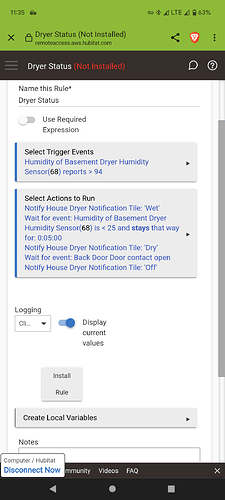You can name them in your dashboard. Unfortunately I don't have think buttons can display states.
That's the thing a button doesn't have it state. They are meant to trigger something, not record a state... You would still need something else to record the state. That is where variables or switch devices come in, depending on the use case.
I'll give this a look when I get home.
If I read the original request correctly, it could be as simple as:
Simple Extended vSwitch
metadata {
definition (name: "Virtual Switch Extended", namespace: "thebearmay", author: "Jean P. May, Jr.") {
capability "Switch"
attribute "load", "enum", ["loaded", "empty"]
command "load"
command "unload"
}
}
def on() {
sendEvent(name: "switch", value: "on")
load()
}
def off() {
sendEvent(name: "switch", value: "off")
}
def load() {
sendEvent(name: "load", value: "loaded")
}
def unload() {
sendEvent(name: "load", value: "empty")
}
def installed() {
off()
}
Maybe I just loaded up the driver and looked on the dashboard. It might show the status though not sure how to set such status. Was hoping each state could have its own icon on the dashboard, but I his could work.
I tested my own solution, while not elegant it looks nice on the dashboard and is rather simple to set up.
-
Create Mobile Application Device
-
Add to maker API
-
Edit device in dashboard and change to custom type.
-
Create notification in the notification app and direct it to the Mobile Application Device.
-
Edit that device again in the dashboard, select custom and you will see custom attribute "notification" listed, select that.
-
At this point you can use individual notifications if you like or better yet is string together a rule in rule machine. I'll put an example of the rule for my dryer below. Ignore the part of the rule that says back door, when I get home I'll install a contact sensor on the dryer door and update the rule.
Icons...interesting enough you can use emojis from your phone as the message with this method. Not sure if it will show up on every device. Not even sure why that works...can anybody enlighten me?