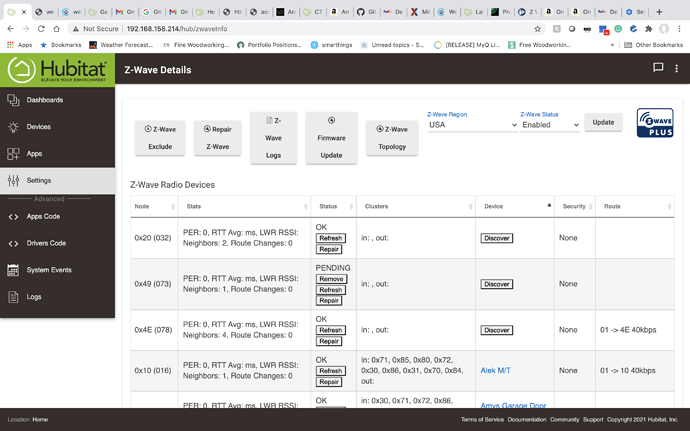Is there any way to get rid of the top 3 items? I tried to remove the one that says remove but it will not go away.
It’s hard to tell you which node is preventing Removal because your devices aren’t sorted by node number.
When you have a bad pairing (creating ghost nodes like the ones you show, with no in, out clusters), and later successfully pair the device, the fact that the hub can still ping the device that failed pairing at, in your case, node 0x49, prevents the removal. Try to find the device that caused the bad pairing (usually the next higher node or so) and remove power to that device. Then you should be able to remove.
Your Z-Wave radio may also need rebooting (NOT reset). To do this: shutdown hub cleanly to red light (Settings > Shutdown). Then, remove power to hub at wall (not at micro USB, which is fragile and can break solder joints to PC board). Leave power off 30 seconds, then power up, allow to boot to green light. This is the only way to reboot the Z-Wave radio, which may have become confused by the bad pairing.
If this doesn’t work to remove the ghost nodes, you will have to use a Z-Wave USB stick and PC Controller, a part of SiLabs free SimplicityStudio. Details here:
Ghost busters - Who you gonna call?