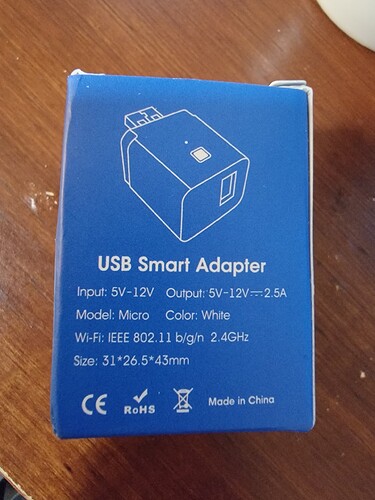So here are the specs listed for the Splenssy adapter linked by @velvetfoot.
based on that it should be able to take anywhere from 5-12 volts @2.5 amps in and then pass it through on the output. Again I would test this before i would put anything on it longterm, but it seems like it should work.