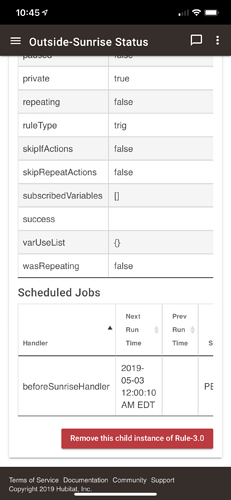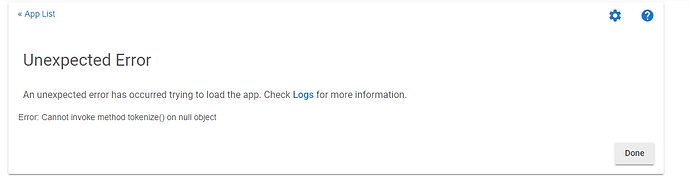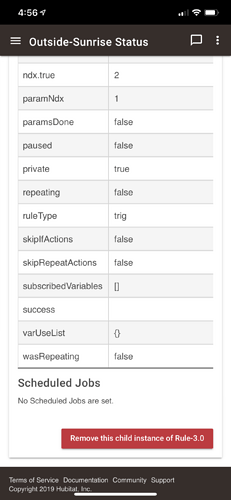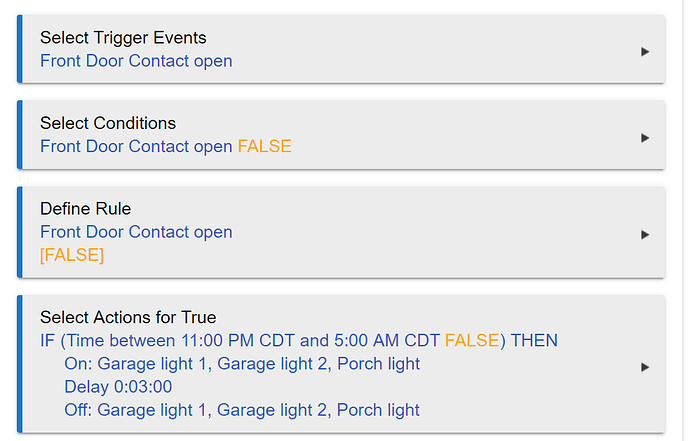That log is not the rule running, it’s when I hit triigger rule, it runs fine manually, it won’t automate.
I updated tonight with the latest patch and have enabled the rule as listed above, I’ll see if it fires off.
If at all possible it would be good to see that same screenshot of Scheduled Jobs between midnight and before Sunrise - 15. That scheduled job that runs just after midnight schedules the job that is supposed to run at 15 before sunrise.
I will setup something similar and see if I can tell what is happening.
Same error here when adding a repeat until truth change.
HE 2.0.9.132
I am missing options in the new rule machine, for example after choosing action for true, control switches, where is the option for "turn on or off these switches after a delay, pending cancellation" , I use the pending cancellation a lot, to set my lights to automatically turn off after a set time , pending cancellation...where is this option in 3.0??? thanks for any help..
OK, I will dig into this. There must be a bug in what it does shortly after midnight. Thanks for catching it in the act, so to speak!
Please show what you are trying to setup, a screenshot.
Select turn off switch (or turn on switch). Then, when you set that up there is an option for delay, and as you set up the delay, there is the option for cancel on truth change.
Simply put a repeat every X minutes enabling option "until truth change"
thanks for the prompt response, the community and its staff is what makes hubitat the best!!
I can confirm there is a bug here, and it's been fixed. Will be in the next release.
Hi @bravenel
I know I should look before I poke buttons  but could I make a button shift request.
but could I make a button shift request.
After selecting my conditions I then go into 'Define Rule'.
A few times now after defining the rule, I have clicked on 'Erase Rule' by mistake because the mouse happens to be sitting there after selecting the last item to be defined.
Could the button possibly be moved to above/below the 'Done with Rule definition' button?
Like I say IT IS user error but I feel it would be better. 
Rule Machine 3.0 question..
Why is between times not available for Triggered rule under conditions or trigger events? Or am I not to? I ended up using IF/THEN. I get so mixed up with which rule to use..
Between two times is a state. It has two associated events, the beginning and end times. So as a Trigger Event it makes little or no sense. If you want triggers for the beginning and end times, you can put those in no problem. It is available as a Condition in either a Rule or the Conditions of a Triggered Rule (called Time of Day).
Thanks for the clarification.
I found this bug! Tricky one to find given the two step at midnight to schedule it.
Unfortunately, this fix did not make it into our hot fix release today. However, for the interim until that is released, there is a work-around you can use:
Instead of a trigger, use a rule, as follows:
Condition: Time of Day (Between two times) Sunrise -15 to Sunrise - 14
Rule: ditto ^^
Actions for True: same action you have in the trigger now
Actions for False: nothing
What will happen is that at Sunrise - 15 the rule will become true, and run the action, just like a trigger would. A minute later, it will become false, and do nothing.
When the next release comes out, you can put this back to a trigger.
Thanks for pushing me on this bug, it's been there for quite some time, which is why Rule 2.5 didn't work either. Sorry for not catching it sooner.
Thanks for the help, the issue is now none of my Rules work due to the following error:
app:12122019-05-03 09:30:00.192 pmerrorgroovy.lang.GroovyRuntimeException: Ambiguous method overloading for method java.lang.Long#div. Cannot resolve which method to invoke for [null] due to overlapping prototypes between: [class java.lang.Character] [class java.lang.Number] (allHandlerT)
app:12122019-05-03 09:30:00.133 pminfoAction: Fade Garage Door Lights, Front Door Lights down to 50 over 15 minutes with 10 seconds interval
app:12122019-05-03 09:30:00.092 pminfoOutside-930: Trigger at Certain Time
--- Loading Past Logs... ---