only if it changes from true to false or false to true. If true has ran and it evaluates to true again nothing will happen. That how a rule works
Edit: sorry @waynespringer79 ![]() repeated
repeated
only if it changes from true to false or false to true. If true has ran and it evaluates to true again nothing will happen. That how a rule works
Edit: sorry @waynespringer79 ![]() repeated
repeated
I agree. What I'm saying though is every time the lux value changes the rule will evaluate to see if it is true or false. It may not do anything but it will evaluate it.
That's why I use VS's.
Plus the fact of only changing one rule if I need to, not 5.
From looking at your rule and if 'Define Rule' is still false then I don't think anything should because of the state of you IFs and ELSE IFs.
Open logging in a new window and then 'Run This Rule' and see what you get in the logs. Turn logging for your rule on first.
EDIT: I don't think it will make much difference but you do not have any END IFs in your true or false statements. Put those in and try again.
Forgive me if I've gotten lost in this thread. If I look at the True section, the ELSE-IF would never fire. It's within the time window of the IF and thus wouldn't get evaluated. Would it be better to put each as a simple If-Then condition?
The second thing I would try is to put the time as an OR in the Define section so that during that time OR when the illuminance is a setting.
In this rule I want the bedroom lights to come on in the evening OR when it's daytime but when it's dark outside (low illuminance). Here's the kicker. I don't want them coming on while I'm sleeping in, hence the NOT between sunrise and 9:00 AM.
Ok I but the ENDIF in the Actions True. It won't let me put that in the Actions False. Undercabinet lights still turn on. Livingroom lights don't. Here are the logs:
But I want it to be both True. Time is True and illuminance is True. I don't want the lights to come on at all in the day if it is a sunny day.
Did you put the END IFs in?
Have you changed the rule?
Could you post again if you have.
See the rule I just posted. I think I'm doing something similar. I have to read your requirements a few more times to really get it down.
This doesn't look right to me.
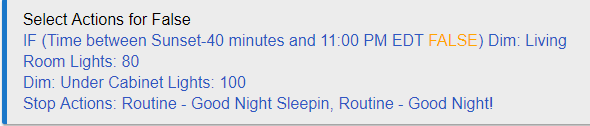
Did you use an IF-THEN.
There is no THEN between EDT FALSE) and DIM:
If you look at your TRUE IF THEN you will see what I mean.
Maybe delete the false and start again.
I guess what makes this a bit more challenging is that I want the undercabinet lights to be on basically all day if it is dreary but I only want the livingroom lights to come on earlier than normal (3:00pm) if it is dreary
I think it is because there is no THEN in your false section.
Re do it and I think it will work.
I think this would work.....except you would need a separate rule for your sunset -40 to 11:00 pm....similar to what I use evening mode rule for mode manager.
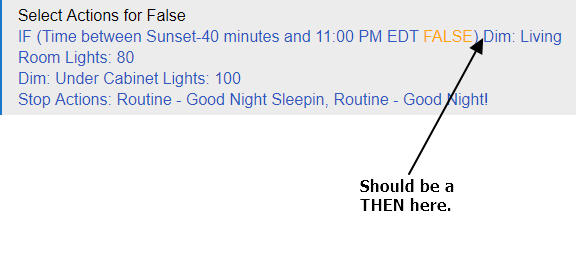
Yes, it did do something funny when I was creating it. I have redone the Actions False and I ran it and the undercabinet lights didn't turn on  . I think it is working.
. I think it is working.
If it's a Simple Conditional Action, it won't.
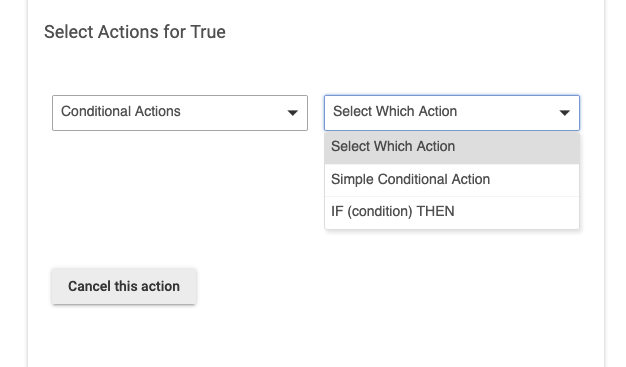
So what would happen if the morning is dreary and then it turns sunny and the lux goes above my parameters. Will it turn the lights off?
I think it is because you maybe picked simple conditional actions as said above.
How did you get an "and" in that IF statement for Actions? I can only know how to get a single condition in an IF-ELSE statement.
That's not the kind of 'and' you're thinking of. Its:
time between 10am AND 11am.
Oops, we cross posted. I like yours better.