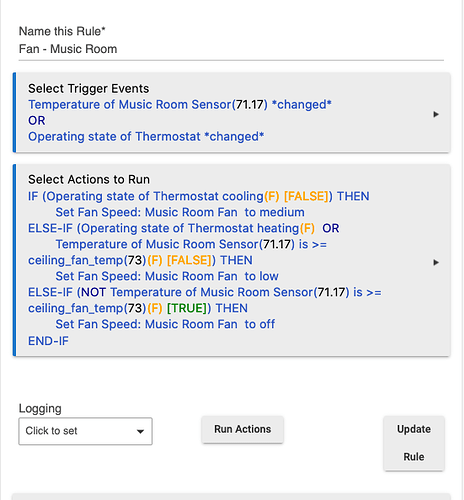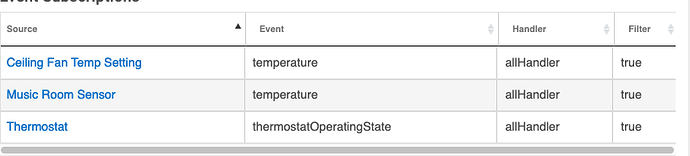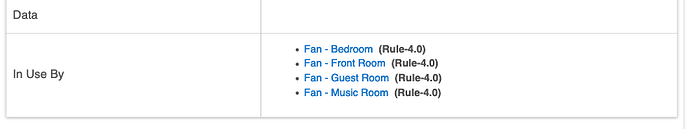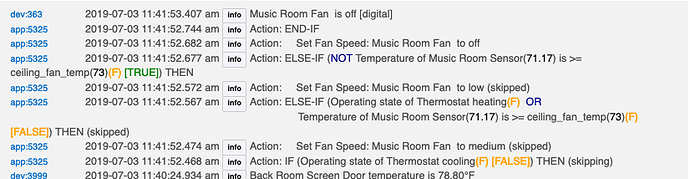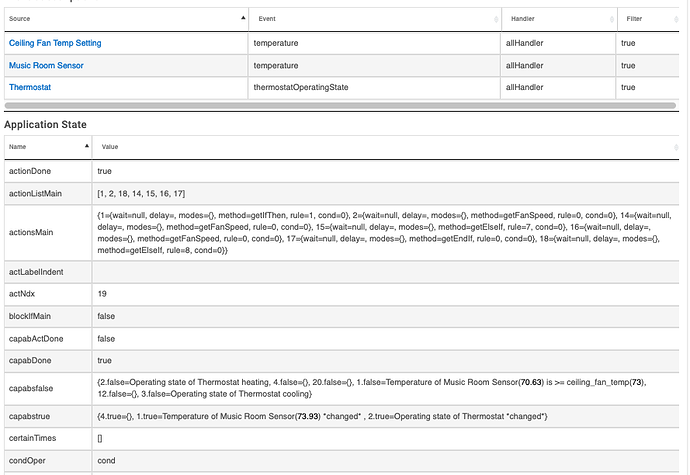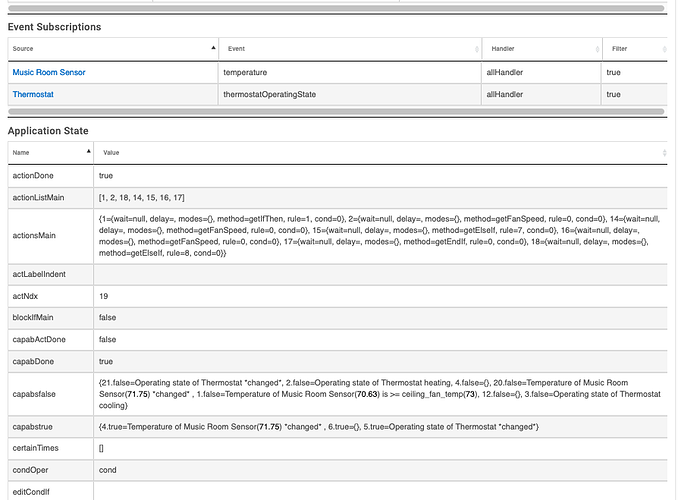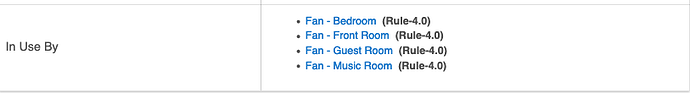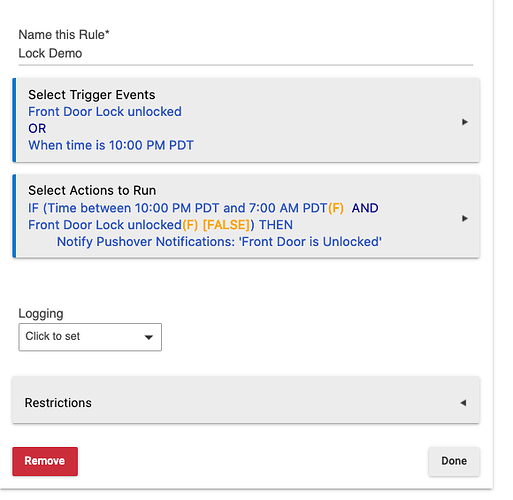@toy4rick has the right solution above.
Show the app status page Application State. Subscriptions are driven from a state variable called capabstrue. If you didn't delete the Event Trigger, it could still be there.
So if I use the front door as the trigger, it does not matter if the door is unlocked or becomes unlocked, the rule is evaluated?
And you've hit Done or Update Rule, right? If so, I have no explanation for that. Errors in the logs?
Rules don't get evaluated. They are fired to run their actions by a trigger event. So this one would run upon the event of the door being unlocked. If the door is already unlocked, there is no event and the rule wouldn't run until it has been locked and then unlocked.
Done and Updated. Logs are:
The only thing I can think of is that once I got a fan rule set, I cloned the 4 others. Not sure if that helps.
Cloning does not do subscriptions until you open the cloned copy and hit Done. Try removing all trigger events and hit Done. See if there are still any subscriptions. That makes no sense at all.
I thought I had that concept down pat. Just did a test run and that is exactly what happened. So how would I do this in RM 4.0 if the door was already unlocked to begin with?
What I want to do is that at 10:00pm send a reminder to me and my wife that the door is still unlocked at 10:00 pm.
That worked. I removed both and hit done. I then verified there was nothing in the Event Subscription. I added back in the two triggers, clicked done and then looked at the Event Subscription.
I can do that to my remaining fan rules, but that doesn't explain how it got stuck in all 5 rules (other than the cloning).
Update: If I remove the temp sensor trigger and then hit done. Things clean up. If I remove the thermostat state change. The Celling Fan Temp Setting remains.
Update #2: I removed all the triggers, hit done, added them back in, hit done and then checked the Event Subscriptions and capabstrue and capabsfalse. Everything looked great. There was no "Ceiling Fan Temp Setting" anywhere on the page. However, the "Ceiling Fan Temp Setting" device still shows being in use in the 4 fan rules I didn't completely remove and recreate:
I'm lost at this point on this one.
So add Certain Time 10:00 PM as a Trigger Event. Actually, this would be easier as a separate rule, just for that purpose, instead of doing both in the same rule. But, to do it in one rule you'd need the IF-THEN to have both conditions with AND. That is, Time Between AND Lock Unlocked.
OK, will try that as my trigger. Thanks!
That's what I came up with and just did a test scenario and it worked like a champ! Now I just need to add Days of Week into the mix.....
The limits imposed in Periodic have to do with Cron, which is the underlying scheduling mechanism in Hubitat and most OSs. Cron doesn't support user defined intervals.
What do you mean by "user defined intervals"?
Cron supports things as simple as:
Run a command every 17 minutes forever
*/17 * * * * command
- or -
Run "mycommand" 10 minutes past the hour and 37 minutes past the hour on Wednesdays in the first half of July between 6AM and 8PM
10,37 6-20 1-15 jul wed mycommand
Could you give an example of intervals that aren't supported?
Every time I come at this I get lost. I have various buttons or automations that can lock the garage entry door. What I want to avoid is locking the door if it isn't closed. The best I get is the door locks every time I close the door which I don't want. How would I craft a rule that only locks the door if it is closed?
That isn't every 17 minutes. It will run on the hour, 17 minutes past the hour, 34 minutes past the hour, and then 51 minutes past the hour, and repeat that indefinitely.
If you want something to run every 17 minutes, just Repeat Actions with 17:00. Get it started somehow (even from UI) and it will run every 17 minutes until you stop it.
What is going to trigger this rule? You said not closing it, so what?
I have buttons that I use to unlock or lock the door as well as automations that lock the door at bedtime.
So like this:
Trigger Events:
whatever
Actions:
IF door closed Lock door
That will only lock it if its closed.