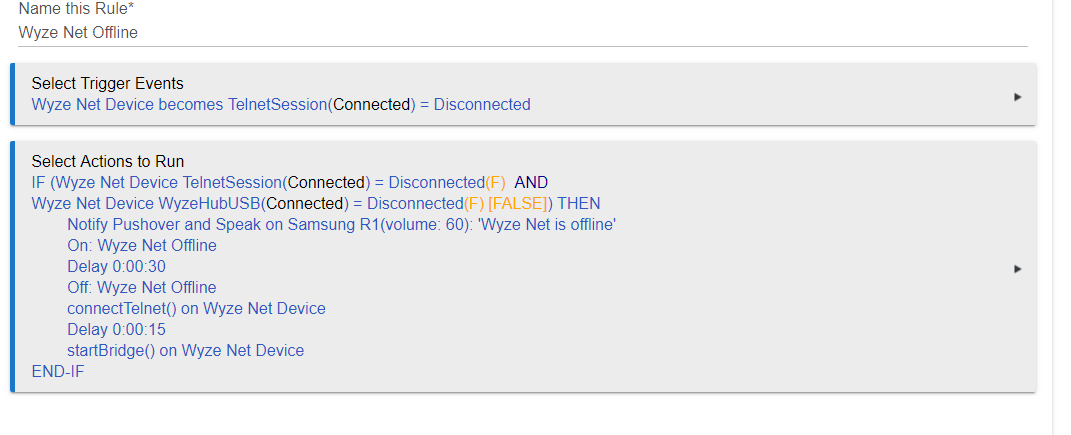I guess i dont need AND mode is home - still learning. But now i think about it, makes sense that i dont need it
Once its closed 30 sec? What do you mean?
you have a 2 minute delay on closing, once its closed do you not want it to turn off straight away or are you inside when its closed (and only give yourself 2 minutes to do you business in there??)
edit scrub that - for some reason i thought you were using a contact senstor
Ah ok. Yeah, no contact sensor. Just motion detection.
Thanks for your help..
Is there a way to get to the commands in a device and control it with Rule Machine? Say I want to ping a device or turn off a bridge or restart a bridge etc? Thanks
Yes, you can simply use the “Custom Action” to display all of the commands in a device, even custom commands.
@ogiewon I'm not finding the Custom Action? I did find run custom action but it dosen't bring up my devices? How do I find it in RM I must be missing it? Thanks for your help.
“Run Custom Action” is the correct choice. Then select a Capability your your devices definitely already have (most have Actuator as a default capability, YMMV). Once you have the list of devices, select one. You will then be able to select from a drop down list of Commands for that device.
If you are looking for custom commands for the Telnet WyseSense bridge, let me know where you found it. I never could. That's why I went with Node Red option we have been discussing in other thread.
There is a trivial fix for that... just add ‘Capability “Actuator”’ to the custom Wyzesense driver as shown below. This will have no impact on the driver whatsoever.
metadata {
definition (name: "Wyze Telnet Link", namespace: "kk", author: "Kelly Koehn") {
capability "Telnet"
capability "Actuator"
attribute "TelnetSession", "string"
attribute "WyzeHubUSB", "string"
attribute "WyzeHubMAC", "string"
attribute "WyzeHubVer", "string"
command "disconnectTelnet"
command "connectTelnet"
command "startBridge"
}
}
Then, in RM select “Run Custom Action” and select “Actuator” as the capability. The Wyzsense device should then show up for you to choose.
@ogiewon Thanks for the info on getting to the commands. I have other devices that use the commands and been wondering on how do I use them thanks for pointing me in the right directions. @stephen_nutt I still want to use the Node-Red for the Wyze Sense devices but trying to learn how to do it both ways and I appreciated all the help that I receive from you and everyone else it a wonderful community. Thanks
Dan how would I pass the command back to the device say the telnet disconnect how would I issue the command in rm 4.0 to get it to restart? Thanks
I am not familiar with the Wyzesense Telnet driver. I just found it and figured out what was needed to allows its custom commands to be available in RM.
That said, seems like you might want to ask the author of the Wyzsense driver for some assistance in the proper procedure to disconnect and reconnect? Just an idea.
It's weird I could never find the custom commands in RM but as soon as I added a Hubitat node in Node Red for the Wyze Telnet & Bridge, the node listed the commands I was looking for so I would assume it's already in the code somewhere. Once I went that route, I quit looking in RM.
@ogiewon Thanks for all your help I got the commands working and resetting as they should. I would have never got it done without your help and want to thank you for all that you have done for me now and in the past. I made a Rule that if the Wyze Net goes offline it will send me a message and reset itself and start again. Thanks so much.
Can you please paste image of that rule since I couldn't find the commands in RM for WyzeSense?
Sure here it is. I have to clean it up as I have spend to much time on it yesterday just to get it working. I'm going to redo some of it to clean it up but it works. I still want to learn how you did some of your nodes in the node-red as I have not be able to get them working? Thanks
Absolutely! Quid pro quo. 
First of all, rule machine rocks! It's really awesome how advanced you can go once you get the hang of it and it works really quickly too
I have a question about the integrated button controller app: When setting conditions for the actions assigned to the controller, I noticed that you can only set 1 shared condition for all the buttons at once. You can't seem to be able to create seperate conditions for each trigger. Is this by design? And if so, what is the reasoning behind it? Since I honestly can't seem to figure out why it's set up like that. I have a feeling I'm missing something
You can have separate Conditions for each button. The created Conditions are just created as a convenience, derived from your triggers. You can always create a new Condition as you need.
I should have been more clear, I meant button action, not simply button. So it appears the actions for a button share a single condition since as soon as I change the condition on 1 button action, it changes on all of them.