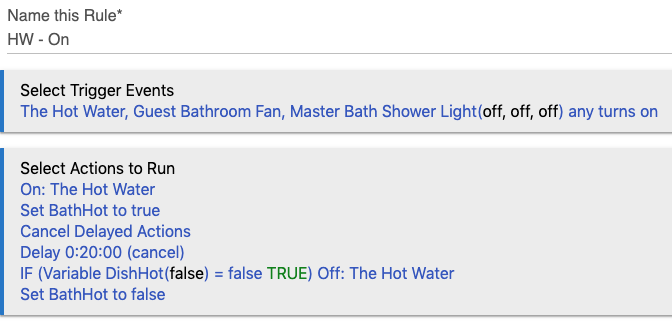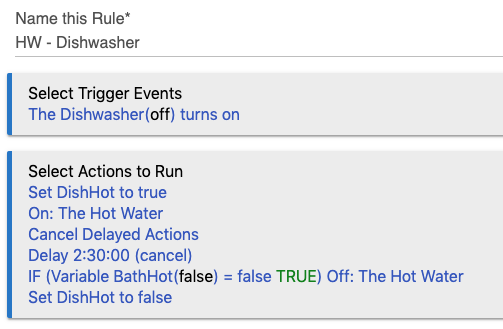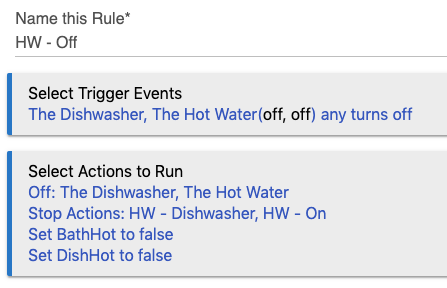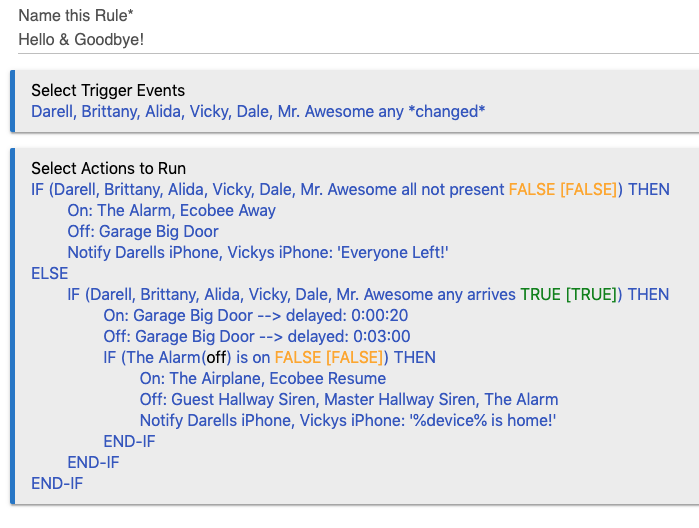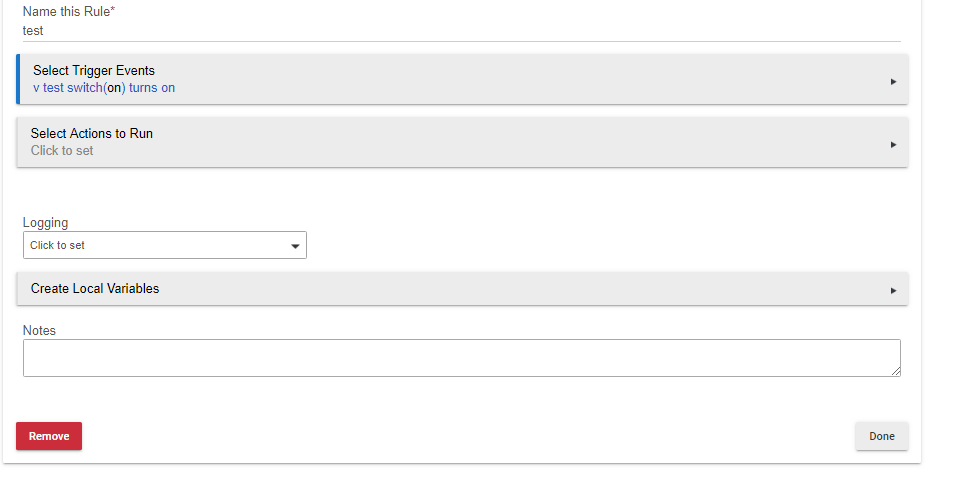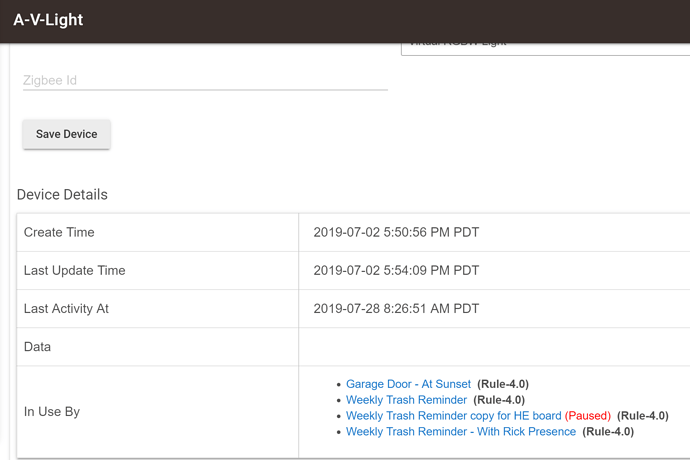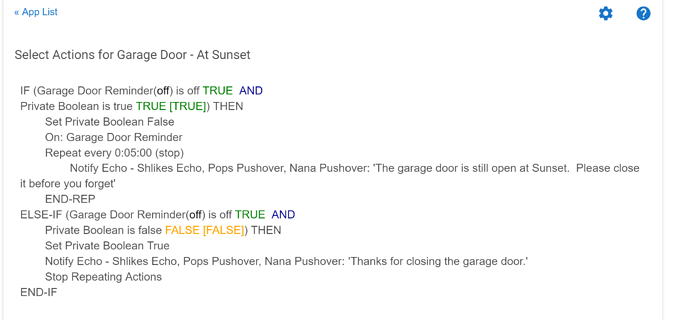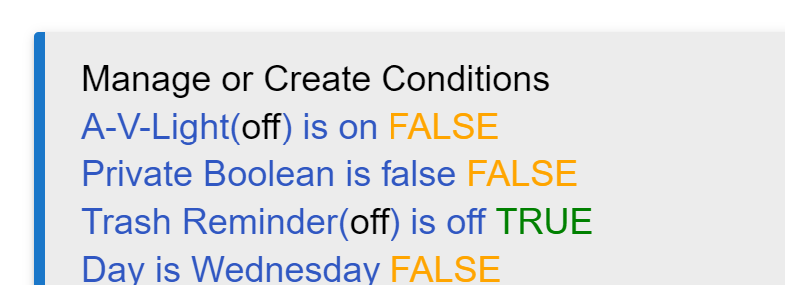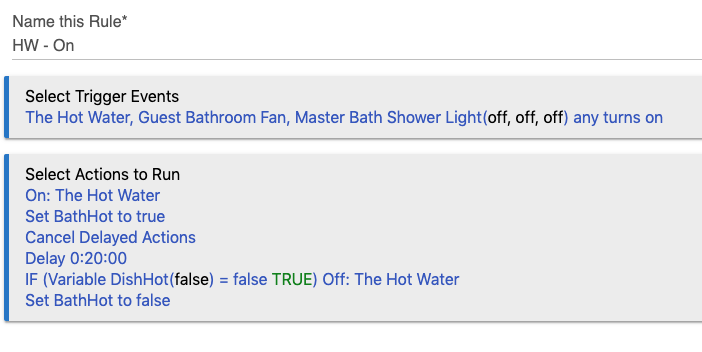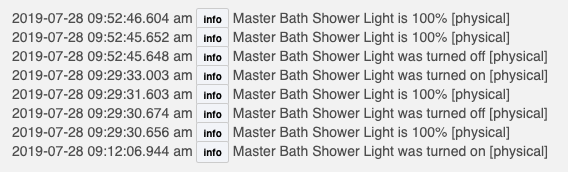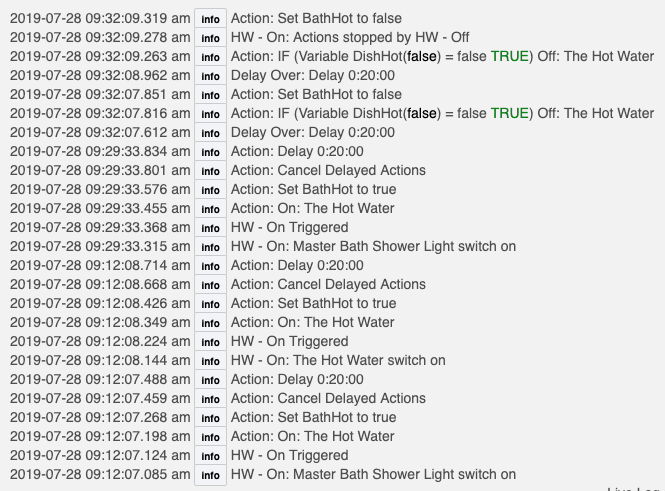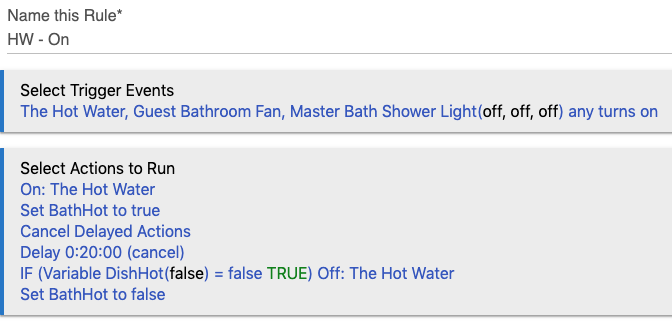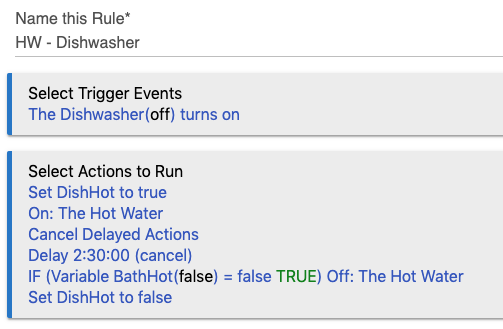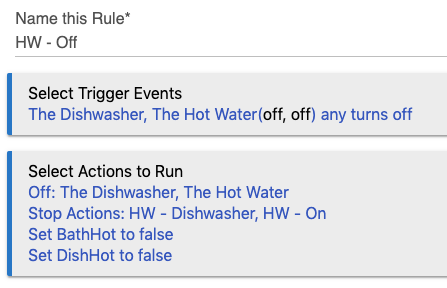@bravenel Hey Bruce, is there anything wrong with this rule?
Intent is, if everyone leaves - set the alarm and such. If anyone arrives open the garage door after 20 seconds then close it 3 minutes later. And, if anyone arrives while the alarm is on turn off the alarm, turn on the airplane, and resume Ecobee.
Real question I have is - you cannot "create" a condition of "any arrives" but you can create it under triggers then appears you can USE it as a condition (then I took it out of the trigger).
You have some unnecessary redundancy.
IF (people ALL not present) THEN
actions
ELSE
other actions
END-IF
So if someone arrives home, that triggers the rule. Then, the IF ALL not present part is false, so you don't need to test that again in the ELSE part.
Ah, but if someone leaves (not the last person) the ELSE would trigger, right? Only want the ELSE to trigger for an arrival event.
OK. Just use ELSE-IF with that condition.
Gotcha - not sure why I went the longer route on that part.
What about this question:
I worked around it and it appears to be working (have to have wife leave then return and see for sure).
Another thought - past tense conditions... "If someone arrives and everyone WAS gone" would be helpful.
BTW sincere thank you for all you do!
Mine question is similar, it seems with the release of RM4, the "In Use By" list for each device is no longer accurate. Devices now show as in use when in fact they are not. At one time they were used as virtual switches and the like but no longer
Can this be fixed?
Thanks,
Rick
@bravenel
Hi Bruce, with restrictions now removed from RM 4, curious as to why a Day of the Week Schedule, as a trigger must be tied to a Time?
I would like to use say Wed as a trigger by itself
Thanks in advance
Rick
That is usually caused by aborted/improperly saved rules. You should be able to click on the rule from the 'In Use' list
And then remove it properly.
When on Wed? 12:00:01 AM? It has to be sometime, doesn't it?
In RM3, the restriction was just Wed, and the action would define when it would run.
If that is not possible in RM4 then fine, I was just curious
Thanks
Rick
Maybe I am not following. If I select a device, view the in use by, then select one of the rules, I don't see the device in question as being part of the current rule
For example, take this VS, Garage Door Open - At Sunset
Here is the Garage Door Open - At Sunset rule, no where is the VS to be found. Now, yes it was part of the rule at one time when I was using the VS to test. However once it was removed from the rule, IMO it should no longer be part of the In Use By.
My guess is, since its part of the Manage or Create Conditions, that is why its part of the In Use By, however I could be wrong
Rick
It was in use by that rule before, right? And you changed the rule? Deselecting a device doesn't "erase" it from where the device thought it was in use. Removing the rule would do that though.
That's my point Bruce, Was in use by is different than Is in use by
I don't recall this being the case in RM3, could be wrong however
Thank you for responding... even on a Sunday when most developers aren't working. You guys rock 
Rick
Edit: In one case with this VS, it was still associated to a Rule that no longer existed (not showing in the RM list). When I selected the rule from the in use by list, it did display the missing rule with a missing action, deleted it and now it's gone
This has always been the case in pretty much every app. Don't put so much energy into these little details, they will drive you crazy -- and by extension, the rest of us.
3 Likes
@bravenel Hey Bruce, we're getting close - but just observed an unexpected outcome.
Here's the current incarnation of my rule:
Here's the log from Master Bath Shower Light - it shows the light was turned on at 9:12. Off at 9:29. On again at 9:29.
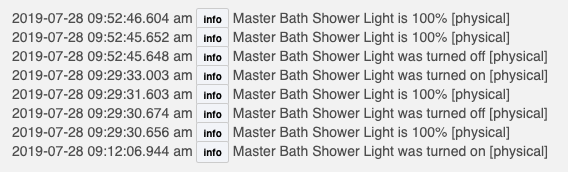
Here's the log from the rule - it shows expected action at 9:12. At 9:29 it was triggered again, but at 9:32 the original 20 minute delay ended and turned everything off. So, seems "Cancel Delayed Actions" didn't cancel the original delay?
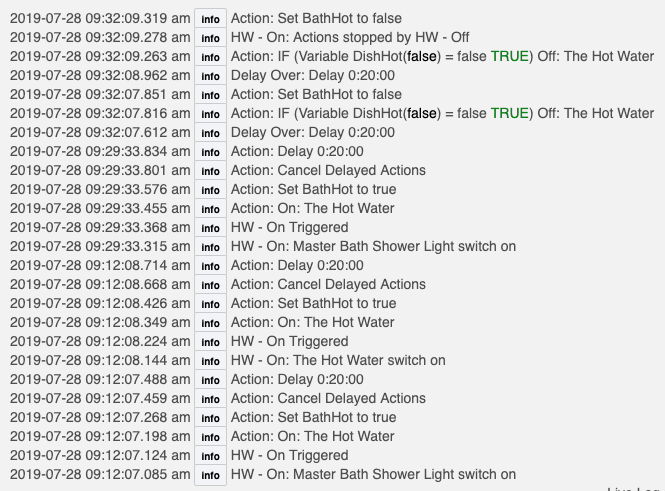
You didn't select Cancel for the Delay.
Trigger Events: Fan, Light, Hot Water any On
Actions:
On: Hot Water
Set BathHot to true
Cancel Delay
Delay Actions 20:00 Cancel
IF (DishHot = false) Off: Hot Water
Set BathHot to false
I figured it was something simple I missed. Thanks!
@bravenel So, given the power of RM, especially with 4.0 now, curious as to the thought of "doing everything" in RM versus doing some things in RM and other things in say - Simple Lighting, Notifications, and Motion Lighting (maybe others too).
Is there any benefit to using one app vs many? Or maybe a detriment from having more RM rules all running?
So, back to the original question... is it feasible to get all this logic into a single rule? I now have 3 rules and I believe they are working as desired now (will still monitor).
I looked at combining these using changed of the 4 devices as trigger, but then thought the cancel actions would mess each other up - maybe. Here's what I have: