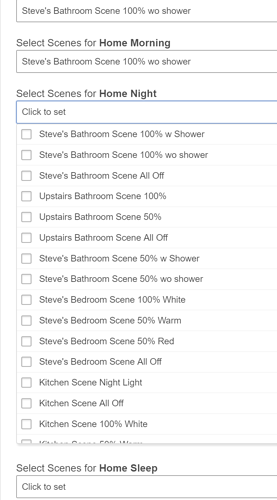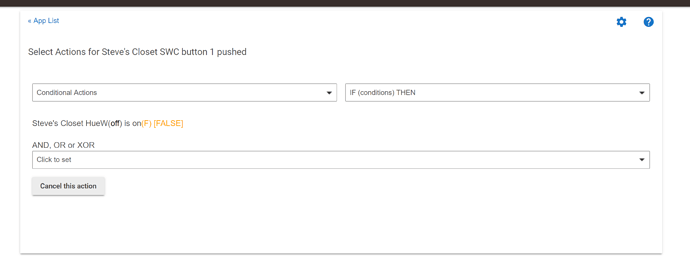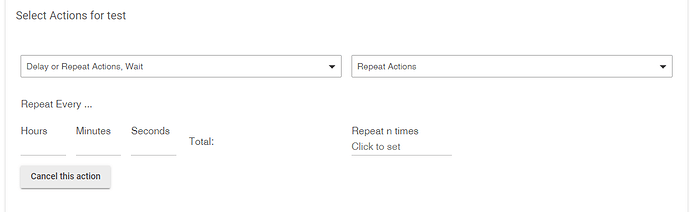Thank you.
I may have misunderstood your question. Cancelling a Delay Actions cancels actions that follow it. Cancelling a delay on an individual action only cancels that action. A delay on an individual action has no effect on subsequent actions in the rule. They run immediately. The delay on an individual action sets up a timer for when to run that one action.
This rule, will actually run the actions in reverse order:
On: light 1 after a delay of 20 seconds
On: light 2 after a delay of 10 seconds
On: light 3 after a delay of 5 seconds
Just turn on action logging and you'll see how that works.
I know, and I currently have multiple rules setup to achieve what I want, but I’m hoping to consolidate.
Here is my use case: I have a good morning routine that takes 8 min, but has multiple events occurring over that 8 min period. Sometimes I want the entire sequence to happen much faster, down to 1 min.
What I want to do is define my variables at the beginning of the rule (depending on which virtual switch is flipped), and then have the rule execute with delays based on those defined variables.
Thanks for considering
I'm looking at allowing a variable for seconds... We'll see.
Anyone else seeing scenes coming in at a 'random' order in RM4.0 after the latest update?
I think it's following a date-created-by logic instead of alphabetical.
Additionally, when selecting a preexisting condition on this button device in this circumstance, the "Done with Conditional Action" button does not appear.
I have to cancel the action and start over when this happens, and inputting the same options causes the button to appear. This was not happening yesterday.
Not able to reproduce this issue. What browser are you using?
It seems I remember this being answered somewhere in these hundreds of posts, but I can't find it or remember the answer.
If a rule has a trigger of 'device1'. Then actions If Device2 or Device3 is on then send message %device% is on.
Is the %device% the one in the trigger or in the IF statement?
%device% refers to the last event device. So in your example, it would be device1.
Am I missing something or there is something wrong with the repeat actions screen:
The system is forcing me to select either a # of minutes or # of repeat.
I just want to create a simple Repeat-Until loop
All Repeat Actions must have a time element. They will repeat every so often. See the documentation about Repeat Actions here in the docs.
I've read it but cannot find any "time element" restriction.
Anyway, if you say so.
I just updated the documentation, so you might want to look again.
You will need to select the Stop choice.
Here is the form for Repeat Until:
Repeat Actions with Stop selected
some actions
IF (condition) Stop Repeating Actions
END-REPWill this works also?
If (condition 1) Repeat Actions with Stop selected
some actions
IF (condition 2) Stop Repeating Actions
END-REP
Yes, you can do that. It will stop repeating when either condition 1 become false or condition 2 becomes true.
R U sure about that?
If condition 1 is true it wont start the repeat?
Ah, sorry. It will stop if Condition 1 becomes false, or if Condition2 is true
Hi, short question.
Does a "refresh devices every minute (or every few seconds for example) has an impact on the hubs performance or on the power consumption of the devices?
thanks
Yes, and yes. How much depends on many factors though.
It's a good plan to avoid frequent refresh of devices. Some older Z-Wave switches and dimmers do not report without some polling, and there is a special app for that called Z-Wave Poller. Those are mains powered devices, so their power consumption is not relevant. That app is designed in a way to work well without over-taxing the Z-Wave mesh or the hub.
Polling or refreshing any battery powered device will have a significant drain on its battery life. These devices are engineered to report in a timely fashion with minimum battery drain. Avoid polling or refreshing any battery powered device on a regular basis.
Rule of thumb: Don't poll unless absolutely necessary, and then keep it at a minimum.