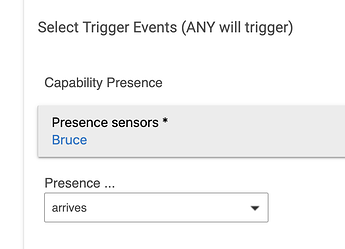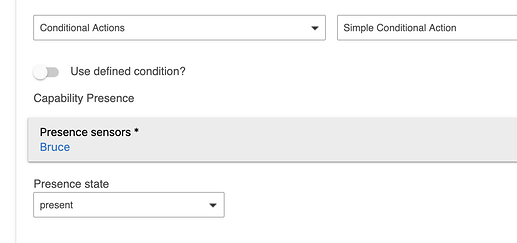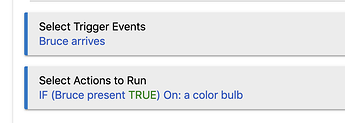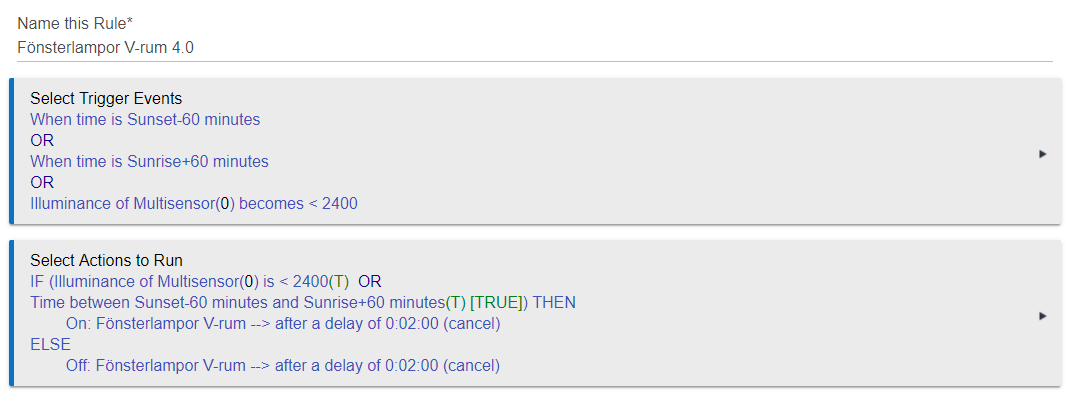Yep, the fix never got conveyed to 4.0. Fix is in...
Reported last night. Fix is in.... but not yet released.
@bravenel in Rule version 3 you have Presence sensor that shows present or not present? is it still in there cause all that I have been able to find is Arrive or Leave. I use it in case I out of town, so it does not run something that I use only?
The word used, e.g. present vs. arrive, depends on the context. For an event, the word should be arrive, while for a condition it should be present. They both mean the same underlying value.
Just call me brain dead, Thanks
Sorry...there's a lot of posts here to read through. Did you notice my post about %date% and %time% in HTTP requests? This appears to be a bug in 3.0 as well.
Conditions are part of a Conditional Action.
You can have a trigger event for presence:
Or a condition in a conditional action:
Or both in a rule:
Yes, I saw it. You're going to have to give some evidence I can go from, because it appears to work as expected.
Thank you for the explanation as I was a senior moment. I when back and found what I did wrong after you said that. Thank you again for you program it is very good.
Time between fired your rule at two times, so you could do this with these events:
Certain time Sunset-60
Certain time Sunrise+60
Illuminance <= 2400
Then, your Actions start with an IF-THEN just like your rule:
IF (time between OR illuminance) THEN
On: light
Cancel delay
ELSE
Off light delay by 0:00:10 cancel
END-IF
I can get it to work for %date% but not for %time%. Is the url encoder properly formatting before or after the time is input into the url? Maybe the colon is causing the problem?
Is there an event that happened to set the event time?
Look at app state, lastEvtTime
Yup.... lastEvtTime 07:05 PM and no trigger on the other end.
Works fine for me. Try %now%. It's the current time.
Test your string with Send Message -- it uses the same mechanism to insert these values.
Not quite. Look at my earlier post. Remove the delay for turning on, and add Cancel Delay before ELSE.
Ahhh, that fixed the indentation issues. I have to say that those 2 items are way to similar in wording and extremely confusing. Thank you for the quick reply.
Okey, but why do i need to put "cancel delay"? and do i really need to put "END-IF" at the end?
Sorry if im slow 
Yeah, I'm not comfortable with it either. Maybe END-REP, to make it clearer? Sort of like END-IF.