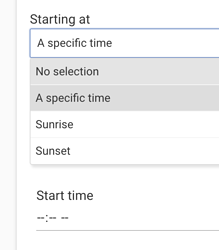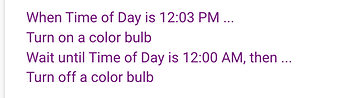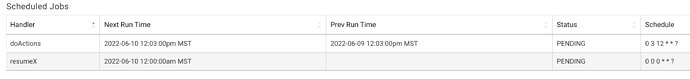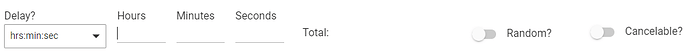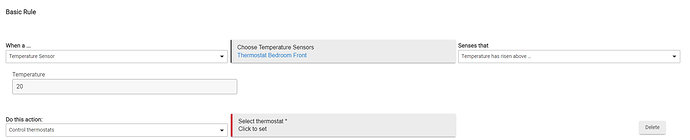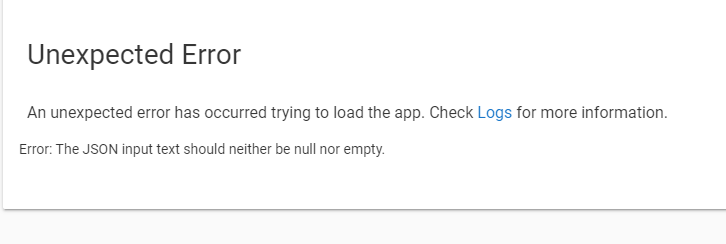Sure, that's a bug. Fix is in....
Great, thanks!
@bravenel I'd like to request adding the ability to control thermostat mode (heat, cool, off), thermostat fan mode (auto, on), HSM (arm, disarm, cancel alerts) and music players (pause and/or stop Sonos) via Basic Rules actions. I have some rules that are logically very simple but currently built via RM. I've found Basic Rules to be very stable and am converting as much as possible to that app. Thanks!
I'll look at it, but the point is to keep Basic Rule a good tool for beginners... Adding more moves it away from that. But, I will look at it...
If there's a strategy to prioritize and/or limit action options I'd like to consider thermostat mode and fan mode first since you can already control thermostat setpoints. Wouldn't be too much of a stretch from a usability standpoint. Thanks!
Yeah, that makes sense.
These two will be in the next release...
I'm adding all of these for next release.
Thanks! I appreciate the effort.
Hi, I'm using basic rules with an Aeotec water sensor 7 to detect the absence of water to turn on a switch and send a push notification.
Works great except at the point where the water sensor is just at the point of going dry and flicks between wet/dry repeatedly triggering the rule and sending push messages constantly.
Is there any way to limit how many times this triggers in Basic Rules? As far as I can currently tell the trigger always overides any restrictions, such as 'wait for xx mins' etc. Unless I'm missing something?
No worries if not, I'll just re-build the rule in WebCore (haven't tried RM yet as, well, basically I haven't needed to.. ). But I thought I'd reach out in case there's something simple I'm missing?
That would probably work better in RM where you can use the fairly new 'and stays that way' feature on the trigger. You can then just define the timing of that 'and stays' to suit.
Thanks thought as much... Not to worry.
@bravenel may I suggest a potential 'supress for time' addition to the app if it's easy enough to do? Essentially exactly like the option within Alexa routines?
There is an app in our public Github repo that debounces a contact sensor. This could be easily modified to debounce a water sensor. It creates a virtual sensor that only reports minus all the bouncing around, and that one is then used in automations in lieu of the original.
To modify this app, literally change the word 'contact' in every place it shows up to 'water', including where 'contact' is part of a longer word.
I created a rule with a restriction to run between certain times of the day. I want to delete the restriction, and I see no way to do that. Am I required to recreate the rule, or am I missing something? I know I could just do something like 12:00am to 11:59pm, but that seems silly.
What you do is go into the Between Two Times page and erase each element of the time, and then on the pull down menu just above it, click on No Selection. You do that for each of the two times.
It will flip back to "A Specific Time", but won't require you to put in a new time. So once you've done these steps, the time restriction will be gone. I think we should add an "Erase Time" button to make this easier.
The time setting area seems to contain a class 2 bug which results in time settings that incorporate multiple time settings in the same rule that reference midnight (12 AM) resulting in midnight being treated as time taking place in the following day. The workaround is to split the rule into 2 rules.
Example if you set up a rule to turn on a light at 10PM and off at midnight, it will not work as expected as midnight will be interpreted as midnight of the next day. Instead, break it into 2 rules, the first one being turning on at 10 PM and the second rule, turning off at 12:01 AM.
Alternately if you wish to keep it as a single rule, set the off time as 11:59 PM.
Yes it will work as expected. Midnight by definition is in the next day.
What happens is that the first time, the time it is supposed to run, gets schedule every day, and after it has fired the rule today, you would see it scheduled for tomorrow. Also, once that has happened you would see the scheduled job for midnight tomorrow, because that is tomorrow morning. After midnight, that midnight schedule job goes away until the next time the rule fires.
It is now after 12:03 PM, so here are the Scheduled Jobs as described above, both for tomorrow (12:00 AM tomorrow is midnight tonight):
My thoughts are that its better not to clutter up Basic Rules with options like that. It is intended to be Basic, not comprehensive. You can import a Basic Rule into RM, and then add Random to a delay.
If I try to create this rule:
I get this error when trying to select a thermostat:
[error]java.lang.IllegalArgumentException: The JSON input text should neither be null nor empty. on line 1182 (method mainPage)
This is likely a problem with your thermostat driver -- which shouldn't happen with a built-in driver, but it's possible you'll need to try a "Configure" or just "Save Device" to get these attributes updated if they were not consistent with the expectations originally. Alternatively, you can try these steps yourself:
Substitute appropriate values for both if needed, depending on actual capabilities.