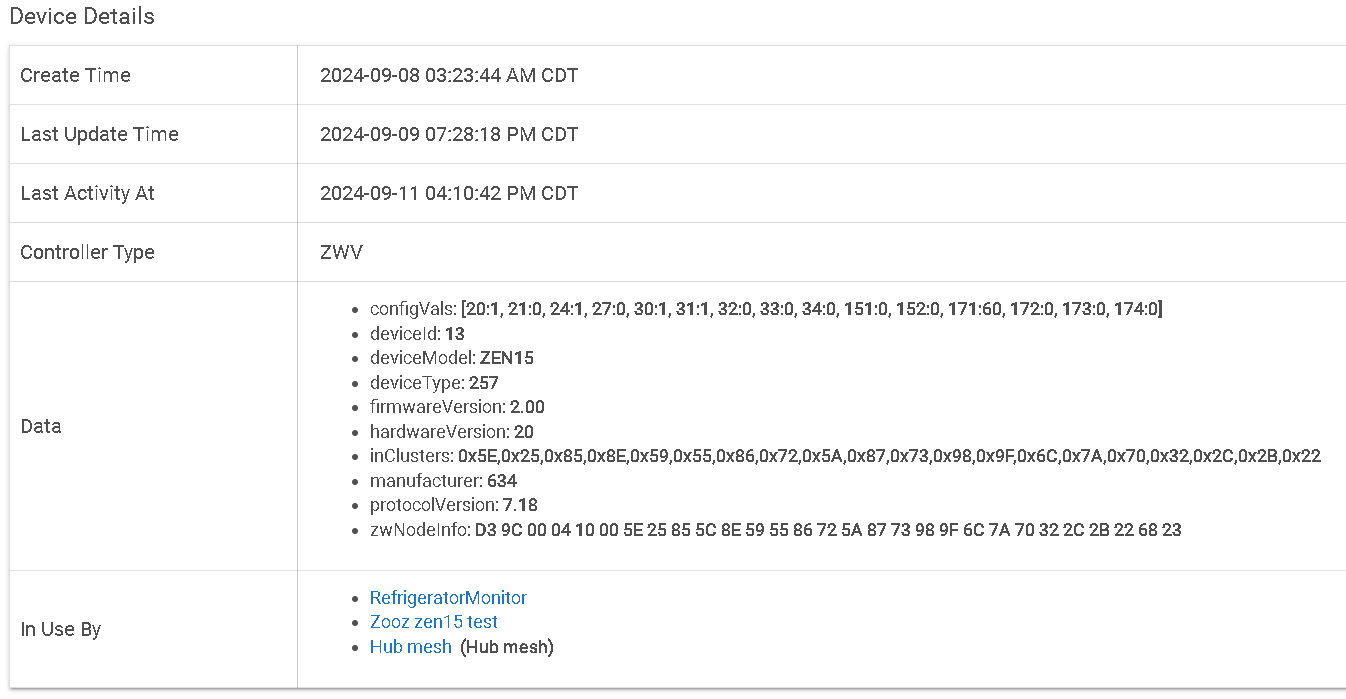No you only need that when using the hub URL, for some reason it lets the hub grab the file from itself that way. Any external URL should just work as-is.
Adding to the above, it looks like this may have failed for you because you have the "original" updater from the first post. For a GBL file, you'd need the "binary" updater several posts down (or the modified one linked to above). As mentioned above, this shouldn't be related to the URL since both should have worked.
That is probably the key. I swapped to the newer updater (v1.01 from v1.0) per advice from here. So there were three things I did differently that took me from failure to success. I suppose I only needed 1 of the 3 to prevail but I'm just happy it worked out.
Thanks to all who have helped me with my advanced Zooz driver and firmware upgrade steps. Its been incredibly helpful and saved me a lot of thrashing around on my own, Much appreciated.
I have recently purchased from Amazon a Zooz Zen15 800LR. A snapshot of the bottom of the device follows:
The Device Details from the Hubitat Device view is as follows:
Zooz has Firmware Version 2.10 available for this device but the Hubitat info I have seen says that FW upgrades for LR Zooz devices will not work. Is there a method I can use to upgrade?
That is not universally true. Did you include the device as LR? If you are not sure, what is the "Device Network Id" from the device detail page (scroll up on the same page you took that screenshot from -- that info is not in the table at the bottom).
Also, is there a particular concern you are trying to address with the firmware update? It is often better to leave device firmware alone if what you have now is working fine for you (e.g., unless there is a specific fix or feature addressed in the update that is of concern).
That is not universally true. Did you include the device as LR? If you are not sure, what is the "Device Network Id" from the device detail page (scroll up on the same page you took that screenshot from -- that info is not in the table at the bottom).
0E
I have no problem deleting the device and adding it another way if need be.
Also, is there a particular concern you are trying to address with the firmware update?
I have a BAD habit of unconditionally wanting to upgrade to the latest whatever! I mean, what could go wrong? (I am kidding). I figure worst case is I overwrite the newest firmware with the original version.
I must admit I am teetering on the fence whether I should do this or not!? I guess if I am this bored I should just go cut the grass or something.
This is not a Long Range node ID, so you should be able to update the firmware using the instructions above.
...if you want to. ![]()
Appreciate the info...
The device is NOT included with security, so you could use the built in firmware updater app that comes on he hub (just need to install it to your apps list). Device Firmware Updater | Hubitat Documentation
Or if you want to use the driver version here is an alternate set of instructions:
[GUIDE] Z-Wave device - how to update firmware using the driver method
Would you lean toward one of the upgrade methods?
I'd try the built-in option first, since it should be less overall steps (path of least resistance).
If that doesn't work for some reason, do the other one.
Agreed
Thanks for the help on FW update. It is updated and working great.
I'm unsure what I may be doing wrong here, but I cannot get a Zooz Zen51 Relay to update its firmware from 1.40 to 1.70.
Steps I followed:
- Downloaded firmware from: https://www.getzooz.com/firmware/ZEN51_V01R70.gbl
- Uploaded the firmware to the Device Firmware Updater, Firmware File Manager.
- Clicked update Firmware, selected the device, firmware target: 0-ID: 0205, Version: 1.4, and then selected the new firmware file: ZEN51_V01R70.gbl.
- Clicked Start Firmware Update and waited, it shows that the firmware was uploaded successfully, and then it says to go back.
However, when checking the device, it still shows, firmware version: 1.40.
I've also tried power cycling the circuit it is on and no change.
Do I need to exclude/remove it, and readd the device? (If so, not looking forward to taking the switch and relay back out...)
Checking it where? The info on the device page may not update, it depends on the driver.
But also, if you attempted to run the update again, the app should be pulling the current FW version down when you select the device. You may need to select something else first though, then re-select the ZEN51 so it refreshes it?
If you use my custom ZEN51 driver and run a configure, it should for sure pull a new firmware version on the device page, not sure about the system drivers and when they check it.
Also, is your device paired with S2 security or no security (use Z-wave details page to confirm if not sure).
Configure was the answer, and your custom driver is awesome. ![]() I was checking the device info on the device page itself and looking under Device Data. Clicking Configure pulled down the latest info and it shows the correct firmware now. Thanks, I knew it was something simple.
I was checking the device info on the device page itself and looking under Device Data. Clicking Configure pulled down the latest info and it shows the correct firmware now. Thanks, I knew it was something simple.
Also having an issue. Updating Zen52 to 1.7. I've done a bunch of these in the past but recently installed a new relay. When I go to update I just get stuck on "Padding hex bytes..." and the logs show
java.lang.NullPointerException: Cannot invoke method and() on null object on line 461 (method firmwareStore)
I tried it from the link zoom provides and by uploading firmware locally and while it reads the file, i still get the above error.
what else can I try?
First you could try the built in App if you have a C7 or above.
Or, follow this guide and use the updated (forked) driver listed there:
That's the guide I followed and still got the above error. I have a C4