I ran a repair last night before bed and tried updating this AM. I'm not sure if it will flash, but will try.
FWIW, I had problems with a Zooz device that behaved exactly as you described, although on occasion, I would get some distance into the transfer before it failed out. In the end I found I had to move my hub close to the device and run the update. I suspect some interference in my Zwave network due to another Zwave hub, that is "grabby" (My Nexia Thermostat), but by moving it closer, I was able to make the update work, and ultimately, the switch works just fine.
It's possible it's a number of hops issue too, and I haven't looked into that.
S.
I have two red series dimmers in the same room as my hub that also haven't been updated. I started the repair already, so I will give them a shot after it completes.
What change? ![]()
Moderator and Staff???? I'm guessing that's what he was referring to.
Oh Lord no... Then I would have to deal with 2 cranky hubitat staffers instead of just Bruce!
Queue Charlie Brown - Aaaaaaaaaarrrrrgggghhhhhh
(  )
)
This LZW31-SN Dimmer is about 5 ft from my hub. I attempted to update it after the zwave repair completed.
dev:2912020-05-26 11:57:59.472 am debugGot request for fragment #:1 packing report and sendingdev:2912020-05-26 11:57:44.672 am debugGot request for fragment #:1 packing report and sending
dev:2912020-05-26 11:57:44.378 am infoOK. The device will initiate the firmware update of the target specified in the Firmware Update Meta Data Request Get Command
dev:2912020-05-26 11:57:43.705 am debug7A03031E0101FFBD00002800
dev:2912020-05-26 11:57:43.691 am debugFirmware Descriptor: [wFirmWareCommonSize:32748, wFirmWareBank1Size:28672, wFirmWareBank2Size:32402, wFirmWareBank3Size:32703, manufacturerId:798, firmwareId:257, checksum:23067]
dev:2912020-05-26 11:57:43.512 am infocalculating crc...
dev:2912020-05-26 11:57:42.848 am debugOTZ Headers: [compressedLength:101325, crc16compressed:23183, unCompressedCrc16:62946, scramblingKey:45f02275ff275e4475e4175e42, firmwareDescriptorChecksum:23067, fastLzLevel:1]
dev:2912020-05-26 11:57:42.819 am infogot otz compressed image reading compression header
dev:2912020-05-26 11:57:42.818 am infofirmware total bytes: 101352
dev:2912020-05-26 11:57:42.816 am infoSorted all the bytes. cleaning up some memory...
dev:2912020-05-26 11:57:42.815 am debugParser: EOF
dev:2912020-05-26 11:57:38.617 am debugParser: 16 bit shift: 0x1
dev:2912020-05-26 11:57:28.523 am debugParser: 16 bit shift: 0x0
dev:2912020-05-26 11:57:28.489 am debugpacking all the bytes...
dev:2912020-05-26 11:57:27.070 am debugfirmwareMdReport: checksum 5607 firmwareId: 257 manufacturerId: 798 maxFragmentSize: 46 firmwareTargets: 1
dev:2912020-05-26 11:57:27.066 am debugFirmwareMDReport: FirmwareMdReport(manufacturerId:798, firmwareId:257, checksum:5607, firmwareUpgradable:false, numberOfTargets:1, maxFragmentSize:46, firmwareIds:[4660])
dev:2912020-05-26 11:57:26.291 am infoVersionReport- applicationVersion:1.35
dev:2912020-05-26 11:57:26.288 am infoVersionReport- zWaveProtocolVersion:6.4
dev:2912020-05-26 11:57:25.579 am infoFirmwareUpdateMd version:4
oh boy... there goes the neighbourhood.
At a guess, the "firmwareUpgradeable: false" might be an indicator. @bcopeland didn't some of the early users find they had to upgrade to an intermediate version first? I seem to vaguely recall that, but I don't recall if it was a Zooz product or the Inovellis...and my memory is entirely suspect anyway.
S.
@Eric_Inovelli is there a firmware that I need to get to before moving to 1.43 from 1.35?
Dude...seriously? Awesome.
Congrats!
Congratulations! Will we see you in next Hubitat Live?
Has anyone attempted upgrading an Inovelli Gen. 2 Dimmer/Switch without applying the LED .bin firmware as well? I would be concerned about a mismatch if both the .otz and .bin files can not be updated.
Don
I updated all mine without the bin
Me too, and I use the LEDs for Notifications without any issue.
Scott
The v1.43 (Beta), LZW31 (Black Series) dimmer uploaded in about 8 minutes and seemed to flash fine without any special gyrations or resets. It just worked.
I did get this odd message at the end. I assume it is "Complete" and not still flashing the image?
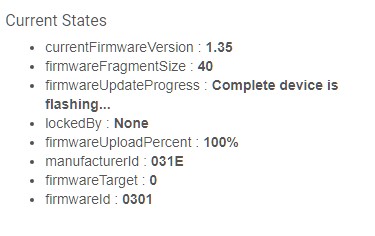
Don
Yes.. that is the last message that the device will send per the standard.. Everything after that is not standard and impossible to code for.. So that message means that it completed the transfer and it is flashing the image... It usually doesn't take more than a minute after that and the device will reboot itself, so after this message you can switch back to the normal driver.
The "...device is flashing" part of the completion message threw me at first, but I could see the dimmer restarted and was working normally.
Neat tool! Thank you.
I am a bit nervous about not updating the companion .bin LED driver file. The version number on the .bin does update with each new beta release, so I assume there are corresponding changes.
All seems fine, however.
Don
I may have determined my issue. All of my zwave devices are joined securely to my hub. I am assuming devices securely joined will not update, is this the case?
Now I'm questioning whether or not its worth the effort right now to remove and rebind 20 or so devices.

