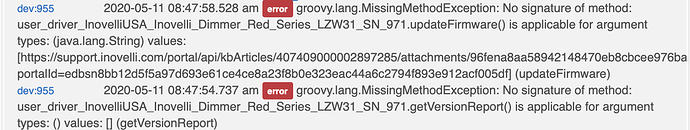@bcopeland I tried to update a new LZW31-SN Red Series Dimmer this morning. I followed the procedure as described. This worked perfectly for me in the past having successfully updated three other devices using your driver so I know it to work. Today I received MissingMethod exceptions in the log and nothing at all on the device page. I did confirm several times that the device indeed was set to use your updater driver (and the buttons displayed on the driver page look correct).
Now I am experiencing other strange driver code issues on my Hub. See this thread for more.
I was hoping that getting all my devices that used this driver updated to the same firmware would solve my other problem. But I cannot update the firmware at all nor probe the device for its firmware version using your driver. I've searched this thread and found no mention of MissingMethod exceptions so I believe this is something new.