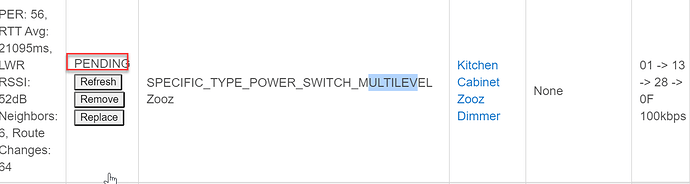I tried to replace and put it into inclusion mode but it says it failed:
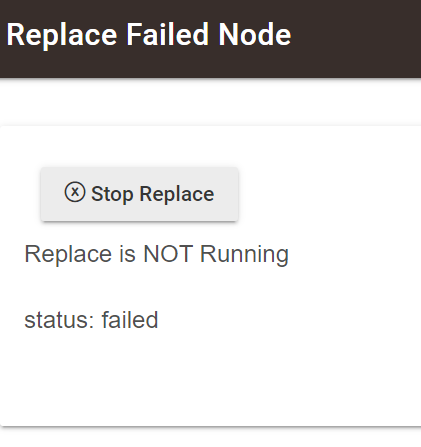
When I backed out of the page it says "Pending"
I don't remember if that was there before I tried the replace process. I'll try restarting the hub and bringing it closer to the switch.