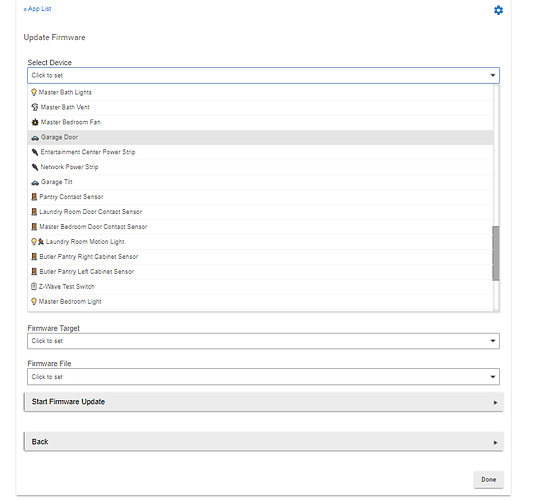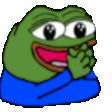
Hopefully someone can help me here. I tried following the steps update an Inovelli Red Series dimmer ... it got stuck in downloading firmware and wouldn't change status. I didn't have any options to abort or stop ...
Giving up on that one device, I decided to try another Dimmer ... and when I change the type to Firmware Updater I see the Current Status read:
lockedby: Office Cabinets (this was the original device I tried to update and excluded and deleted).
How do I get rid of this process lock for the Firmware Updater device driver? I can't even delete the driver at this point since it says it's being used by the old device (that's deleted).
I would hold off until 2.2.4.x is released. The sneak-peak video during the last Hubitat Live indicated that the final release of 2.2.4 will include a z-wave firmware updater. I imagine that app has several updates over the earlier two releases of Bryan's app that are discussed in this thread.
From the first post in this thread:
However, Ashok’s (@aaiyar’s) advice to wait until 2.2.4 is sound advice.
Almost there
Aargh - just saw the release notes. Works on C7 only ![]()
Can pickup a uzb or z-stick if you need to update some devices. It's really easy to do with them in PC Controller v5.
That's why the community drivers are remaining..
Yeah - I have already picked up a z-wave stick. PC Controller is the only non-Mac software that I need to run now. Luckily I have an older Mac with a Windows installation (on Parallels) that I guess I will need to keep around until they figure out how to run Windows on Apple silicon.
I'm also waiting till the migration process is announced and then will likely go with a C7 ![]()
Just tried to update my iBlinds using a .GBL file I received from them. I cannot seem to get this to work. I uploaded the GBL file to File Manager on the hub the device is paired to. Its at: http://192.168.1.5/local/iBlinds_v3.02.gbl from File Manager. I changed the first blind to use the Z-Wave Firmware Updater driver. I set the firmwareURL to: http://192.168.1.5:8080/local/iBlinds_v3.02.gbl.
I am always getting: java.lang.NullPointerException: Cannot invoke method and() on null object on line 461 (firmwareStore). The firmwareUpdateProgress is "Padding hex bytes..." If it matters, my Hubitat is on 2.2.2.129 firmware.
Any ideas why this is failing? Thank You.
[dev:1154](http://192.168.1.5/logs#dev1154)2020-12-01 09:56:27.296 am [error](http://192.168.1.5/device/edit/1154)java.lang.NullPointerException: Cannot invoke method and() on null object on line 461 (firmwareStore)
[dev:1154](http://192.168.1.5/logs#dev1154)2020-12-01 09:56:27.264 am [info](http://192.168.1.5/device/edit/1154)firmware total bytes: 0
[dev:1154](http://192.168.1.5/logs#dev1154)2020-12-01 09:56:27.257 am [info](http://192.168.1.5/device/edit/1154)Sorted all the bytes. cleaning up some memory...
[dev:1154](http://192.168.1.5/logs#dev1154)2020-12-01 09:56:27.112 am [debug](http://192.168.1.5/device/edit/1154)packing all the bytes...
[dev:1154](http://192.168.1.5/logs#dev1154)2020-12-01 09:56:25.796 am [debug](http://192.168.1.5/device/edit/1154)firmwareMdReport: checksum 0 firmwareId: 257 manufacturerId: 647 maxFragmentSize: null firmwareTargets: 0
[dev:1154](http://192.168.1.5/logs#dev1154)2020-12-01 09:56:25.786 am [debug](http://192.168.1.5/device/edit/1154)FirmwareMDReport: FirmwareMdReport(manufacturerId:647, firmwareId:257, checksum:0, firmwareUpgradable:false, numberOfTargets:0, maxFragmentSize:null, firmwareIds:[])
[dev:1154](http://192.168.1.5/logs#dev1154)2020-12-01 09:56:25.482 am [info](http://192.168.1.5/device/edit/1154)VersionReport- applicationVersion:3.1
[dev:1154](http://192.168.1.5/logs#dev1154)2020-12-01 09:56:25.475 am [info](http://192.168.1.5/device/edit/1154)VersionReport- zWaveProtocolVersion:7.12
[dev:1154](http://192.168.1.5/logs#dev1154)2020-12-01 09:56:25.205 am [info](http://192.168.1.5/device/edit/1154)FirmwareUpdateMd version:5Troy, a few comments and two questions.
Comments: I don’t know whether you have read all 1100+ posts in this thread. There are two versions of the firmware updater. Sadly, they both have the same name and the same version, so it’s hard to tell them apart. See my post here upthread explaining the difference and the types of file each can handle. You don’t say what type of hub you have (C-7 or, instead, an earlier version), or which version of the Firmware Updater driver you are using (the original or the new).
I don’t know if the driver can read from the hub’s file manager storage using the link you provided. I have always used a link on a manufacturer’s website when I have used the Firmware Updater driver.
That said, questions:
(1) do you have a C-7? If so, update to 2.2.4 firmware and use the Device Firmware Updater app. It’s much easier to use. If not, then you will have to make the driver version work.
(2) which version of the Firmware Updater driver are you using? For a .gbl file, you need to use the binary (new) version. See my post above.
I don’t have iBlinds, so I can’t confirm the process with them. But neither versions of the firmware updater driver work with a device that is paired securely.
Edit: I do notice this in your logs for the device info that could indicate why you aren’t having any luck:
firmwareupgradable:false
I suspect that you may have the iBlinds V3 device because Z-Wave alliance indicates that device was certified at firmware 3.01, and you are trying to upgrade to firmware 3.02.
Z-Wave Alliance certification page
However, the Z-Wave Alliance info indicates that the device IS firmware upgradable:
Thanks @672southmain. I did finally wade through a 1100+ posts in this thread. It was your post above that caught my attention on the two different versions of this driver, with same name and versioning. I was indeed using the wrong version of the driver. I now have both installed. I will try again, once I research which firmware target is correct for these devices.
Are we having fun yet?
Brian,
Are you able to extract the firmware for this device please?
https://aeotec.freshdesk.com/helpdesk/attachments/6114971425
Aeotec Smart Switch 6 (Australia).
anyone happen to have a copy of Leviton-DZ15S_01_20.hex? Can you PM me.
Updating Zooz Zen23 switches. Have to exclude/include.
Will do